joi-route-to-swagger v4.0.0
joi-route-to-swagger
2.0.0 is out
It's a breaking change.
The dependency of joi-to-json has been upgraded to its 2.x version. The jsonSchemaToSwagger API once exported has no value as the joi-to-json has provided the conversion logic.
Philosophy
Most programmers are not so willing to write documentations. Also, the fact is that documentation is easily rotted as time goes by with changing requirement.
How to maintain documentation is a long-lasting problem in software engineering. Hence, there raises a perspective that our written code should be self-documented. What does it mean? If you are not familiar with this concept, please take a visit on Wiki and Martin Fowler's article.
Objective
This tool provides Node.js application an option to keep their API doc up to date.
API doc serves a very important role for the communication between parties implementing the frontend and backend. Besides better naming and reasonable url path, API query/body/param description and restriction are the most important parts. They are also the part that is changed more often due to requirement change.
How can we make the API docs self-documented and kept up to date? If the API docs can be automatically updated once the code is changed, it would be fantastic.
In order to achieve this, we need a documentary approach to define our API with the support of the powerful tools Swagger and joi. Let's see how we achieve this in Usage section below.
Installation
npm install joi-route-to-swagger --save
Usage
Route Definition
A documentary approach to define route is like the sample code below. Although this example is used in my Express.js project, it can also be applied to project using restify, hapi, etc.
The main purpose is to use a descriptive JSON to describe what your routes look like, including its path, description, middlewares, validation criteria, sample response, etc.
const joi = require('joi')
function dummyMiddlewareA() { }
function dummyMiddlewareB() { }
function dummyMiddlewareC() { }
const moduleRouteDef = {
basePath: '/hero',
description: 'Hero related APIs',
routes: [
{
method: 'get',
path: '/',
summary: 'List',
description: '',
action: dummyMiddlewareA,
validators: {
query: joi.object().keys({
productId: joi.string().example('621'),
sort: joi.string().valid('createdAt', 'updatedAt').default('createdAt'),
direction: joi.string().valid('desc', 'asc').default('desc'),
limit: joi.number().integer().max(100).default(100),
page: joi.number().integer()
}).with('sort', 'direction')
},
responseExamples: [
{
code: 200,
data: {
err: null,
data: {
records: [
{
_id: '59ba1f3c2e9787247e29da9b',
updatedAt: '2017-09-14T06:18:36.786Z',
createdAt: '2017-09-14T06:18:36.786Z',
nickName: 'Ken',
avatar: '',
gender: 'Male'
}
],
totalCount: 1,
page: 1
}
}
}
]
},
{
method: 'post',
path: '/',
summary: 'Create',
description: '',
action: [dummyMiddlewareB, dummyMiddlewareC],
validators: {
body: joi.object().keys({
nickName: joi.string().required().example('鹄思乱想').description('Hero Nickname'),
avatar: joi.string().required(),
gender: joi.string().valid('Male', 'Female', ''),
skills: joi.array().items(joi.string()).example(['teleport', 'invisible'])
})
}
}
]
}
module.exports = moduleRouteDefConverting Route Definition to OpenAPI
Once you have defined your API routes as above, you can use this tool to convert it to OpenAPI in JSON format.
const convert = require('joi-route-to-swagger').convert
const sampleRoutes = require('./test/fixtures/mockA-routes')
const swaggerDocs = convert([sampleRoutes])Test & Generate Sample OpenAPI
Executes below test command will:
- Converts all the routes definition file with
-routes.jssuffix intest/fixtures/folder to a OpenAPI schema JSON. - Validate the converted JSON against OpenAPI 3.0.
- Generate the OpenAPI JSON to a file in
test/sample_api_doc.json.
npm run test
View Generated API Document
Executes below command will startup a static server to host the sample OpenAPI locally:
npm run ui
http://localhost:8080/swagger-ui/index.html
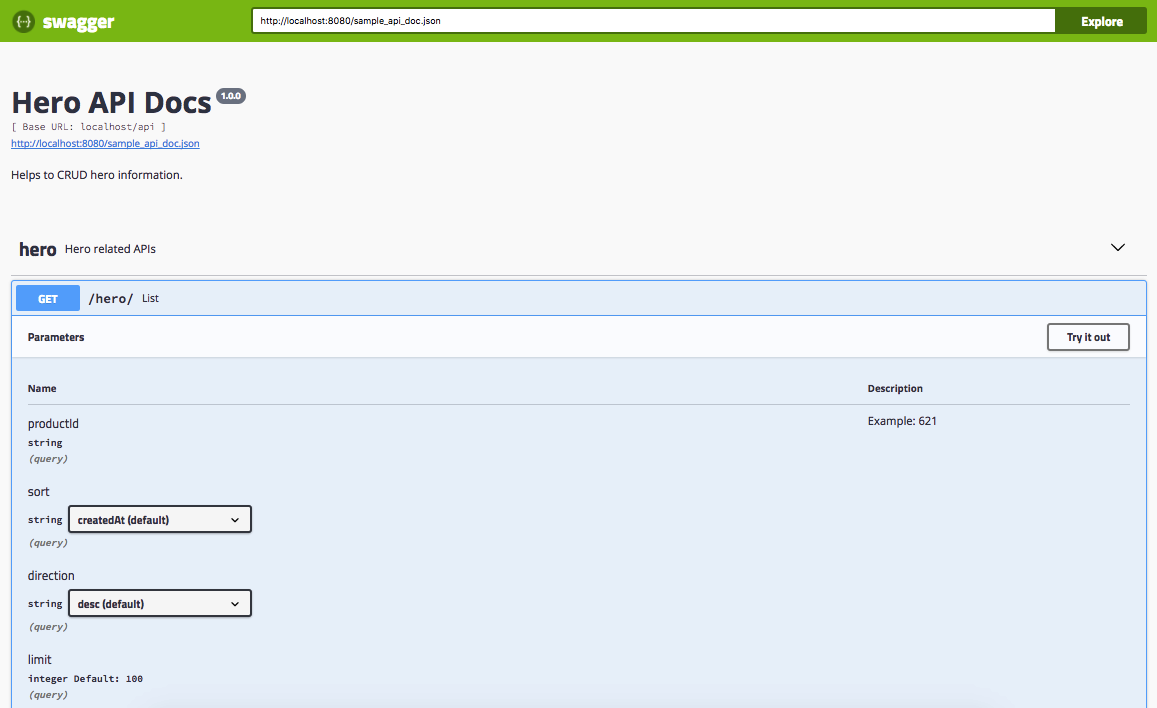
Of course, you can also download the Swagger UI to host the API routes docs for yourself.
Enjoy.
License
MIT
2 years ago
3 years ago
3 years ago
4 years ago
4 years ago
4 years ago
4 years ago
4 years ago
4 years ago
4 years ago
5 years ago
5 years ago
6 years ago
6 years ago
6 years ago
6 years ago
6 years ago
6 years ago
6 years ago
6 years ago
6 years ago
6 years ago
6 years ago
6 years ago
6 years ago
7 years ago
7 years ago
7 years ago
7 years ago
7 years ago
7 years ago
7 years ago
7 years ago
7 years ago
8 years ago
8 years ago