jovo-cli v3.3.1
Jovo CLI
The Jovo Command Line Tools offer the ability to create, prototype, test, and deploy your voice app quickly.
Introduction
The Jovo CLI (GitHub Repository: jovotech/jovo-cli) is the center of voice app development with the Jovo Framework. With it, you can quickly create new Jovo projects, create language models and deploy them to the voice platforms, and run your voice apps locally for easy prototyping and testing.
Installation
To make best use of the Jovo CLI, install it globally via npm:
$ npm install -g jovo-cliAfter successful installation, you should be able to see the jovo menu by just typing the following into your command line:
$ jovoYou can check the version number (and compare it to the jovo-cli npm package version) with this command:
$ jovo -VTroubleshooting
Find out more about technical requirements here: Getting Started > Installation.
If you had the CLI installed before the release of v1.0, and are running into problems after updating it to the newest version, please try to uninstall it globally before you install it again:
$ npm uninstall -g jovo-cliIf you run into other problems, please submit an issue here: jovotech/jovo-cli. Thank you!
Commands
Jovo CLI commands can be divided into basic commands (to create and run projects) and platform commands (to interact with a voice platform).
| Command | Description | ||||
|---|---|---|---|---|---|
| Basic Commands | jovo new | Creates a new Jovo project | jovo run | Runs a local development server (webhook) | |
jovo run | Runs a local development server (webhook) | ||||
| Platform Commands | jovo init | Initializes platform-specific projects in app.json | |||
jovo build | Builds platform-specific language model files into /platforms based on /models folder | ||||
jovo get | Downloads an existing platform project into the /platforms folder | ||||
jovo deploy | Deploys the /platforms project files to the voice platforms |
Basic Commands
These are the basic commands that help you develop Jovo voice apps faster, without interacting with the voice platforms (see platform commands for features that are language model specific).
jovo new

You can create a Jovo project into a new directory with the following command:
## Default
$ jovo new <directory>
## Options
$ jovo new <directory> [-t | --template <template-name>] [-l | --locale <en-US | de-DE | etc.>]
[-b | --build <alexaSkill | googleAction>] [-d | --deploy]Options
--template, -t: Used to specify which template should be used. Get a list of all the templates below, or on GitHub: jovotech/jovo-templates. Default: helloworld.
--locale, -l: Choose the language of the interaction models in the /models folder. Default: en-US.
--init, -i: This is a shortcut to the jovo init command. Speed up the creation of your voice application by creating the app.json file right at the beginning. Requires either alexaSkill or googleAction as argument.
--build, -b: This is a shortcut to the jovo build command. Speed up the creation of your voice application by building the platform specific files into the /platforms folder right at the beginning. Requires --init before.
--deploy, -d: This is a shortcut to the jovo deploy command. Deploy the platform files to their respective developer console. It will deploy to the platform you specified with the --init and --build options.
Templates
Below is a list of templates that can currently be used with the jovo new command.
You can find the complete repository on GitHub: jovotech/jovo-templates.
| Name | Description |
|---|---|
helloworld | Default. Jovo Sample Voice App with a simple "Hello World!" + asking for the user's name |
alexa-audioplayer | Sample Alexa Audioplayer Skill that plays a longform audio file with the Audioplayer directive |
trivia-game | Sample Trivia Voice App |
jovo run

You can use the jovo run command to start the development server in your index.js file, and then add the Jovo Webhook as an endpoint to the respective developer consoles.
Learn more here: App Configuration > Server Configuration.
# Default
$ jovo run
# Options
$ jovo run [-b | --bst-proxy] [-w | --watch] [-p, --port <port>]You can also specify the file you want to run:
$ jovo run <file>
# Example
$ jovo run index.js
# Alternative
$ node index.jsYou can also use other tools like bst proxy to tunnel to your local server.
Options
--port, -p: Defines the port that will be used to run the local development server. Default: 3000.
Integrations
If you want to see another integration, please feel free to submit an issue. Thanks!
Here is a list of integrations that work with jovo run:
| Command | Description |
|---|---|
--bst-proxy | Creates a webhook URL for local testing and integrates with Bespoken Analytics |
--watch | Uses nodemon to monitor changes and automatically restart the server |
bst proxy
You can use the bst proxy to create a webhook URL easily:
$ jovo run --bst-proxyThe result should look like this:
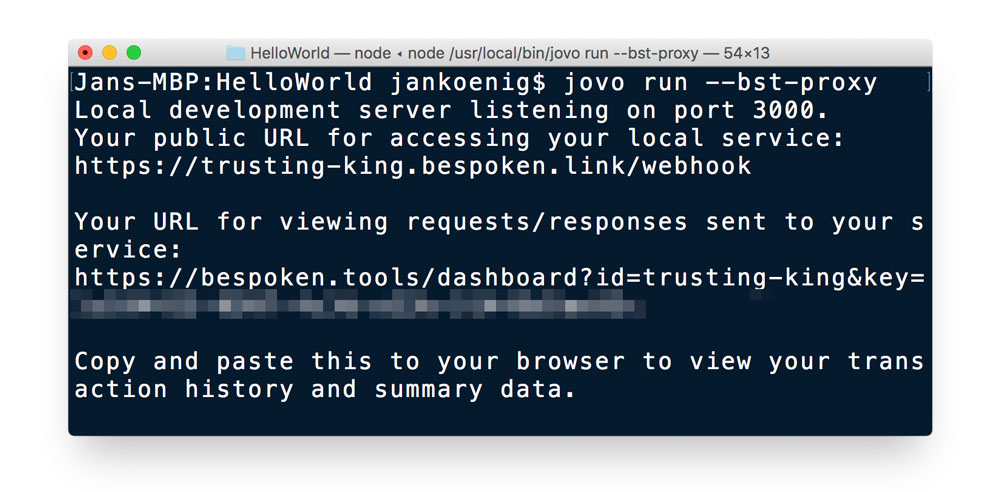
The URL also comes with logging and analytics capabilities for prototyping and testing.
watch
With this integration, you don't have to manually restart your server with every change you make to the application:
$ jovo run --watchFor this, we're using nodemon, a neat package that monitors your app files and automatically restarts the server.
Platform Commands
Platform commands are used to interact with the voice platforms (Amazon Alexa or Google Assistant/Dialogflow). You don't have to use these commands if you just want to maintain the language/interaction models on the respective developer platforms.
See the following tutorials for alternative ways to create language models on the respective developer platforms:
jovo init

jovo init is the command to initialize a voice platform project to use with the Jovo Framework. This will create or update a file app.json with all the information needed to later build the language models.
To create it, use the following command:
# Default
$ jovo init <alexaSkill | googleAction>
# Options
$ jovo init <alexaSkill | googleAction> [-e | --endpoint <jovo-webhook | ngrok | bst-proxy>]The resulting app.json file looks like this:
{
"alexaSkill": {
"nlu": "alexa"
},
"googleAction": {
"nlu": {
"name": "dialogflow",
"version": 1
}
},
"endpoint": "https://webhook.jovo.cloud/[jovo-endpoint-id]"
}Currently, the platform nlu (natural language understanding) services are:
- Amazon Alexa: The built-in
alexainteraction model - Google Assistant:
dialogflowAPI version1
The default endpoint uri is automatically generated and provides a simple solution to run a local webserver for easy debugging. Learn more here: App Configuration > Server Configuration > Webhook. For more options, see below.
Options
--enpoint, -e: This specifies which endpoint you want to include in the app.json file. Options: jovo-framework (default), bst-proxy (see jovo run), and ngrok (will extract the url if ngrok is running in the background on port 3000).
jovo build

jovo build is the command to create and update the platform specific interaction models using the Jovo model. Using the files in the /models folder and converting them into files in the /platforms folder.
To learn more about Jovo Language Models, take a look at App Configuration > Models.
After the initial init process, you can either run build separately for each platform, or just let the CLI fetch the right information from the app.json file.
# Default
$ jovo build
# Options
$ jovo build [-p | --platform <alexaSkill | googleAction>] [-l | --locale <de-DE | en-US | etc.>] [-d | --deploy]Options
--platform, -p: If you want to update your platform folders, you can leave it out and it will update the ones listed in app.json. You can still use it, if you want to only update a specific platform. If you haven't initialized a platform yet, this will trigger the jovo init command.
--locale, -l: Specify the locale, which should be created/updated. Default: en-US.
--deploy, -d: This is a shortcut to the jovo deploy command. Deploy the platform files to their respective developer console.
--reverse, -r: In this reverse process, you can create a Jovo Language Model from an existing /platforms folder, e.g. after you fetched the files with jovo get. Currently only works with Amazon Alexa: jovo build -p alexaSkill --reverse:

jovo get

jovo get will import an existing Alexa Skill (Skill Information and Interaction Model) into the /platforms folder. Dialogflow API v1 does not support importing agents, this is why this command is currently limited to Amazon Alexa.
To get the Skill from the Amazon developer console, you have to set up ASK CLI first.
# Choose from list of Skills
$ jovo get alexaSkill
# Get specific Skill ID
$ jovo get alexaSkill --skill-id <skill ID>
# Options
$ jovo get alexaSkill [-s | --skill-id <skill ID>] [--list-skills] [-l | --locale] [-t | --target] [--ask-profile]Options
--locale, -l: Specify the locale, which should be created/updated. Default: all languages available for the Skill.
--list-skills: Shows a list of all available Skill projects for the specific ASK Profile.
--skill-id, -s: Gets a specific Skill ID.
--ask-profile: Specifies which profile set up in ASK CLI should be used to get the information. Default: default.
--target, -t: Specifies which information should be fetched from the Skill. Arguments: info (Skill Information), model (Interaction Model), all. Default: all.
jovo deploy

jovo deploy is used to upload the platform folders to their respective developer site. Since the Dialogflow API v1 does not support programmatic agent creation, the deploy command will create zip file, which you can then import into Dialogflow:
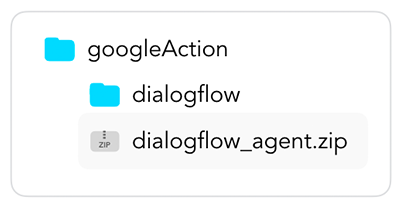
To deploy to the Amazon developer console, you have to set up ASK CLI first.
# Default
$ jovo deploy
# Options
$ jovo deploy --platform <alexaSkill | googleAction> [-l | --locale <de-DE | en-US | etc.>] [-t | --target <model | skill | all>]Options:
--platform, -p: Specify the platform that should be deployed. Default: Every platform found in the /platforms folder.
--locale, -l: Specify the locale that should be deployed. Default: Every locale found for each platform.
--target, -t: Specify, what type of information to deploy. Arguments: info (for Skill or Agent information), model (for language models), lambda (for AWS Lambda deployment), all. Default: all.
4 years ago
4 years ago
4 years ago
5 years ago
5 years ago
5 years ago
5 years ago
5 years ago
5 years ago
5 years ago
5 years ago
5 years ago
5 years ago
5 years ago
5 years ago
6 years ago
6 years ago
6 years ago
6 years ago
6 years ago
6 years ago
6 years ago
6 years ago
6 years ago
6 years ago
6 years ago
6 years ago
6 years ago
6 years ago
6 years ago
6 years ago
6 years ago
6 years ago
6 years ago
6 years ago
6 years ago
6 years ago
6 years ago
6 years ago
6 years ago
7 years ago
7 years ago
7 years ago
7 years ago
7 years ago
7 years ago
7 years ago
7 years ago
7 years ago
7 years ago
7 years ago
7 years ago
7 years ago
7 years ago
7 years ago
7 years ago
7 years ago
7 years ago
7 years ago
7 years ago
7 years ago
7 years ago
7 years ago
7 years ago
7 years ago
7 years ago
7 years ago
7 years ago
7 years ago
7 years ago
7 years ago
7 years ago
7 years ago
7 years ago
7 years ago
7 years ago
8 years ago
8 years ago
8 years ago
8 years ago
8 years ago
8 years ago
8 years ago
8 years ago
8 years ago
8 years ago
8 years ago
8 years ago
8 years ago
8 years ago
8 years ago
8 years ago
8 years ago
8 years ago
8 years ago
8 years ago
8 years ago
8 years ago
8 years ago
8 years ago
8 years ago
8 years ago
8 years ago
8 years ago
8 years ago
8 years ago
8 years ago
8 years ago
8 years ago
8 years ago
8 years ago
8 years ago
8 years ago
8 years ago
8 years ago
8 years ago
8 years ago
8 years ago
8 years ago
8 years ago
8 years ago
8 years ago
9 years ago
9 years ago
9 years ago
9 years ago
9 years ago
9 years ago
9 years ago
9 years ago
9 years ago
9 years ago
