jquery-bigtree v1.0.8
#Bigtree
High performance hierarchical data rendering based on nested set model (pre-order tree).
##Features
- Large dataset
- Virtual scrolling
- Movable (dragdrop) nodes
- Editable nodes
- Keyboard navigation
- User plugins
##Dependencies
Bigtree is jQuery plugin that relies on some libraries:
##Install
npm install jquery-bigtree##Demo
##Usage
$('element').bigtree();
// with options
$('element').bigtree({
markup: '<div></div>'
});Hierarchical structure illustration:
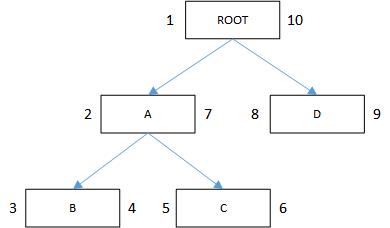
Then, we transform the data into json:
var data = [
{id: 1, text: 'ROOT', left: 1, right: 10, level: 0, leaf: 0, expand: 1, path: '1'},
{id: 2, text: 'A', left: 2, right: 7, level: 1, leaf: 0, expand: 1, path: '1/2'},
{id: 3, text: 'B', left: 3, right: 4, level: 2, leaf: 1, expand: 1, path: '1/2/3'},
{id: 4, text: 'C', left: 5, right: 6, level: 2, leaf: 1, expand: 1, path: '1/2/4'},
{id: 5, text: 'D', left: 8, right: 9, level: 1, leaf: 1, expand: 1, path: '1/5'}
];Then, we load into plugin:
$('element').bigtree('load', data, true);##Options
####- fields
Type: Object
Default: {}
Node field mapping to tranform real data field to node field, so plugin can works with user data structure (model).
fields: {
id: 'id',
text: 'text',
left: 'left',
right: 'right',
level: 'level',
leaf: 'leaf',
path: 'path',
expand: 'expand'
}####- itemSize
Type: Number
Default: 32
Height for each rendered node.
####- stepSize
Type: Number
Default: 25
Padding size for each level.
####- delay
Type: Number
Default: 30
Scrolling delay, used for change scrolling size.
####- buffer
Type: Number
Default: 0
Leading and trailing rendered nodes from edges.
####- markup
Type: String
Default: <div></div>
Recommended markup used to render each node, support jsrender templtating tags.
<div class="bt-node bt-hbox" data-id="{{:id}}">
<div class="bt-node-body bt-flex bt-hbox">
<div class="bt-drag"></div>
<div class="bt-plugin head"></div>
<div class="bt-text bt-flex bt-hbox">{{:text}}</div>
<div class="bt-plugin tail"></div>
</div>
</div>##Methods
####- load()
Arguments: (Array data[, Boolean render = false])
Return: void
Used for loading data into plugin.
var data = [/* YOUR DATA HERE */];
$('element', data, true);We can also loading data from paginated ajax request, for example:
var start = 0, limit = 100;
function load(start, limit) {
$.ajax({
url: 'tree.php',
type: 'post',
dataType: 'json',
data: {
start: start,
limit: limit
}
}).done(function(response){
// for example, we have following response
// {data: [], total: 10000}
$('element').bigtree('load', response.data);
if ( ! $('element').bigtree('scrollable')) {
$('element').bigtree('render');
}
start += limit;
if ( start < response.total ) {
// continue load
load(start, limit);
}
});
}
// run first time
load(start, limit);##Events
####- init.bt
Arguments: (Event e)
Fired after plugin initialized.
$('element').on('init.bt', function(e){
$('element').children().html('Loading...');
});####- beforerender.bt
Arguments: (Event e, Array data)
Fired before nodes rendered.
####- render.bt
Arguments: (Event e, Array data, Array nodes)
Fired after nodes rendered.
####- expand.bt
Arguments: (Event e, Object data)
Fired after node expanded.
$('element').on('expand.bt', function(e, data){
$.ajax({
url: 'update.php',
data: {
id: data.id,
expand: data.expand
}
});
});####- collapse.bt
Arguments: (Event e, Object data)
Fired after node collapsed.
Plugin
You can write your own plugin for handle specific data (node).
var TrashPlugin = (function(){
var Plugin = function() {
/**
* Template plugin
*/
this.template = '<a href="#">' +
'<i class="fa fa-trash-o"></i>{{:this.caption}}' +
'</a>';
/**
* Plugin placement
*
* value: tail, head
*/
this.place = 'tail';
this.init();
};
Plugin.prototype = {
update: function() {
this.caption = 'Delete';
},
onInit: function (tree, data) {
this.tree = tree;
this.data = data;
},
onRender: function() {
var tree = this.tree, data = this.data;
this.element.on('click', function(e){
if (confirm('Delete selected data?')) {
tree.remove(data);
}
});
},
onSuspend: function() {
},
destroy: function() {
}
};
return Plugin;
});Registering plugins:
$('element').bigtree({
markup: '...',
plugins: [
new TrashPlugin({id: 'trash'})
]
});