js-tail-log v0.0.3
js-tail-log
A tail -f like implementation in javascript with included colorizing support
Installation
Either through forking or by using npm (the recommended way):
npm install -g js-tail-logjstail will be installed into your bin path.
Usage
jstail [file][options]Flags
color
Deactivates colored output:
-c --colorcustom config
Pass a custom config path:
-s --setting <config>silent
Suppress all errors:
-q --quietdebug mode
Show debug messages:
-d --debugreplay
Replay a log file with an optional interval(default 1sec):
-r --replay <interval>Configuration
jstail can work with different configurations. It can colorize output based on some patterns. When hundreds of log messages appear its hard to see which of them are errors and which are just info messages.
The default configuration is the following:
{
"initLines": 10,
"colorNeutral": "\u001b[0m",
"patterns": [
{
"name": "debug",
"expr": "(DEBUG)",
"color": "\u001b[35m"
}, {
"name": "info",
"expr": "(INFO)",
"color": "\u001b[36m"
}, {
"name": "warn",
"expr": "(WARN)",
"color": "\u001b[33m"
}, {
"name": "error",
"expr": "(ERROR)",
"color": "\u001b[31m"
}
]
}The expressions are matched as regular expressions and can be as simple as those above.
jstail will look in your homefolder for a file .jstail then in your current directory and finally you can also pass a custom configuration with the --setting parameter.
Configuration order:
setting config > current directory config > home config > defaults
Make sure you’re using a valid json file as configuration or else it will be ignored
Output
Colored output example:
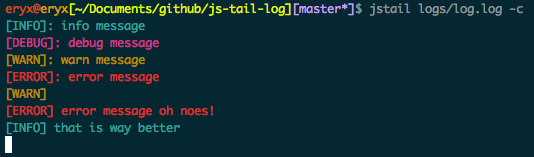
Debugging (writer)
Used for testing only. Writes normal-, multiline- or mixed messages into a file
Usage
writer [options][file]Flags
interval
Set a custom interval default is 1000ms:
--i, --interval <n>multiline
Print multilines instead of normal messages:
-m, --multilinerandom
Print random messages using both normal and multiline messages:
-r --randomnormal
Print normal messages (used by default):
-n --normalLicense
MIT License
Copyright (c) 2018 Michael Wiesendanger
Permission is hereby granted, free of charge, to any person obtaining a copy of this software and associated documentation files (the "Software"), to deal in the Software without restriction, including without limitation the rights to use, copy, modify, merge, publish, distribute, sublicense, and/or sell copies of the Software, and to permit persons to whom the Software is furnished to do so, subject to the following conditions:
The above copyright notice and this permission notice shall be included in all copies or substantial portions of the Software.
THE SOFTWARE IS PROVIDED "AS IS", WITHOUT WARRANTY OF ANY KIND, EXPRESS OR IMPLIED, INCLUDING BUT NOT LIMITED TO THE WARRANTIES OF MERCHANTABILITY, FITNESS FOR A PARTICULAR PURPOSE AND NONINFRINGEMENT. IN NO EVENT SHALL THE AUTHORS OR COPYRIGHT HOLDERS BE LIABLE FOR ANY CLAIM, DAMAGES OR OTHER LIABILITY, WHETHER IN AN ACTION OF CONTRACT, TORT OR OTHERWISE, ARISING FROM, OUT OF OR IN CONNECTION WITH THE SOFTWARE OR THE USE OR OTHER DEALINGS IN THE SOFTWARE.