1.1.2 • Published 8 years ago
js-to-beautify v1.1.2
js-to-beautify
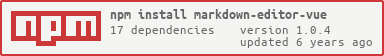

格式化js代码
Install npm i js-to-beautify(安装)
$ npm install js-to-beautify --saveUse (如何引入)
/**
* Created by shangri-la on 25/07/2018.
* You are free to use this in any way you want, in case you find this useful or working for you.
*
* Usage:
* js_source_text : 需要格式化的内容
* indent_size : 默认是4个缩进,
* indent_character : 默认是 " "
* indent_level : 代码距离左侧的距离 默认是 0
*
* jsToBeautify(js_source_text,[indent_size, indent_character, indent_level]);
*/Script tag
// 引入jsToBeautify.js
<script src="node_modules/js-to-beautify/src/jsToBeautify.js"></script>Babel
Babel is a next generation JavaScript compiler. One of the features is the ability to use ES6/ES2015 modules now, even though browsers do not yet support this feature natively.
import jsToBeautify from "js-to-beautify";Browserify/Webpack
There are several ways to use Browserify and Webpack. For more information on using these tools, please refer to the corresponding project's documention. In the script, including jQuery will usually look like this...
var jsToBeautify = require("js-to-beautify");
var jtb = jsToBeautify(js_source_text,[indent_size, indent_character, indent_level]); // []里是可选项可以不写
console.log(jtb) // 格式好的数据注
[indent_size, indent_character, indent_level]里是可选项可以不写Collaborators(合作者)
Licence (证书)
Copyright (c) 2017 Shangri-la
