jscad-fiber v0.0.77
jscad-fiber
View examples · jscad · tscircuit · jscad-electronics
This package allows you to create 3D CAD objects with React and JSCAD.
Table of Contents
Installation
npm install jscad-fiber @jscad/modeling three @react-three/fiberUsage
Create JSCAD components with React:
import { JsCadView } from "jscad-fiber"
import { Cube, Sphere, Subtract } from "jscad-fiber"
export default () => (
<JsCadView>
<Subtract>
<Cube size={10} />
<Sphere radius={6.8} />
</Subtract>
</JsCadView>
)Common Props
All components support these common props:
| Prop | Type | Description |
|---|---|---|
color | string \| [number,number,number] | CSS color string or RGB array |
center | [number,number,number] \| {x,y,z} | Position in 3D space |
offset | [number,number,number] \| {x,y,z} | Alternative to center |
Components
Basic Shapes
Cube
| Prop | Type | Description |
|---|---|---|
size | number \| [number,number,number] | Single number for all dimensions or width, height, depth |
<Cube size={10} /> // Single number for all dimensions
<Cube size={[width, height, depth]} /> // Array for different dimensionsSphere
| Prop | Type | Description |
|---|---|---|
radius | number | Sphere radius |
segments | number | Optional detail level (default: 32) |
<Sphere radius={10} segments={32} />Cylinder
| Prop | Type | Description |
|---|---|---|
radius | number | Cylinder radius |
height | number | Cylinder height |
<Cylinder radius={5} height={10} />Torus
| Prop | Type | Description |
|---|---|---|
innerRadius | number | Inner ring radius |
outerRadius | number | Outer ring radius |
innerSegments | number | Optional inner detail level (default: 32) |
outerSegments | number | Optional outer detail level (default: 32) |
<Torus
innerRadius={10}
outerRadius={15}
innerSegments={32}
outerSegments={32}
/>Boolean Operations
Subtract
| Prop | Type | Description |
|---|---|---|
children | React.ReactNode[] | First child is base shape, others are subtracted |
<Subtract>
<Cube size={10} /> {/* Base shape */}
<Sphere radius={6} /> {/* Subtracted from base */}
</Subtract>Union
| Prop | Type | Description |
|---|---|---|
children | React.ReactNode[] | Shapes to combine |
<Union>
<Cube size={10} />
<Sphere radius={6} center={[0,0,10]} />
</Union>Hull
| Prop | Type | Description |
|---|---|---|
children | React.ReactNode[] | Shapes to create hull from |
<Hull>
<Cube size={10} />
<Sphere radius={6} center={[0,0,10]} />
</Hull>Transformations
Translate
| Prop | Type | Description |
|---|---|---|
offset | [number,number,number] | Translation in x,y,z |
<Translate offset={[x,y,z]}>
<Cube size={10} />
</Translate>Rotate
| Prop | Type | Description |
|---|---|---|
angles | [number,number,number] | Rotation angles in radians x,y,z |
<Rotate angles={[x,y,z]}>
<Cube size={10} />
</Rotate>Extrusions
ExtrudeLinear
| Prop | Type | Description |
|---|---|---|
height | number | Extrusion height |
twistAngle | number | Optional twist during extrusion |
<ExtrudeLinear height={10}>
<Polygon points={[[0,0], [10,0], [5,10]]} />
</ExtrudeLinear>ExtrudeRotate
| Prop | Type | Description |
|---|---|---|
angle | number | Rotation angle in radians |
segments | number | Optional number of segments |
<ExtrudeRotate angle={Math.PI * 2}>
<Polygon points={[[0,0], [10,0], [5,10]]} />
</ExtrudeRotate>Component Props Reference
| Component | Props | Description |
|---|---|---|
| Cube | size: number \| [number,number,number] | Size in each dimension |
| Sphere | radius: number, segments?: number | Radius and detail level |
| Cylinder | radius: number, height: number | Basic cylinder dimensions |
| Torus | innerRadius: number, outerRadius: number, segments?: number | Ring dimensions |
| ExtrudeLinear | height: number, twistAngle?: number | Linear extrusion with optional twist |
| ExtrudeRotate | angle: number, segments?: number | Rotational sweep |
| Polygon | points: [number,number][] | 2D points array |
| Translate | offset: [number,number,number] | 3D translation |
| Rotate | angles: [number,number,number] | Rotation angles in radians |
| Hull | children: React.ReactNode | Convex hull of children |
| Union | children: React.ReactNode | Boolean union of children |
| Subtract | children: React.ReactNode | Boolean subtraction |
Why?
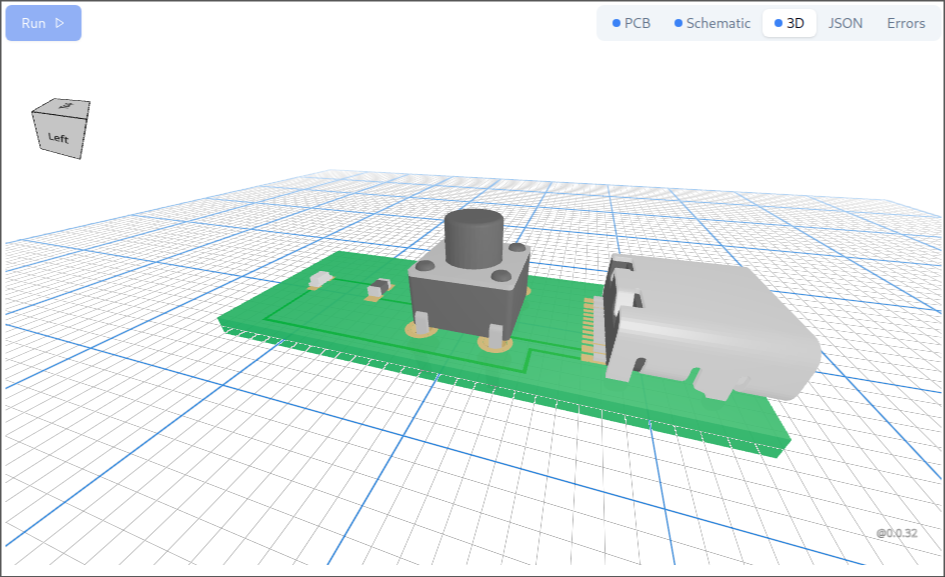
JSCAD allows you to create detailed 3D objects using boolean operations. This is how modern CAD tools create precise 3D models. jscad-fiber is used to create the 3D electronics library for tscircuit called jscad-electronics
Example Wrapper
The library includes an ExampleWrapper component that provides a convenient way to display both the rendered 3D object and its source code:
import { ExampleWrapper } from "jscad-fiber"
export default () => (
<ExampleWrapper fileName={import.meta.url}>
<JsCadView>
<Sphere radius={10} color="orange" />
</JsCadView>
</ExampleWrapper>
)This wrapper:
- Shows the rendered 3D object
- Provides a "Show Code" button that reveals the source code
- Automatically syntax highlights the code
- Makes examples more interactive and educational
Contributing
See the examples directory for more usage examples.
Pull requests welcome! Please check existing issues or create a new one to discuss major changes.
1 year ago
1 year ago
1 year ago
1 year ago
1 year ago
1 year ago
1 year ago
1 year ago
1 year ago
1 year ago
1 year ago
1 year ago
1 year ago
1 year ago
1 year ago
1 year ago
1 year ago
1 year ago
1 year ago
1 year ago
2 years ago
2 years ago
2 years ago
2 years ago
2 years ago
2 years ago
2 years ago
2 years ago
2 years ago
2 years ago
2 years ago
2 years ago
2 years ago
2 years ago
2 years ago
2 years ago
2 years ago
2 years ago
2 years ago
2 years ago
2 years ago
2 years ago
2 years ago
2 years ago
2 years ago
2 years ago
2 years ago
2 years ago
2 years ago
2 years ago
2 years ago
2 years ago
2 years ago
2 years ago
2 years ago
2 years ago
2 years ago
2 years ago
2 years ago
2 years ago
2 years ago
2 years ago
2 years ago
2 years ago
2 years ago
2 years ago
2 years ago