0.0.6 • Published 8 years ago
jslottery v0.0.6
jslottery
实现效果
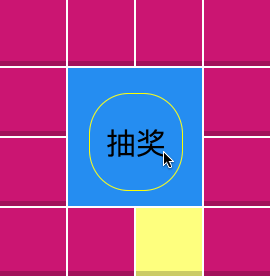
example
react normal
Usage
npm 安装
$ npm install jslottery示例
HTML
<div class="machine">
<table class="machine-table">
<tbody>
<tr>
<td class="prize-cell" data-id="1" ></td>
<td class="prize-cell" data-id="2" ></td>
<td class="prize-cell" data-id="3" ></td>
<td class="prize-cell" data-id="4" ></td>
</tr>
<tr>
<td class="prize-cell" data-id="12" ></td>
<td class="machine-control-cell" colspan="2" rowspan="2">
<div class="machine-control" onclick="ClickMe(event)">
<span>抽奖</span>
</div>
</td>
<td class="prize-cell" data-id="5" ></td>
</tr>
<tr>
<td class="prize-cell" data-id="11" ></td>
<td class="prize-cell" data-id="6" ></td>
</tr>
<tr>
<td class="prize-cell" data-id="10"></td>
<td class="prize-cell" data-id="9" ></td>
<td class="prize-cell" data-id="8" ></td>
<td class="prize-cell" data-id="7" ></td>
</tr>
</tbody>
</table>
</div>CSS
.machine{
margin: 0px auto;
width:280px;
}
.prize-cell{
background-color: #cb1573;
width: 64px;
height: 66px;
position: relative;
}
.prize-cell.active{
background-color: #ffff7e;
}
.prize-cell::after{
background:rgba(0,0,0,0.2) none repeat scroll 0% 0%;
content: "";
bottom: 0px;
left: 0;
right: 0;
height: 5px;
position: absolute;
}
.machine-control-cell{
background-color: #278EF2;
}
.machine-control{
width: 92px;
height: 96px;
position: absolute;
margin: -44px 0px 0px 20px;
border-radius: 42%;
border: 1px solid #ff0;
cursor: pointer;
}
.machine-control span{
font-size: 30px;
float: left;
margin: 28px 0px 0px 16px;
}JavaScript
'use strict'
let Jslottery = require('jslottery')
var lottery = Jslottery({
scrollDom:'prize-cell',
scrollId:'data-id',
startPosition:1,
callback:function(type,data){
if(type==1){
//开始滚动
console.log("开始")
}
if(type==2){
//滚动完成
console.log("结束")
}
if(type==0){
//出现错误
console.log("错误")
}
if(type==3){
//滚动每一个格子
console.log(data)
}
}
});
function ClickMe(){
lottery.options.stopPosition=Math.floor(Math.random()*1+11);
lottery.options.speed=Math.floor(Math.random()*200+300);
lottery.options.speedUpPosition=Math.floor(Math.random()*6+1);
lottery.options.speedDownPosition=Math.floor(Math.random()*6+1);
lottery.options.speedUp=Math.floor(Math.random()*30+20);
lottery.options.speedDown=Math.floor(Math.random()*100+600);
lottery.options.totalCircle=Math.floor(Math.random()*2+5);
lottery.start();
}参数说明
let domNumber, //dom个数
Lottery, //全局的Lottery对象
LotteryTimeout = false, //当前滚动定时器
LotteryCircle = 0, //当前滚动圈数
LotteryCircleStep = 0, //当前滚动总步数
LotteryFinish = false, //判断是否滚动完成
LotteryInitSpeed = null, //记录正常的滚动速度
LotteryError = false, //错误标识
LotteryStarted = false; //开始滚动
var options = {
scrollDom:null, //滚动显示的dom 这里是使用class名称
startPosition:1, //开始位置
stopPosition:2, //停止位置
totalCircle:2, //滚动的圈数
speed:400, //正常速度 (这里的速度就是定时器的时间间隔,间隔越短,速度越快)
speedUp:100, //加速的时候速度
speedDown:600, //减速的时候速度
speedUpPosition:3, //加速点 (这里会和滚动的总步数进行比较 理论上总步数 = 总长度 * 总圈数 + stopPosition - startPosition +1 )
speedDownPosition:5, //减速点
scrollId:null, //滚动的dom上的属性号,是用来标记滚动结束获得的id号对应的奖项
callback:function(type){} /**
* 滚动回调函数
* 回调类型
type==1 : 开始滚动
type==2 : 停止滚动
type==0 : 出现错误
type==3 : 滚动每个格子的回调
* 回调内容
data = {}
*/
};如何开发编译源码
jslottery的是通过webpack进行打包的
example是使用parcel进行构建的
#克隆
git clone https://github.com/Topthinking/Jslottery.git
#依赖
cd Jslottery
npm install
#测试用例
cd example/normal
npm run dev打开浏览器访问 localhost:3000
