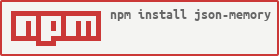json-memory v1.0.4
JsonMemory
Badges from: NodeICO, standard JS and Shields IO
Disclaimer: Use at your own risk. Even though I've taken care to avoid errors best of my ability. There is a realm of possibility that bugs still exist. Be sure to take precaution by backing up your files.
Example
'use strict'
// Require the JsonMemory class.
const JsonMemory = require('json-memory')
// Declare an instance of JsonMemory by reading an example local JSON file.
var data = new JsonMemory('./example-json-file')
// Prints "Hello world." if the file been written before else prints undefined.
console.log(data.objectValue)
// Add an example property and value.
data.objectValue = 'Hello world.'
// Synchronous write.
data.write()Installing
First you'll need to install the latest node. Either by downloading it from their website for Windows or through your Terminal's package program for Linux. Once installed, you can install json-memory either by NPM or downloadable zip.
Via NPM (Recommended)
Open Command Prompt/Terminal and enter either of the following.
Local
npm install json-memory
Global
npm install json-memory -g
Via Downloadable Zip
Download the latest release from GitHub and extract the json-memory.js into your project folder. Beware that you have got to require('./json-memory') with ./ prefix for local directory when you install by zip.
Index
Declaring
filestring The local address of the JSON file. Note that '.json' will automatically be added to the file extension if '.json' or '.jsonp' aren't added.loadboolean | function Optional. If the parameter is a boolean, the module will attempt to load the file synchronously. Else if the parameter is a function, the module will attempt to load the file asynchronously. Default: true.
// Minimum.
var data = new JsonMemory(file)
// Optional.
var data = new JsonMemory(file, loadOrCallback)
// Synchronous file load example.
var data = new JsonMemory('./example-json-file')
console.log(data)
// Asynchronous file load example.
var data = new JsonMemory('./example-json-file', (error) => {
if (error) {
console.warn(error.message)
return
}
console.log(data)
})
// Readying the JSON file without loading it. Not recommended.
var data = new JsonMemory('./example-json-file', false)Naming Collision
JsonMemory needs a small amount of object space to work with. To avoid issues, do not use any of these method or property names for this object.
Methods
Properties
_filestring Holds the JSON directory file path for reading and writing to.
Methods
read
Reads the contents from the JSON file and replaces the current object properties and values with them. Note that all the object properties, excluding module dependent ones, will be lost and replaced with the ones from the JSON file.
callbackfunction Optional. If this callback is provided, the read will be asynchronous or else it will be synchronous.errorobject Error | null Provides an error object else null if there isn't any.
E.g.
// Asynchronous method.
data.read((error) => {
if (error) {
// Handle error.
return
}
// Handle data if success.
})
// Synchronous method.
data.read()write
Writes the object properties and values to the JSON file. JsonMemory internal method and property names are excluded from the file.
callbackfunction Optional. If this callback is provided, the write will be asynchronous or else it will be synchronous.errorobject Error | null Provides an error object else null if there isn't any.
E.g.
// Asynchronous method.
data.write((error) => {
if (error) {
// Handle error.
return
}
// Handle data if success.
})
// Synchronous method.
data.write()