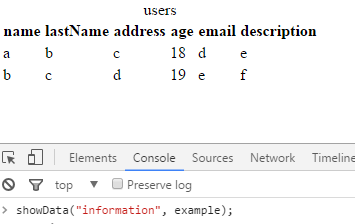1.0.1 • Published 10 years ago
json-tabla v1.0.1
JSON to table.
Module to pass a JSON to table of HTML using JavaScript.
Description
To use this module has:
function showData(div, json)Where the first argument it receives is the id of the div to use, and the second argument is the required json displayed in a table.
This function is responsible for taking JSON data and incorporates them into an HTML table.
Implementation with web browser.
JSON structure:
var example = {
users: [{
name: "a",
lastName: "b",
address: "c",
age: 18,
email: "d",
description: "e"
}, {
name: "b",
lastName: "c",
address: "d",
age: 19,
email: "e",
description: "f"
}]};Table.html file:
<!DOCTYPE html>
<html lang="en">
<head>
<meta charset="UTF-8">
<title>Example Table</title>
<script src="json-table.js"></script>
</head>
<body>
<div id="information"></div>
</body>
</html>Open web browser console and run:
showData("information", example);Result:
JSON to table
Módulo para pasar un JSON a una tabla de HTML utilizando JavaScript.
Descripción.
Para utilizar éste módulo se cuenta con la función:
function showData(div, json)Donde el primer argumento que recibe es el id del div a utilizar, y el segundo argumento es el json que se requiere mostrar en una tabla.
Ésta funcion se encarga de tomar los datos del JSON y los incorpora en una tabla de HTML.
Implementación con el navegador web.
Estructura del JSON:
var example = {
users: [{
name: "a",
lastName: "b",
address: "c",
age: 18,
email: "d",
description: "e"
}, {
name: "b",
lastName: "c",
address: "d",
age: 19,
email: "e",
description: "f"
}]};Archivo table.html:
<!DOCTYPE html>
<html lang="en">
<head>
<meta charset="UTF-8">
<title>Example Table</title>
<script src="json-table.js"></script>
</head>
<body>
<div id="information"></div>
</body>
</html>Abrir la consola del navegador web y ejecutar:
showData("information", example);Resultado:
1.0.1
10 years ago