json-to-fs-structure v1.2.12
json-to-fs-structure
Clean and simple JavaScript project for turning JSON objects into directory structures.
Development
For development, clone into this repository and to install run:
npm install
To test run:
npm test
Usage
To use this node module, install it like so:
yarn add json-to-fs-structure
npm install json-to-fs-structure
And (as it's currently intended to be used on the server) usage looks like this on a simple node server:
var express = require('express');
var { jsonToFsStructure } = require('json-to-fs-structure');
var app = express();
app.get('/', function(req, res){
const options = {
jsonObject: {
testArrayField5: [
{ somedir: {} },
{ anotherdir: {} },
{
andanotherdir: {
interiorone: {
interiortwo: {
interiorthree: [{ interiorfour: {} }, { interiorfive: {} }]
}
}
}
}
]
}
};
jsonToFsStructure(options);
res.send("Hello world!");
});
app.listen(3000);Or if you want to see how it works synchronously (server only returns after it is written to the root directory), your code would look more like this:
var express = require('express');
var { jsonToFsStructure } = require('json-to-fs-structure');
var app = express();
app.get('/', function(req, res){
const options = {
jsonObject: {
testArrayField5: [
{ somedir: {} },
{ anotherdir: {} },
{
andanotherdir: {
interiorone: {
interiortwo: {
interiorthree: [{ interiorfour: {} }, { interiorfive: {} }]
}
}
}
}
]
},
filePath: ".",
callback: () => res.send("Hello world!"))
};
jsonToFsStructure(options);
});
app.listen(3000);Both of those examples would leave you with directory trees that look like this:
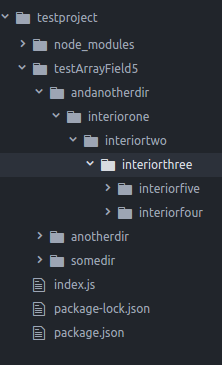
Executing functions in place
Suppose you want to execute a function for each directory whether it be a terminating (leaf) directory or another directory. The function format is as follows:
const procedure = (newPath, accumulator, obj) => {
// something that takes the just created directory (relative newPath)
// and the accumulator (a structure you can provide that continues through each call)
// and the obj, the value of the nested structure if this is a leaf node it's {}
// lastly we return the accumulator to persist it
return accumulator;
}The corresponding functions for the above executing procedures are: jsonToFsWithLeafFunction, jsonToFsWithNonLeafFunction and jsonToFsWithFunction. So an example usage in a simple express server would look like this:
var express = require('express');
var { jsonToFsWithLeafFunction } = require('json-to-fs-structure');
var app = express();
const procedure = (newPath, accumulator, obj) => {
accumulator.contextvalue += 2;
accumulator.paths.push(newPath);
return accumulator;
};
app.get('/', function(req, res){
let passByValueContext = {"contextvalue": 1, paths: []};
const options = {
jsonObject: {
testArrayField5: [
{ somedir: {} },
{ anotherdir: {} },
{
andanotherdir: {
interiorone: {
interiortwo: {
interiorthree: [{ interiorfour: {} }, { interiorfive: {} }]
}
}
}
}
]
},
procedure,
context: passByValueContext
};
jsonToFsWithLeafFunction(options);
console.log(passByValueContext);
res.send("Hello world!");
});
app.listen(3000);What we expect to see in the console when this runs is:
{ contextvalue: 9,
paths:
[ './testArrayField5/somedir',
'./testArrayField5/anotherdir',
'./testArrayField5/andanotherdir/interiorone/interiortwo/interiorthree/interiorfour',
'./testArrayField5/andanotherdir/interiorone/interiortwo/interiorthree/interiorfive' ] }And since our context value is scoped to each request, you will see that for every GET method.
6 years ago
6 years ago
7 years ago
7 years ago
7 years ago
7 years ago
7 years ago
7 years ago
8 years ago
8 years ago
8 years ago
8 years ago
8 years ago
8 years ago
8 years ago
8 years ago
8 years ago
8 years ago
8 years ago
8 years ago