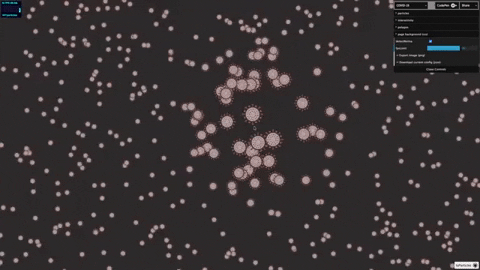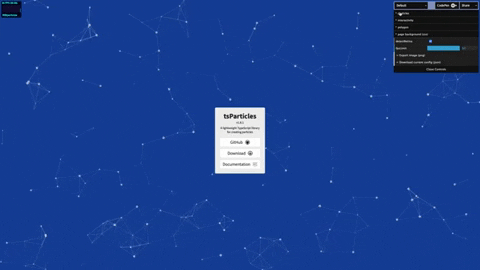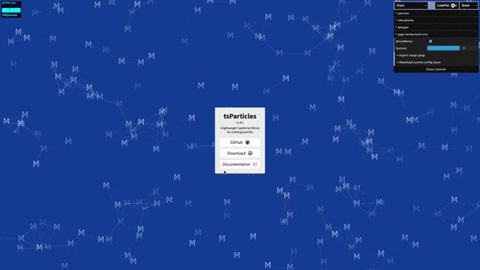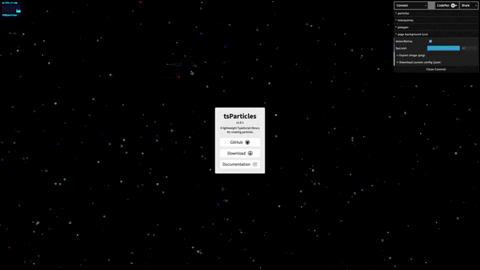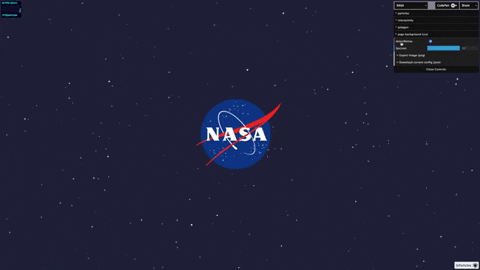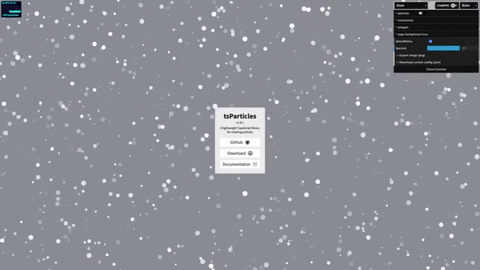1.17.4 • Published 6 years ago
jsparticles v1.17.4
TypeScript Particles
tsParticles
API documentation and Development references here: https://particles.matteobruni.it/docs/
A lightweight TypeScript library for creating particles
Particles.js converted in TypeScript, improved with new cool features and various bugs fixed and it's currently under development!
| Branch | Build Status |
|---|---|
| Master | |
| Staging | |
| Dev |
Packages install
npm
npm install tsparticlesNuGet
Hosting / CDN
Please use this host or your own to load tsparticles on your projects
Usage
Load tsParticles and configure the particles:
index.html
<div id="tsparticles"></div>
<script src="tsparticles.min.js"></script>app.js
// @path-json can be an object or an array, the first will be loaded directly, the object from the array will be random selected
/* tsParticles.loadJSON(@dom-id, @path-json, @callback (optional)); */
tsParticles.loadJSON("tsparticles", "presets/default.json").then((container) => {
console.log("callback - tsparticles config loaded");
}).catch((error) => {
console.error(error);
});
//or
/* tsParticles.load(@dom-id, @options); */
tsParticles.load("tsparticles", { /* options here */ });
//or
/* tsParticles.loadFromArray(@dom-id, @options, @index (optional)); */
tsParticles.loadFromArray("tsparticles", [ { /* options here */ }, { /* other options here */ }]); //random object
tsParticles.loadFromArray("tsparticles", [ { /* options here */ }, { /* other options here */ }], 1); //the second one
// Important! If the index is not in range 0...array.length, the index will be ignored.
// after initialization this can be used.
/* tsParticles.setOnClickHandler(@callback); */
/* this will be fired from all particles loaded */
tsParticles.setOnClickHandler((e) => { /* custom on click handler */ });Demo / Generator
https://particles.matteobruni.it/
Characters as particles
Mouse hover connections
Polygon mask
Animated stars
Nyan cat flying on scrolling stars
Snow particles
COVID-19 SARS-CoV-2 particles
Don't click! DON'T CLICK! OH NO IT'S SPREADING!!!!
particles.json
{
"particles": {
"color": {
"value": "#ffffff"
},
"number": {
"value": 80,
"limit": 200,
"density": {
"enable": true,
"value_area": 800
}
},
"shape": {
"type": "circle",
"stroke": {
"width": 0,
"color": "#000000"
},
"polygon": {
"nb_sides": 5
},
"image": {
"src": "img/github.svg",
"width": 100,
"height": 100
}
},
"opacity": {
"value": 0.5,
"random": false,
"anim": {
"enable": false,
"speed": 1,
"opacity_min": 0.1,
"sync": false
}
},
"size": {
"value": 10,
"random": true,
"anim": {
"enable": false,
"speed": 80,
"size_min": 0.1,
"sync": false
}
},
"line_linked": {
"enable": true,
"distance": 300,
"color": "#ffffff",
"opacity": 0.4,
"width": 2
},
"move": {
"enable": true,
"speed": 12,
"direction": "none",
"random": false,
"straight": false,
"out_mode": "out",
"bounce": false,
"attract": {
"enable": false,
"rotateX": 600,
"rotateY": 1200
}
}
},
"interactivity": {
"detect_on": "canvas",
"events": {
"onhover": {
"enable": false,
"mode": "repulse"
},
"onclick": {
"enable": true,
"mode": "push"
},
"resize": true
},
"modes": {
"connect": {
"distance": 80,
"lineLinked": {
"opacity": 0.5
},
"radius": 60
},
"grab": {
"distance": 800,
"line_linked": {
"opacity": 1
}
},
"bubble": {
"distance": 800,
"size": 80,
"duration": 2,
"opacity": 0.8,
"speed": 3
},
"repulse": {
"distance": 400,
"duration": 0.4
},
"push": {
"particles_nb": 4
},
"remove": {
"particles_nb": 2
}
}
},
"retina_detect": true,
"fps_limit": 60,
"polygon": {
"debug": {
"enable": true,
"color": "#000000"
},
"type": "inside",
"move": {
"radius": 10
},
"url": "demo/svg/deer.svg"
}
}Options
| key | option type / notes | example |
|---|---|---|
particles.number.value | number | 40 |
particles.number.limit | number | 200 / 0 or less disables the limit |
particles.number.density.enable | boolean | true / false |
particles.number.density.area | number | 800 |
particles.color.value | HEX (string) RGB (object) HSL (object) array selection (HEX) random (string) | "#b61924" {r:182, g:25, b:36} {h:356, s:76, l:41} ["#b61924", "#333333", "999999"] "random" |
particles.shape.type | string array selection | "circle" "line" "edge" "triangle" "polygon" "star" "image" ["circle", "triangle", "image"] |
particles.shape.stroke.width | number | 2 |
particles.shape.stroke.color | HEX (string) random (string) | "#222222" "random" |
particles.shape.polygon.sides | number | 5 |
particles.shape.image | object / array | A single image object like below or an array of the same objects |
particles.shape.image.src | path link svg / png / gif / jpg | "assets/img/yop.svg" "http://mywebsite.com/assets/img/yop.png" |
particles.shape.image.width | number (for aspect ratio) | 100 |
particles.shape.image.height | number (for aspect ratio) | 100 |
particles.opacity.value | number (0 to 1) | 0.75 |
particles.opacity.random | boolean | true / false |
particles.opacity.animation.enable | boolean | true / false |
particles.opacity.animation.speed | number | 3 |
particles.opacity.animation.minimumValue | number (0 to 1) | 0.25 |
particles.opacity.animation.sync | boolean | true / false |
particles.size.value | number | 20 |
particles.size.random | boolean | true / false |
particles.size.animation.enable | boolean | true / false |
particles.size.animation.speed | number | 3 |
particles.size.animation.minimumValue | number | 0.25 |
particles.size.animation.sync | boolean | true / false |
particles.lineLinked.enable | boolean | true / false |
particles.lineLinked.distance | number | 150 |
particles.lineLinked.color | HEX (string) random (string) | #ffffff "random" |
particles.lineLinked.opacity | number (0 to 1) | 0.5 |
particles.lineLinked.width | number | 1.5 |
particles.move.enable | boolean | true / false |
particles.move.speed | number | 4 |
particles.move.direction | string | "none" "top" "top-right" "right" "bottom-right" "bottom" "bottom-left" "left" "top-left" |
particles.move.random | boolean | true / false |
particles.move.straight | boolean | true / false |
particles.move.outMode | string (out of canvas) | "out" "destroy" "bounce" "bounce-vertical" "bounce-horizontal" |
particles.move.bounce | boolean (between particles) | true / false |
particles.move.attract.enable | boolean | true / false |
particles.move.attract.rotateX | number | 3000 |
particles.move.attract.rotateY | number | 1500 |
interactivity.detectsOn | string | "canvas", "window","parent" |
interactivity.events.onHover.enable | boolean | true / false |
interactivity.events.onHover.mode | string array selection | "grab" "bubble" "repulse" "connect" ["grab", "bubble"] |
interactivity.events.onClick.enable | boolean | true / false |
interactivity.events.onClick.mode | string array selection | "push" "remove" "bubble" "repulse" ["push", "repulse"] |
interactivity.events.onDiv.mnode | string array selection | "repulse" ["repulse"] |
interactivity.events.onDiv.enable | boolean | true / false |
interactivity.events.onDiv.el | string | repulse-div |
interactivity.events.resize | boolean | true / false |
interactivity.events.modes.connect.distance | number | 100 |
interactivity.events.modes.connect.radius | number | 60 |
interactivity.events.modes.connect.lineLinked.opacity | number (0 to 1) | 0.75 |
interactivity.events.modes.grab.distance | number | 100 |
interactivity.events.modes.grab.lineLinked.opacity | number (0 to 1) | 0.75 |
interactivity.events.modes.bubble.distance | number | 100 |
interactivity.events.modes.bubble.size | number | 40 |
interactivity.events.modes.bubble.duration | number (second) | 0.4 |
interactivity.events.modes.repulse.distance | number | 200 |
interactivity.events.modes.repulse.duration | number (second) | 1.2 |
interactivity.events.modes.push.quantity | number | 4 |
interactivity.events.modes.remove.quantity | number | 4 |
detectRetina | boolean | true / false |
fpsLimit | number | 60 |
polygon.draw.enable | boolean | true / false |
polygon.draw.lineWidth | number | 0.5 |
polygon.draw.lineColor | HEX (string) | #ffffff |
polygon.scale | number | 1 |
polygon.type | string | none / inside / outside / inline |
polygon.move.radius | number | 10 |
polygon.url | string | demo/svg/deer.svg |
1.17.4
6 years ago
1.14.3
6 years ago
1.14.2
6 years ago
1.14.1
6 years ago
1.14.0
6 years ago
1.13.6
6 years ago
1.13.5
6 years ago
1.13.0
6 years ago
1.12.10
6 years ago
1.12.8
6 years ago
1.12.7
6 years ago
1.12.5
6 years ago
1.12.3
6 years ago
1.12.2
6 years ago
1.12.1
6 years ago
1.11.2
6 years ago
1.11.1
6 years ago
1.10.3
6 years ago
1.0.1
6 years ago
1.7.1
6 years ago
1.0.0
6 years ago