2.3.0 • Published 6 years ago
jsreport-pdf-password v2.3.0
jsreport-pdf-password
jsreport extension adding password protection to PDF reports
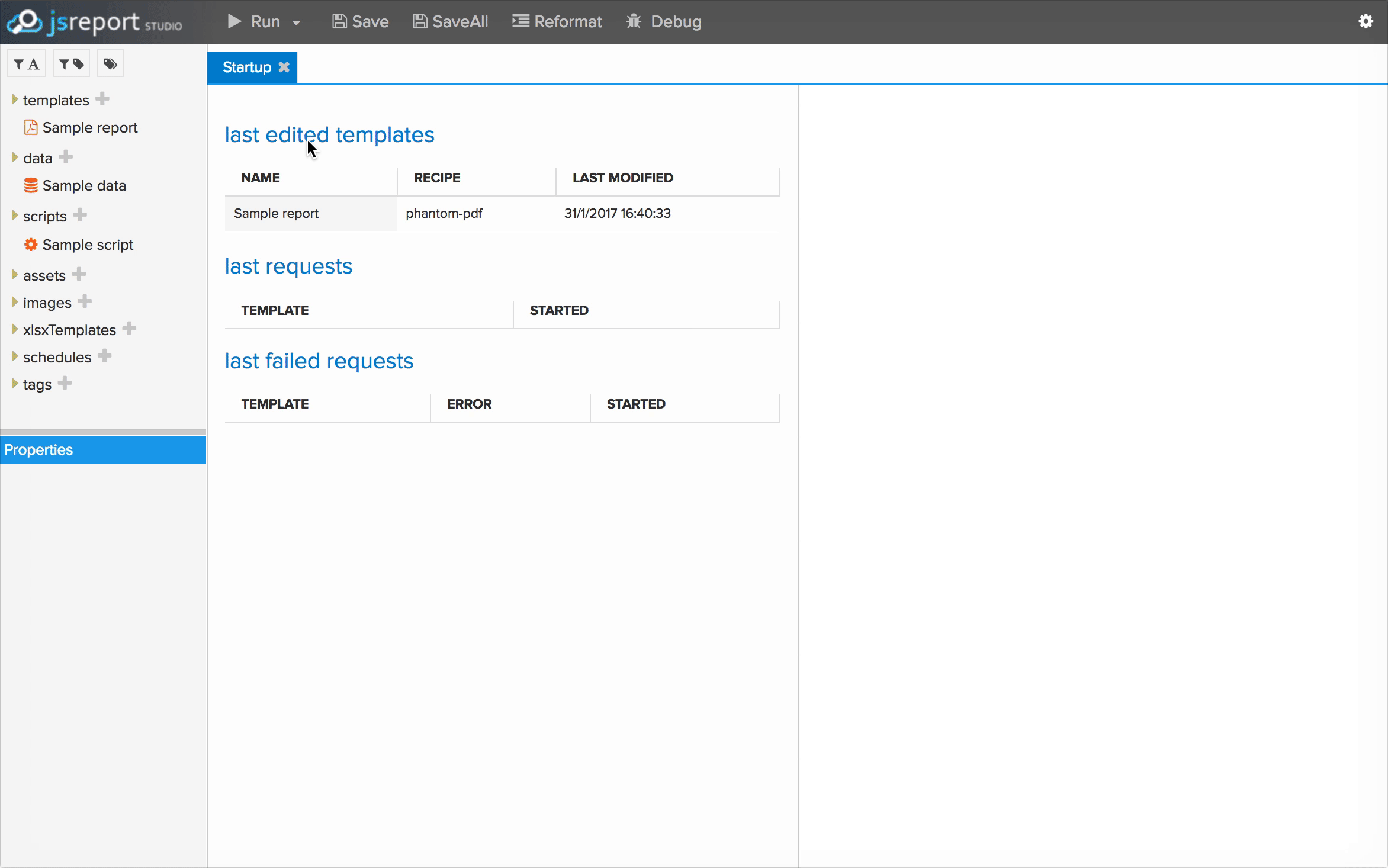
Adding pdf-password extension will let you add password protection to PDF rendered by any PDF recipe extension (such as jsreport-phantom-pdf, jsreport-electron-pdf, etc)
Installation
npm install jsreport-pdf-password
Usage
To use pdf-password in template rendering set the available options for password protection in the request.
{
template: {
content: '...',
recipe: '...',
engine: '...',
pdfPassword: {
active: true,
password: '1234'
/* ...other options... */
}
}
}Options
active(Boolean)-> tells if password protection should be active in this request, defaults tofalse.password(String)-> The password to be used when protecting the pdf, this option isrequiredwhen theactiveoption istrue.ownerPassword(String)-> The owner password is used to protect the pdf file from modificationsprotectionLevel(Number)-> Specifies the level of protection for the pdf, posibles values are:-1-> none, thedefaultlevel will be used3-> allow the user to print the document4-> allow modification of the document5-> allow copying or extracting text and graphics from the document, this is thedefaultused if none is set6-> allow adding text annotations, fill form field9-> allow filling forms10-> allow extracting text and graphics in support of accessibility only11-> allow assembling the document. rotate, insert, delete pages, bookmarks and thumbnails12-> allow printing the document in a good res. Setting just 3 will normally print a low res form
this option requires
ownerPasswordoption to be set
jsreport-core
You can apply this extension also manually to jsreport-core
var jsreport = require('jsreport-core')()
jsreport.use(require('jsreport-pdf-password')())
