0.5.80 • Published 4 years ago
jupnode v0.5.80
jupnode
Jupnode lib for enable a Jupyter Notebook user to invoke Node.js commands.
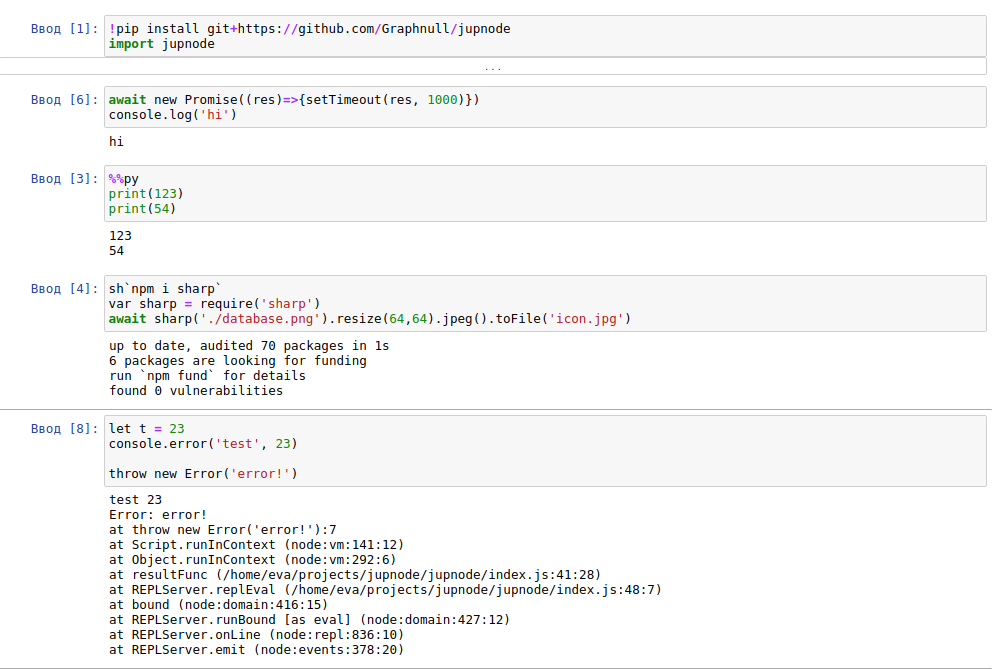
Prerequisites
You need Node.js/npm installed. See the Node.js downloads page to find an installer for your platform.
Using
After this cell other cells will run on node.js.
!npm i jupnode
import jupnodeUse %%py for use python in cell
%%py
print(123)
print(54)You can use await in top level
fs = require("fs");
await fs.promises.readFile("example.txt");Use var for global usage. Use let, const variables for local usage in cell
var globalVar = 1;
let variableInCell = 2;
console.log(globalVar, variableInCell);
// 1 2// 1
console.log(globalVar);
console.log(variableInCell);
// ReferenceError: variableInCell is not definedUse "sh" global function for system operations
//install npm package
sh("npm i @tensorflow/tfjs-node");
//or
sh`npm i @tensorflow/tfjs-node`;
//download file
let folder = "./";
sh`wget -nv http://pjreddie.com/media/files/VOCtrainval_06-Nov-2007.tar -P ${folder}/`;Formatted output
Use "html" or "image" functions for formatted output
//show html
html(`<p>This is html</p>`);
//show image base64
image("data:image/jpeg;base64, LzlqLzRBQ...<!-- base64 data -->");
//show image url
image("https://kstatic.googleusercontent.com/...");0.5.80
4 years ago
0.5.73
5 years ago
0.5.23
5 years ago
0.5.22
5 years ago
0.6.0
5 years ago
0.5.21
5 years ago
0.5.19
5 years ago
0.5.18
5 years ago
0.5.17
5 years ago
0.5.16
5 years ago
0.5.15
5 years ago
0.5.14
5 years ago
0.4.13-test
5 years ago
0.5.13
5 years ago
0.5.12
5 years ago
0.5.11
5 years ago
0.5.9
5 years ago
0.5.8
5 years ago
0.5.7
5 years ago