jupyterlab_scheduler v0.1.6
jupyterlab_scheduler
A simple plugin for scheduling files for recurring execution using the cron utility within the Jupyter Lab UI. Use cases
Security Note: Cron jobs are executed under the permission set of the JupyerLab process; if you start jupyter as root (not recommended!) every job that is scheduled via the UI will also run as root.
Screenshots
Scheduling a job
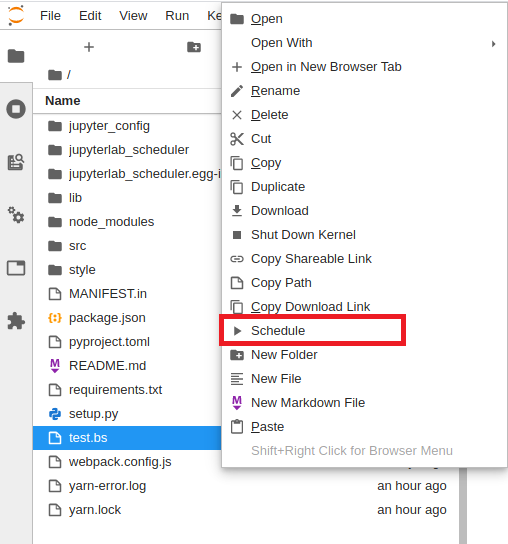
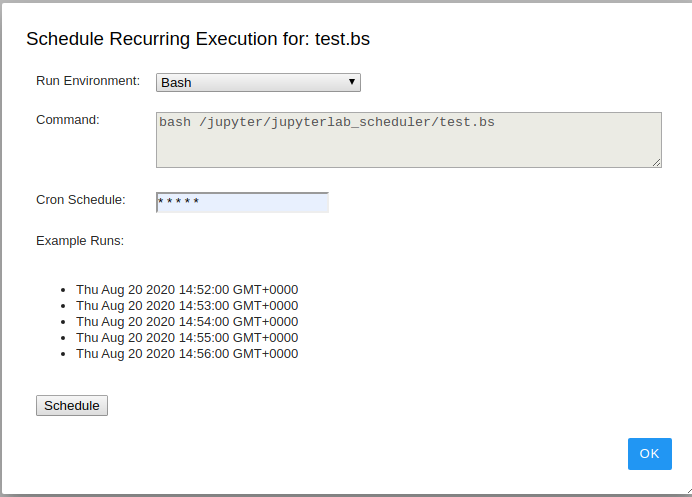
Viewing Scheduled Jobs
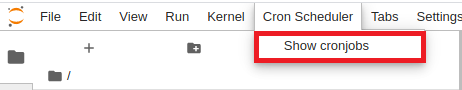
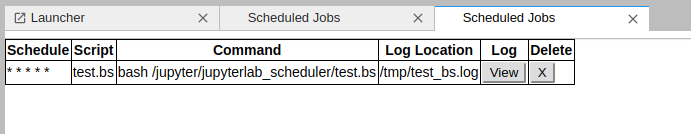
Viewing Run Logs
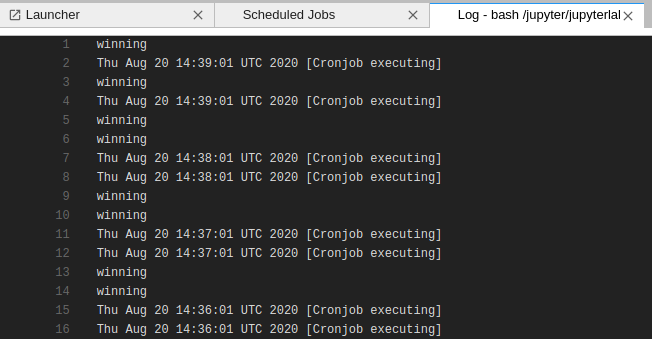
Prerequisites
- JupyterLab
- Cron installed on the JupyterLab host
Installation
To install using pip:
pip install jupyterlab_scheduler
jupyter labextension install jupyterlab_schedulerDevelopment
For a development install (requires npm version 4 or later), do the following in the repository directory:
# Clone the repo to your local environment
# Move to jupyterlab_scheduler directory
# Install dependencies
npm install
npm run build:lib
# Install your development version of the extension
jupyter labextension install .You run JupyterLab in watch mode to watch for changes in the extension's source and automatically rebuild.
# Run jupyterlab in watch mode
jupyter lab --watchNow every change will be built locally and bundled into JupyterLab. Be sure to refresh your browser page after saving file changes to reload the extension (note: you'll need to wait for webpack to finish, which can take 10s+ at times).
# Run jupyterlab in auto reload mode
jupyter lab --autoreload --NotebookApp.token='' --NotebookApp.password='' --no-browserWorks better when developing server extensions
Publishing
To build the plugin for disitibution on Pypi:
python3 setup.py sdist bdist_wheel
python3 -m twine upload --repository pypi dist/*Uninstall
jupyter labextension uninstall jupyterlab_scheduler