jxa-graphql v0.0.12
JXA GraphQL
Access AppleScript supported apps via GraphQL interface.
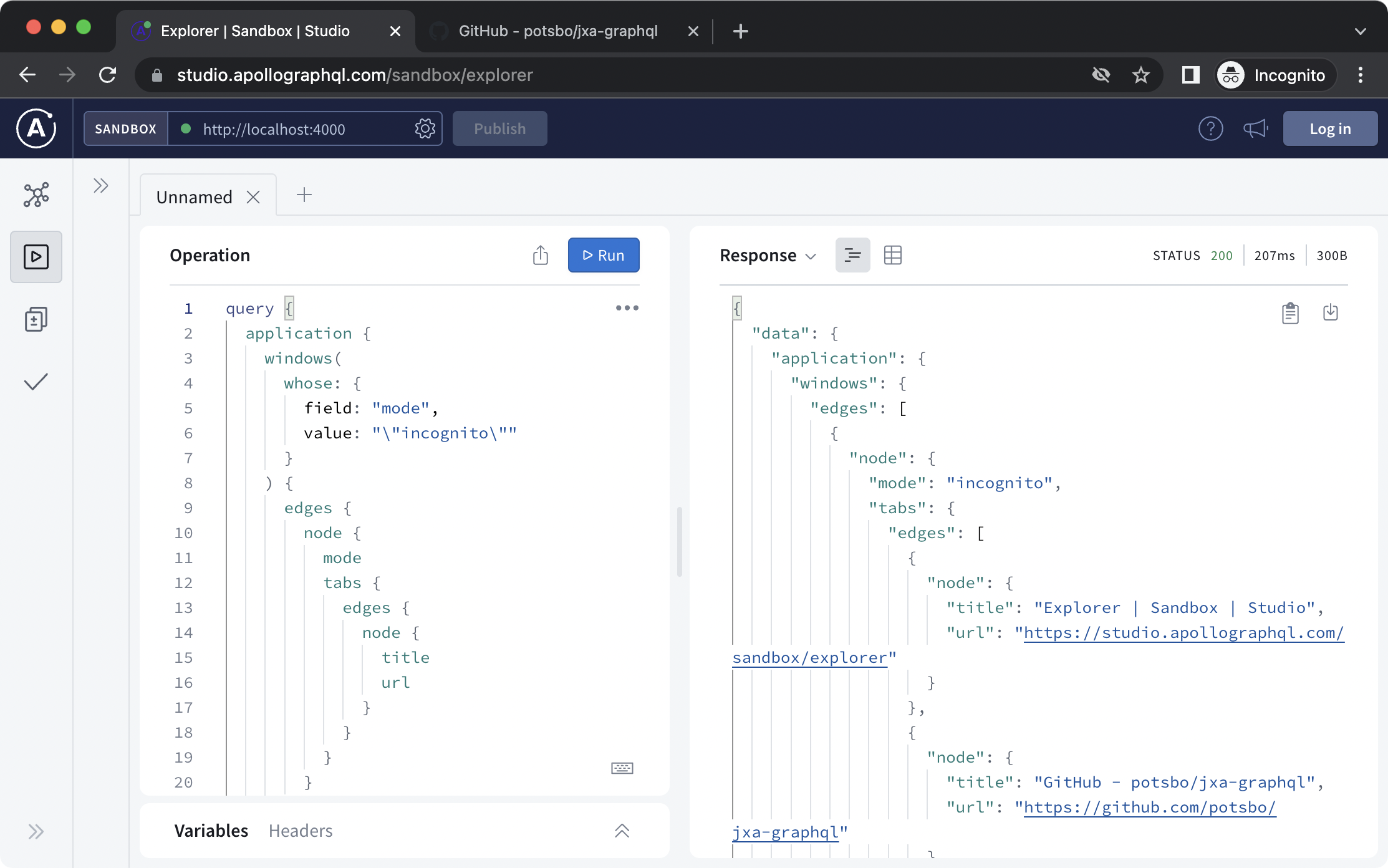
Motivation
The motivation is easier software development with AppleScript supported apps.
Performance - fetch only what we want
We have several obstacles to develop real world application with AppleScript.
- need to write long scripts to avoid N+1 problem
- need to write complex
whoseclauses
Because of these, we had to write a dedicated script for one task, which often becomes less reusable. With JXA GraphQL, it becomes much easier to achieve fast AppleScript access.
Safety - GraphQL as a boundary
In theory, it is possible to maintain performant generic reusable AppleScript/JXA code. But in reality, because it lacks built-in type system and well written documents, it is not realistic to ensure the code works as expected.
It's been tried to introduce type safety to JXA.
As far as I'm aware of, @jxa/sdef-to-dts is the best example of this approach, which offers a great way to convert sdef files into TypeScript type definitions.
Although this library is very effective, because we have to pass JXA as string, we need to make sure that the JXA we are trying execute can be encoded into string, which can easily become tricky.
To address this issue, JXA GraphQL uses GraphQL as a strict but flexible boudary between application code and JXA code.
Usage
serve
server command starts a new GraphQL server.
With Apollo Sandbox, or any other preferred tools, you can run GraphQL queries to get data from applications.
$ npx jxa-graphql serve --help
jxa-graphql serve <appPath>
start a GraphQL server for the given Application
Positionals:
appPath Application path [string] [required]
Options:
--help Show help [boolean]
--version Show version number [boolean]
-p, --port port number of the GraphQL server [number] [default: 4000]Example
$ npx jxa-graphql serve /Applications/Google\ Chrome.app
🚀 Server ready at http://localhost:4000/
# in another shell
$ curl 'http://localhost:4000/' \
-H 'content-type: application/json' \
--data-raw '{"query":"query { application { name } }","variables":{}}' | jq
% Total % Received % Xferd Average Speed Time Time Time Current
Dload Upload Total Spent Left Speed
100 107 100 50 100 57 548 625 --:--:-- --:--:-- --:--:-- 1371
{
"data": {
"application": {
"name": "Google Chrome"
}
}
}jxa-graphql as a library
You can integrate jxa-graphql into any application.
Example
import { graphql } from "graphql";
import { makeExecutableSchema } from "@graphql-tools/schema";
import { runJXACode } from "@jxa/run";
import { buildRootValue, buildSchema } from "jxa-graphql";
(async () => {
// build schema from AppleScript `sdef` file
const typeDefs = await buildSchema("/Applications/Google Chrome.app");
// build rootValue, which can compile GraphQL queries into jxa code
const rootValue = buildRootValue("Google Chrome", runJXACode);
const source = `
query {
application {
name
}
}
`;
// compile typeDef and resolvers into executable schema
const schema = makeExecutableSchema({ typeDefs, resolvers: { Query: rootValue } });
// execute
const { data } = await graphql({ schema, source });
console.log(JSON.stringify(data)); // prints {"application":{"name":"Google Chrome"}}
})();Features
To be written
Pagination
Because jxa-graphql implements GraphQL Cursor Connections Specification, you can access only s
query {
application {
windows(first: 42, after: 1234) {
pageInfo {
hasNextPage
hasPreviousPage
startCursor
endCursor
}
edges {
cursor
node {
name
}
}
}
}
}Fragment
To be written
Inline Fragment
To be written
Mutation (To be implemented)
To be written
Enum
To be written
Schema Override
To be written
whose / byId
To be written
How it works
JXA GraphQL is a GraphQL wrapper for JavaScript for Automation (JXA).
compile graphql query into javascript
query {
application {
calendars(first: 3, whose: { field: "writable", value: "true" }) {
edges {
node {
name
}
}
}
}
}function pascalCase(s) {
return (s.match(/[a-zA-Z0-9]+/g) || []).map((w) => `${w[0].toUpperCase()}${w.slice(1)}`).join("");
}
function extractId(obj) {
const spec = Automation.getDisplayString(obj);
return (
spec
?.split("byId")
.reverse()[0]
.match(/^\\(\"(.+)\"\\)$/)
?.reverse()[0] ?? null
);
}
function paginate(nodes, { first, after }, getId) {
const afterIndex = after === undefined ? undefined : nodes.findIndex((n) => getId(n) === after);
if (afterIndex === -1) {
return [];
}
const start = afterIndex === undefined ? 0 : afterIndex + 1;
const end = first !== undefined ? start + first : undefined;
return nodes.slice(start, end);
}
const app = Application("Calendar");
JSON.stringify({
result: {
calendars: (() => {
const allNodes = app.calendars.whose({ writable: { _equals: true } })();
const nodes = paginate(allNodes, { first: 3 }, extractId);
return {
edges: nodes.map((elm) => {
return { node: { name: elm.name() } };
}),
};
})(),
},
});Development
Since AppleScript specification is hard to grasp and different applications require different features, it is impossible to support every functionalities that is potentially required in the future. This is why JXA Graphql follows these development policy described below.
Test First
Or in other words, 100% test coverage.
YAGNI
It is ok to write code that throws when the input is formed in unwanted way.
Test First principle make it easier to refactor anytime.
Done Is Better Than Perfect
This library is still in experiment and a lot of its design can be subject to change anytime. Because of this fact, sophisticated architecture should not be required. This implement it and consider better design later.
Release
When new tag pushed, GitHub Actions automatically create GitHub Releases and run npm publish
Command to run
$ npm version <newversion>
$ git push origin <newversion>