0.0.4 • Published 4 years ago
kainotes v0.0.4
KaiNotes README
KaiNotes provides a simple way to organize your markdown notes. When you add tags in your markdown files, you can easily find them in the sidebar. The files that contain the tag are displayed below.
Tags are written like this: #javascript #front-end #react, starts with a hash symbol. You can add tag anywhere in your file. If you have used BearNotes before, you will find this function is similar.
Features
This is a screenshot when i used KaiNotes extension together with Markdown Preview Enhanced.
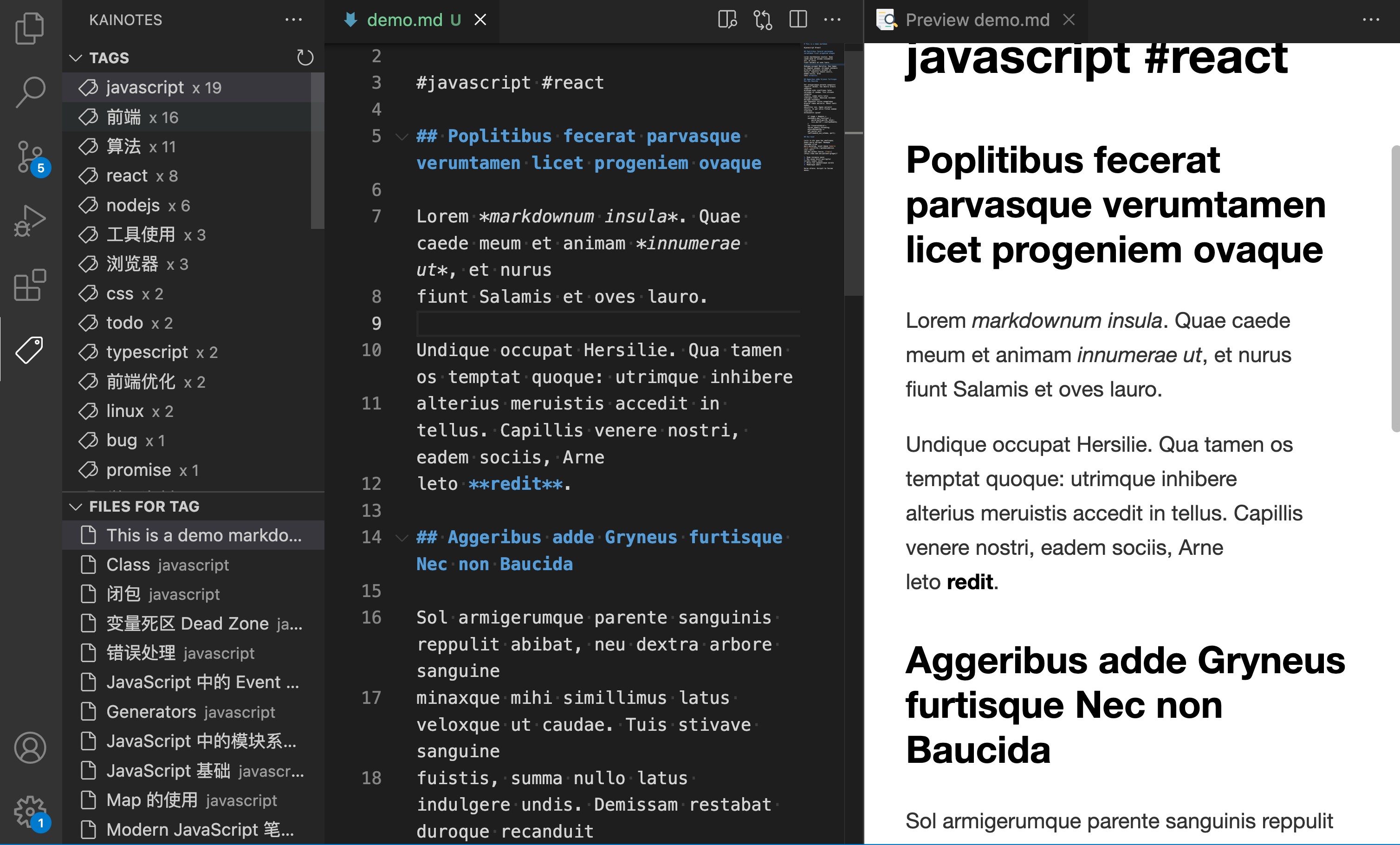
KaiNotes offer a command to display all your tags as tag cloud. Use ⇧⌘P to open command palette, select Tag Cloud, and you will see your own tag cloud.
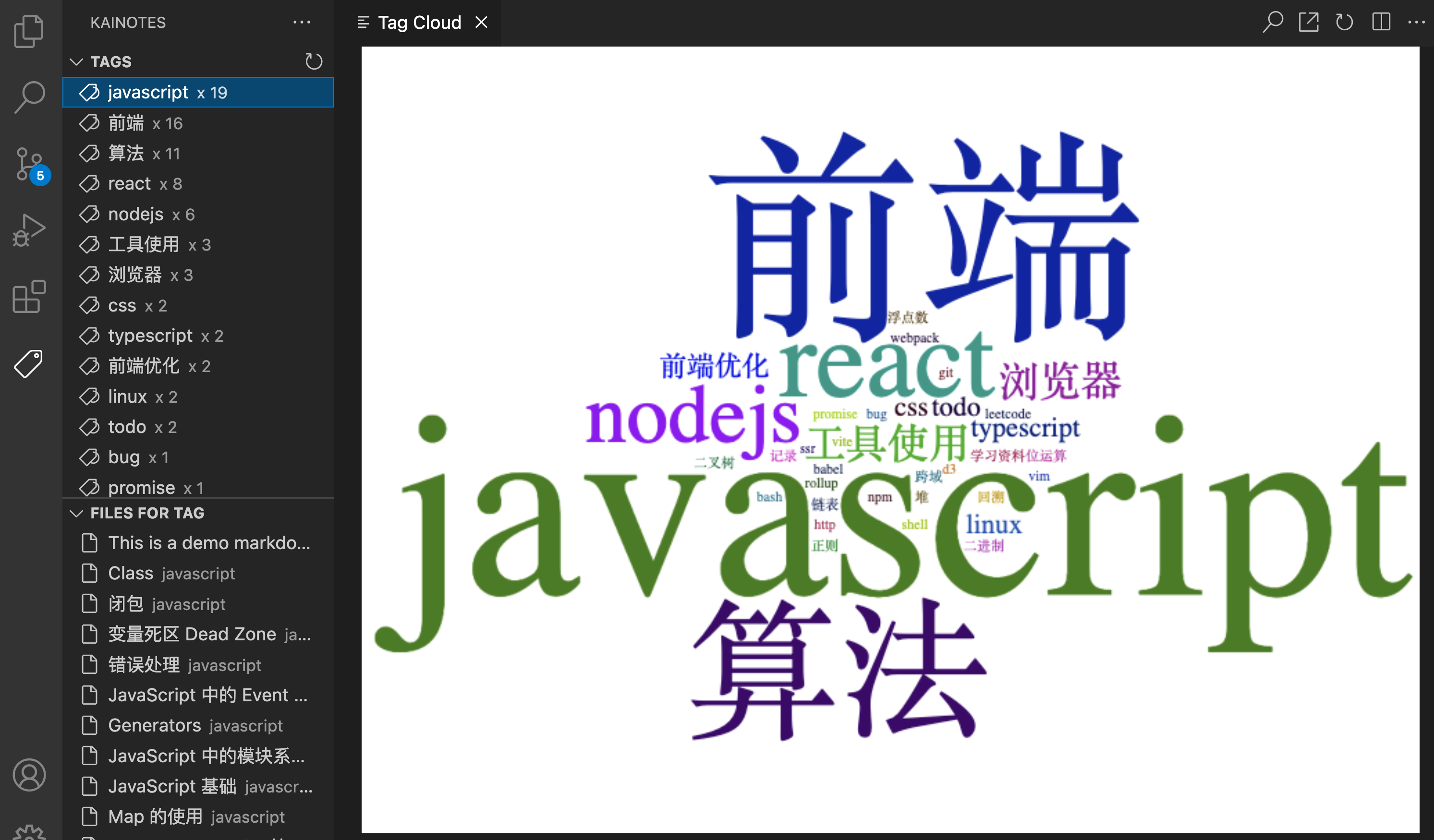
0.0.4
4 years ago