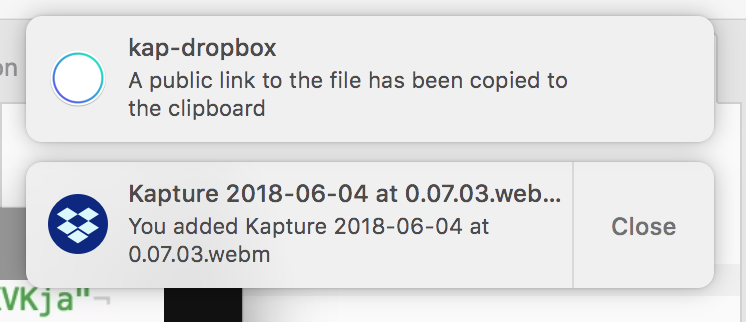1.1.1 • Published 6 years ago
kap-dropbox v1.1.1
kap-dropbox
Install
In the Kap menu, go to Preferences…, select the Plugins pane, find this plugin, and toggle it.
Usage
In the editor, after recording, select a format, and then Upload to Dropbox.
Options
In the “Plugins” pane, click the pencil icon to edit the plugin options.
path
Type: string
When provided, uploads will be placed in that directory. For example, to upload recordings under a directory called Kaptures, set path to /Kaptures. If the directory doesn't exist it will be created.
autoRename
Type: boolean\
Default: true
If there is a conflict (the file already exists), the new upload will automatically be renamed in order to keep both.
mute
Type: boolean\
Default: true
The Dropbox app won't show a notification for this upload.
Used to avoid this: