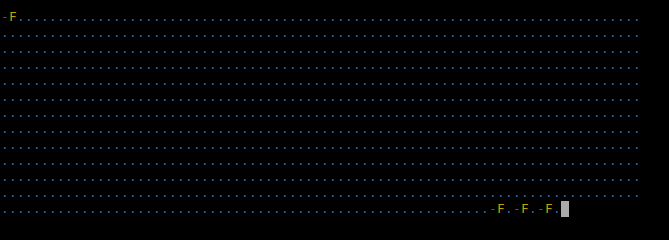karma-super-dots-reporter v0.2.0
Karma-super-dots-reporter
Karma reporter plugin with dots style highly configurable.
Display a success, failure or ignore icon for each test. It don't display the reason and stack trace of each failure test unlike default dots karma reporter.
To display a nice reasons and stack traces of failure tests, please consider another plugin in addition of this one, like karma-mocha-reporter.
How does it look like
If colors karma options is true (true by default);
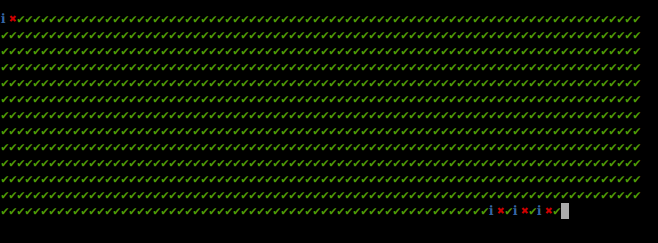
If colors karma options is false:
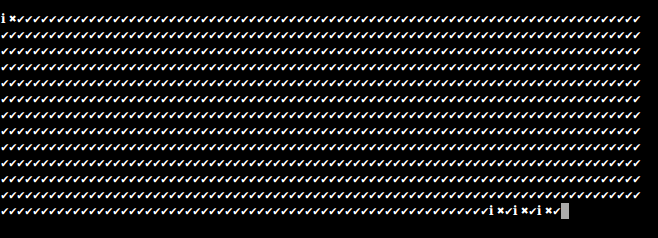
Installation
The easiest way is to keep karma-super-dots-reporter as a devDependency in your package.json.
{
"devDependencies": {
"karma": "^0.12",
"karma-super-dots-reporter": "^0.3.0"
}
}You can simple do it by:
$ npm install karma-super-dots-reporter --save-devConfiguration
// karma.conf.js
module.exports = function(config) {
config.set({
// reporters configuration
reporters: ['super-dots']
});
};Options
nbDotsPerLine
Type: Number
Default Values: 80
Define the number of "dots" per line in the console.
Example:
// karma.conf.js
module.exports = function(config) {
config.set({
// reporters configuration
reporters: ['super-dots'],
superDotsReporter: {
nbDotsPerLine : 180
}
});
};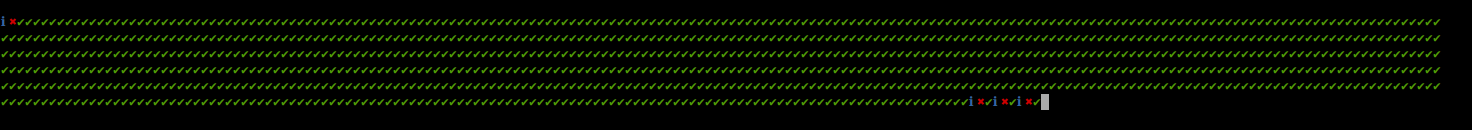
icon
Type: Object
Default Values:
{
icon: {
success : '✔',
failure : '✖',
ignore : 'ℹ'
}
}Define which icons are displayed in case of success, failure and ignore.
Example:
// karma.conf.js
module.exports = function(config) {
config.set({
// reporters configuration
reporters: ['super-dots'],
superDotsReporter: {
icon: {
success : '.',
failure : 'F',
ignore : '-'
}
}
});
};![]()
color
Type: Object
Default Values:
{
color: {
success : 'green',
failure : 'red',
ignore : 'blue'
}
}Define which colors are applied on icons in case of success, failure and ignore.
Use the chalk colors to customize it.
Example:
// karma.conf.js
module.exports = function(config) {
config.set({
// reporters configuration
reporters: ['super-dots'],
superDotsReporter: {
color: {
success : 'blue',
failure : 'yellow',
ignore : 'grey'
}
}
});
};