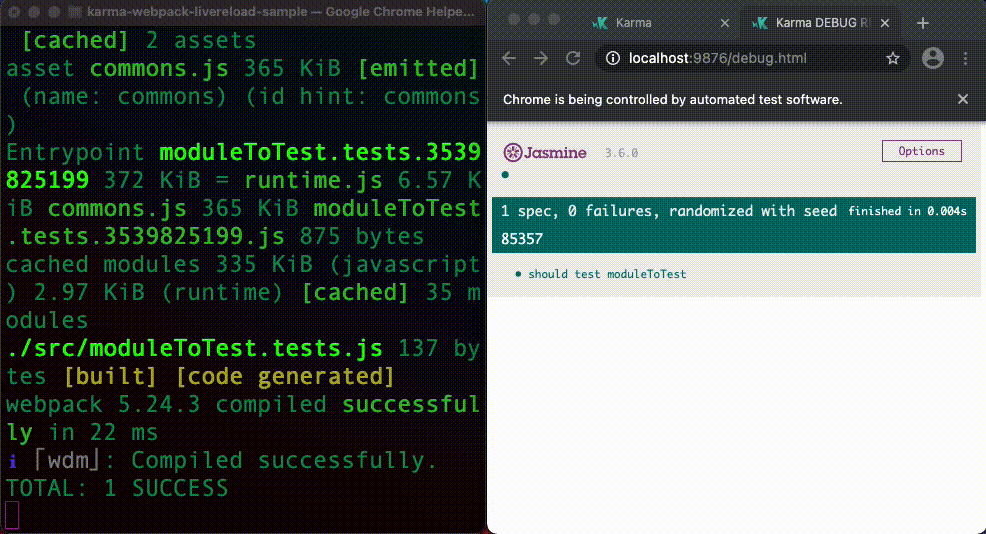0.0.5 • Published 5 years ago
karma-webpack-livereload v0.0.5
Install
npm
npm i -D karma-webpack karma-webpack-livereloadyarn
yarn add -D karma-webpack karma-webpack-livereload
Usage
Here is the sample karma configuration which uses jasmine and karma-jasmine-html-reporter
but any other reporters which works in a browser should work.
karma.conf.js:
module.exports = (config) => {
config.set({
frameworks: ['jasmine', 'webpack'], // webpack framework is required
plugins: [
"karma-jasmine",
"karma-jasmine-html-reporter", // add some html reporters
"karma-webpack", // karma-webpack plugin is required
"karma-webpack-livereload" // this is our livereload plugin which is also required
],
files: [
{ pattern: 'test/**/*.test.js', watched: false }
],
preprocessors: {
// webpack and webpack-livereload are required
// and should be added in this order
'test/**/*.test.js': [ 'webpack', 'webpack-livereload' ]
},
// add some html reporters
reporters: ['kjhtml'],
// karma-webpack-livereload plugin will be automatically disabled
// if singleRun == true
// singleRun: true,
webpackLivereload: {
// forces our karma-webpack-livereload plugin to be enabled/disabled.
// could be omitted as plugin is enabled by default
enabled: true,
// if this property is passed - karma-webpack-livereload plugin will be enabled
// only if reporters in karma.conf contains any of reporters mentioned in this property
reporters: ['kjhtml']
},
webpack: {
// webpack configuration
},
});
}Since karma-webpack-livereload based on karma-webpack plugin, please
also read karma-webpack plugin documentation
How it works
This plugin is a karma preprocessor which works in conjunction with karma-webpak plugin.
It enhances the way how karma-webpack utilizes webpack: in addition to the standard
webpack compiler creation, this plugin starts webpack-dev-server which has embedded livereload capabilities.
Sample
./sample folder in the source code contains minimal example which demonstrates how this plugin works:
In order to test this sample follow these steps:
- checkout source code:
git clone git@github.com:sprilukin/karma-webpack-livereload.git - execute:
cd karma-webpack-livereload/sample npm install npm run test - open the following url in the browser: http://localhost:9876/
- try to edit
karma-webpack-livereload/sample/src/moduleToTest.tests.jsand do simple change://expect(moduleToTest(1, 1)).toBe(2); // <--- original code expect(moduleToTest(1, 2)).toBe(2); // <--- modified code - ensure that the browser page refreshed automatically and shows failed test result: