0.2.5 • Published 9 years ago
katakata v0.2.5
katakata.js
katakata is a simple JavaScript library, written in ES6, to show an effect like type-writer.
('katakata' is a onomatopoeia which means typing in japanese.)
you can ...
- use for multiple lines.
- config typing speed, devider-symbol and other parameter.
- use class 'on-edit' for the word which is being editted.
demo GIF.
demo on browser is here
if you liked this style, you can use this style from styles/style.css
it's very simple css, so you can modify as you like.
how to use
first, install katakata.js via npm.
$ npm install katakata
# katakata is written in ES6, and uses generator.
# So, it requires some modules.
$ npm install --save babel-core babel-loader babel-runtime babel-preset-es2015And then, require, config and run. That's all.
var Katakata = require('katakata');
var katakata = new Katakata({
'target': '#your_element_id', // default : '#katakata'
'text': 'what |you |want |to |show.', // default : 'katakata'
'devider': '|', // default: '|', this shows where to enter.
'intervalMinMSec': 200, // default: 200
'intervalMaxMSec': 600, // default: 600
})
katakata.run();sample code
check sample code here!