1.0.5 • Published 2 years ago
keepass-print v1.0.5
keepass-print
Print password list from a keepass database for long-term backup.
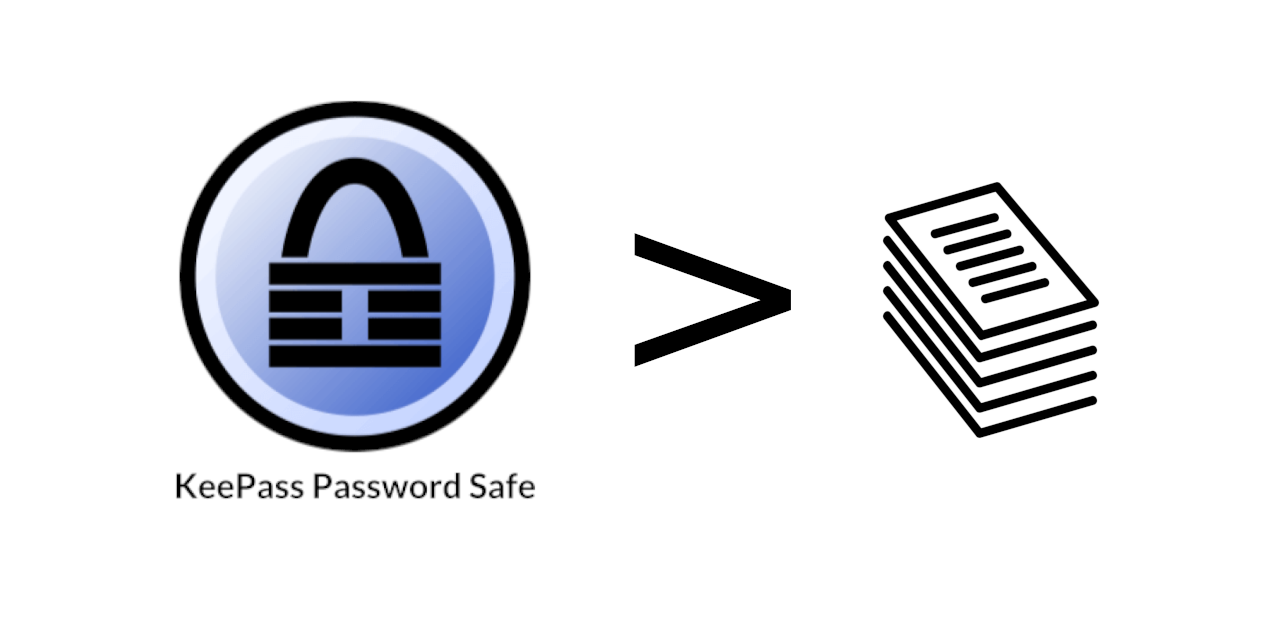
⚠️ WARNING: Please exercise caution when using this tool! It takes you beyond encrypted realms, making your passwords readable by multiple npm libraries and tools like browsers. Additionally, the resulting output documents may leave traces on your computer, such as in your trash bin or even in your printer's cache. Be aware of these potential risks!
Setup
To use keepass-print as a cli tool install it globally:
npm install -g keepass-printUsage
command-line-interface (CLI)
If no password and no key-file is provided the tools ask to enter a password.
$> keepass-print --help
Usage: keepass-print [options] <database> <output>
Print password list from a keepass database for long-term backup.
Arguments:
database path to the kdbx database file
output path to the output file
Options:
-V, --version output the version number
--outFormat [outFormat] supported output formats (["json", "markdown", "html"]) (default: "json")
--password [password] password to access the database
--key [keyFile] path to the key-file to access the database
--verbose verbose output (default: false)
-h, --help display help for commandExamples
Basic usage (export json):
$> keepass-print ./database.kdbx ./database.jsonProvide the password as parameter:
$> keepass-print --password "pass123" ./database.kdbx ./database.jsonProvide a key-file instead of a password:
$> keepass-print --key ./secret/key ./database.kdbx ./database.jsonExport as Markdown:
$> keepass-print --outFormat markdown ./database.kdbx ./database.mdExport as Html:
$> keepass-print --outFormat html ./database.kdbx ./database.htmlDependencies
This tool makes heavy usage of the following libraries:
Legal
- Copyright 2024 by Alexander Wunschik, all rights reserved.
- Licensed under a AGPL-3.0 license.