kill-jsx v1.1.0
Kill JSX
This library provides component to use JavaScript features in JSX. It's necessary if you have some conditions in your JSX. By default React using conditional operators, ternary operator and Array.map method to solve such problems. But this lib give you more beautiful solution.
React by default:
export function Component(props) {
return (
<div>
{props.list
? props.list.map((item, i) => (
<Another item={item} key={`another#${i}`} />
))
: <Fallback />}
</div>
);
}Using kill-jsx:
import __ from 'kill-jsx';
export function Component(props) {
return (
<div>
<__>{(o, i) => {
if (props.list) {
for (let item of props.list) {o(
<Another item={item} key={`another#${i++}`} />
)}
} else {o(
<Fallback />
)}
}}</__>
</div>
);
}Reference
- Kill-jsx with component
(^1.0.0) - Kill-jsx with
exitfunction(^1.1.0)
1. Kill-jsx with component
How to use?
- Import
__component from'kill-jsx'package - In target place use
<__>{/*some callback here*/}</__> - Callback takes two arguments: output function and counter.
About callback
Better readability reached when you name output function as o. In this case outputting of JSX parts looks like you use sad cyclops operator - o( <JSXHere/> ).
Another argument is counter. It supplied for for-of loops, where you need to use counters for key prop of components. Recommended names are: i, j, k - for nested usage of kill-jsx.
Don't use spaces!!!
Important thing! Don't use spaces after <__> and before </__> - it will cause errors.
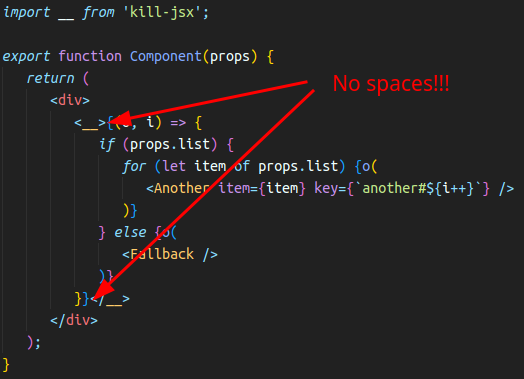
2. Kill-jsx with exit function
This case is kind of shorter and readable. Idea is simple - let's use function instead of component!
Example:
import { exit } from 'kill-jsx';
export function Component(props) {
return (
<div>
{exit((o, i) => {
if (props.list) {
for (let item of props.list) {o(
<Another item={item} key={`another#${i++}`} />
)}
} else {o(
<Fallback />
)}
})}
</div>
);
}Simply exit from JSX back to JavaScript. Any JS features are available, but best practice is to use only conditions and loops, to reach better readability.
One more good feature - easy injection of console.log or other logger while you develop.