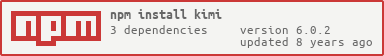6.0.2 • Published 10 years ago
kimi v6.0.2
kimi
Define states with values and kimi will drive between the states
Usage
Example
var kimi = require( './..' );
var driver = kimi( {
onUpdate: onUpdate,
onState: onState
});
// define some places for the driver
//
// Parameters:
// first param is the name of the place/state
// second param is the value of that state/place
driver.state( 'alpha', [ 0, 100, 0 ] );
driver.state( 'idle', [ 300, 200, 0.5 ] );
driver.state( 'rollOver', [ 100, 200, 1 ] );
driver.state( 'omega', [ 0, 300, 0 ] );
// define a map for the driver to drive along
// fromTo defines the direction you can drive from states and how to drive
//
// Parameters:
// first param is the start location
// second param is the end location
// third param is the distance in seconds between locations
// fourth param will be a function which will be used to interpolate values
driver.fromTo( 'alpha', 'idle', 3, interpolate );
driver.fromTo( 'idle', 'rollOver', 0.5, interpolate );
driver.fromTo( 'rollOver', 'idle', 5, interpolate );
driver.fromTo( 'idle', 'omega', 0.5, interpolate );
// set the initial state for the driver
driver.init( 'alpha' );
// calling the go function will change from the current state to the next
// you can call it at any point to change where you're going
// the driver always respects the map
driver.go( 'rollOver', function( value, time ) {
console.log( '---- finished alpha -> rollOver', value );
});
// the following will show how `set` works
window.addEventListener('mousedown', function() {
// this will cause kimi to just jump to this state and kill all animations
driver.set('idle');
});
// value comes from the interpolate function and time is the current time (in seconds)
// here you might do such things as update the look
function onUpdate( value, state ) {
console.log( 'time', time );
console.log( 'x', value[ 0 ] );
console.log( 'y', value[ 1 ] );
console.log( 'z', value[ 2 ] );
}
// onState will be called when we arrive at a different place
function onState( value, state ) {
console.log( state, value );
}
// animator function should return the value at the specific percentage
function interpolate( percentage, start, end ) {
var rVal = [];
start.forEach( function( startValue, i ) {
var endValue = end[ i ];
rVal[ i ] = ( endValue - startValue ) * percentage + startValue;
});
return rVal;
}License
MIT, see LICENSE.md for details.
6.0.2
10 years ago
6.0.1
10 years ago
6.0.0
10 years ago
5.0.1
10 years ago
5.0.0
10 years ago
4.4.0
10 years ago
4.3.9
10 years ago
4.3.8
10 years ago
4.3.7
10 years ago
4.3.6
10 years ago
4.3.5
10 years ago
4.3.4
10 years ago
4.3.3
10 years ago
4.3.2
10 years ago
4.3.1
10 years ago
4.3.0
10 years ago
4.2.1
11 years ago
4.2.0
11 years ago
4.1.2
11 years ago
4.1.1
11 years ago
4.1.0
11 years ago
4.0.1
11 years ago
4.0.0
11 years ago
3.1.0
11 years ago
3.0.2
11 years ago
3.0.1
11 years ago
3.0.0
11 years ago
2.0.0
11 years ago
1.0.2
11 years ago
1.0.1
11 years ago
1.0.0
11 years ago