kitten-mq v0.12.3
Kitten MQ
Easy to learn, Secure, Business-ready, Resilient & Fast Message Queue system
Philosophy and why
Most of systems (Kafka, RabbitMQ, ZeroMQ, NSQ, NATS, ...) are either too complex to use/deploy or too "low-level". First mission: stay simple to learn, simple to use and simple to deploy.
We want a system
- which provides a beautiful admin dashboard
- where each client is authenticated with assymetric JWTs (no user/password to maintain for each client!)
- where it is easy to define who has the right to listen/send what
It follows this principle one channel endpoint/version = one JSON format
Kitten-MQ guarantees that a message will be delivered at least once, though duplicate messages are possible. Consumers should expect this and de-dupe or perform idempotent operations.
Features
- no SPF, master/slave broker
- authentication with assymetric pub/priv key
- automatic subscription of clients
- channel right management (optional), if
rulesis defined in broker config - schema validation per channel (optional), if
channelsis defined in broker config
Installation
npm install kitten-mq --saveSystemd
- Install
cd /tmp
curl https://raw.githubusercontent.com/Ideolys/kitten-mq/master/bin/install.sh | sudo bashGetting started
1) Install and start a broker: a server that manage and distribute messages among clients
The broker creates a directory in
/var/www/kitten-mqand its config file in/var/www/kitten-mq/kitten-mq.config.json.
[sudo] npm install -g kitten-mq
# On ubuntu, deploy as systemd service (PRODUCTION ENV)
sudo $(npm root -g)/kitten-mq/bin/kittenMQ-systemctl
# On OSX, of for debugging
kitten-mq start2) Configure the broker and reload the configuration
Adapt the configuration file for your needs var/www/kitten-mq/kitten-mq.config.json (cf. "Broker configuration" below )
and relaod configuration without restarting kitten-mq:
kitten-mq reload3) Use it in your code on client side
npm i kitten-mq --save let kittenMQ = require('kitten-mq');
let config = {
hosts : [
'mybrokerurl.com:443@serviceId#123456789' // list of brokers mirror URLs for High Avaibility
// <url|ip>:<port>@<serviceId>#<private-token-of-broker>
],
clientId : 'easilys-APP-KEY' // The client id, it must be globally unique
keysDirectory : 'path_to_keys_directory',
keysName : 'key_name',
};
// When the client connects for the first time, it pushes the public key on the broker (subscription)
// Then, the broker will accept connections for this client only if tokens are generated with the same pub/priv key
let mq = kittenMQ.client();
mq.connect(config, (err) => {
// This callback is called only once
console.log(err);
});
// Instead of mq.connect() callback, we can subscribe to `connect` event
mq.on('connect', () => {
// This event is called only once
console.log('client connected');
});
mq.connect(config);
// Now, you are ready to send message to a specific channel
// If the broker is not available, it will re-try automatically until the sending queue is full, then the callback is called with errors
mq.send('endpoint/v1/120', 'coucou', (err) => {
console.log(err);
});
// You can broadcast the message to all destination IDs of a channel
mq.send('endpoint/v1/*', 'coucou', (err) => {
console.log(err);
});
// You can listen channel, the message is sent to as many listeners as there are
mq.listen('endpoint/v1/120', (err, msg) => {
console.log(msg);
});
// Or consume channel, the message is sent to one consumer at a time (round-robin distribution)
mq.consume('endpoint/v1/120', (err, msg, done, info) => {
console.log(msg);
done(false); // requeue if false is passed
done(false, 1); // requeue with a delay of 1 second
})
// You can use wildcard to listen many channels, and aknowledge
mq.listen('endpoint/v1/*', (err, msg, info) => {
console.log(info.channel.endpoint);
console.log(info.channel.version);
console.log(info.channel.id);
console.log(msg);
});
// you can also pass an object to describe the channel
let _channel = {
endpoint : 'endpoint',
version : 'v1',
ids : [123, 22, 33]
};
let listener = mq.listen(_channel, (msg) => {
console.log(msg);
});
listener.addId(10, (err) => {}); // you can add id to listen at runtime
listener.removeId(222, (err) => {}); // or remove id to listen at runtime
// Disconnection
mq.disconnect(() => {
console.log('client disconnected');
});
// Instead of mq.disconnect() callback, we can subscribe to `disconnect` event
mq.on('disconnect', () => {
console.log('client disconnected');
});
mq.disconnect();Broker configuration
The broker must have a config file which defines client rights between channels
{
serverId : 'mybroker-service-1', // broker unique id, defined on the broker side
registeredClientsPath : '/var/www/kitten-mq/clients',
keysDirectory : '/var/www/kitten-mq/keys',
keysName : '/var/www/kitten-mq/logs',
isMaster : true, // Only the Master is allowed to send messages to listeners and consumers
// Slaves receive messages and aknowledges
socketServer : {
port : 1234, // server port
host : 'localhost',
logs : '/var/www/kitten-mq/packets',
packetsFilename : 'broker.log', // name of the file to saved unsent packets
token : null // auth token for clients. Example: aaaaaaa-bbbb-bbbb-bbbb-bbbbccccccc
},
maxItemsInQueue : 1000, // max item in queue in one queue (channel)
requeueLimit : 5, // limit of requeues for one packet
requeueInterval : 100 // requeue interval in seconds
// OPTIONAL: Rights management of channels
// - No rules: clients are able to read & write for all queues
// - One or more rule: clients are restricted to read/write in specified queues
rules : [
{
client : 'easilys-*', // if * is used, it auto accepts new clients which match this client name (only easilys is concerned)
read : ['!invoice/*', 'public_message/*'], // Syntax allowed are: "endpoint/version/id", "endpoint/version/*" or "endpoint/*"
// "!" means the client cannot listen on *. It must listen on a specific channel id
// for example "invoice/v1/my-supplier-id-my-ref". Then this channel is "reserved" for this client
// exclusively. Other clients cannot listen to the same channel.
write : ['email/*', 'faxes/*']
},
{
client : 'email-service-1', // the first client that connects with this name reserve the connection forever (pub/priv key associated).
// Then, a client with the same name can connect only if it has the same pub/priv key
read : ['email/*'],
write : ['invoice/*']
}
],
// OPTIONAL
channels : {
'easilys/v1' : {
prefetch : 1 // @optional number of unacknowledged messages @default 1
ttl : 1 // @optional time to live (in second) for messages in queue @default no ttl
map : {
id : ['int'],
...
}
}
}
}Statistics
The broker defines statistics at GET /statistics if config parameter isManagementInterface is set to true.
Available statistics are:
| Name | Description |
|---|---|
| kitten_mq_info_uptime | Broker's uptime |
| kitten_mq_messages_sent_count | Number of messages sent to clients |
| kitten_mq_messages_sent_per_seconds_average | Average of number of messages sent to clients per seconds |
| kitten_mq_messages_received_count | Number of messages added to queues |
| kitten_mq_messages_received_per_seconds_average | Average of number of messages added to queues per seconds |
| kitten_mq_messages_acked_count | Number of messages acked |
| kitten_mq_messages_acked_per_seconds_average | Average of number of messages acked per seconds |
| kitten_mq_queue_messages_count | Number of messages added to a queue |
| kitten_mq_queue_messages_dropped_count | Number of messages dropped by a queue |
| kitten_mq_queue_messages_timeout_count | Number of messages in timeout in a queue |
CLI usage
To display the CLI helper
kitten-mq or kitten-mq -h
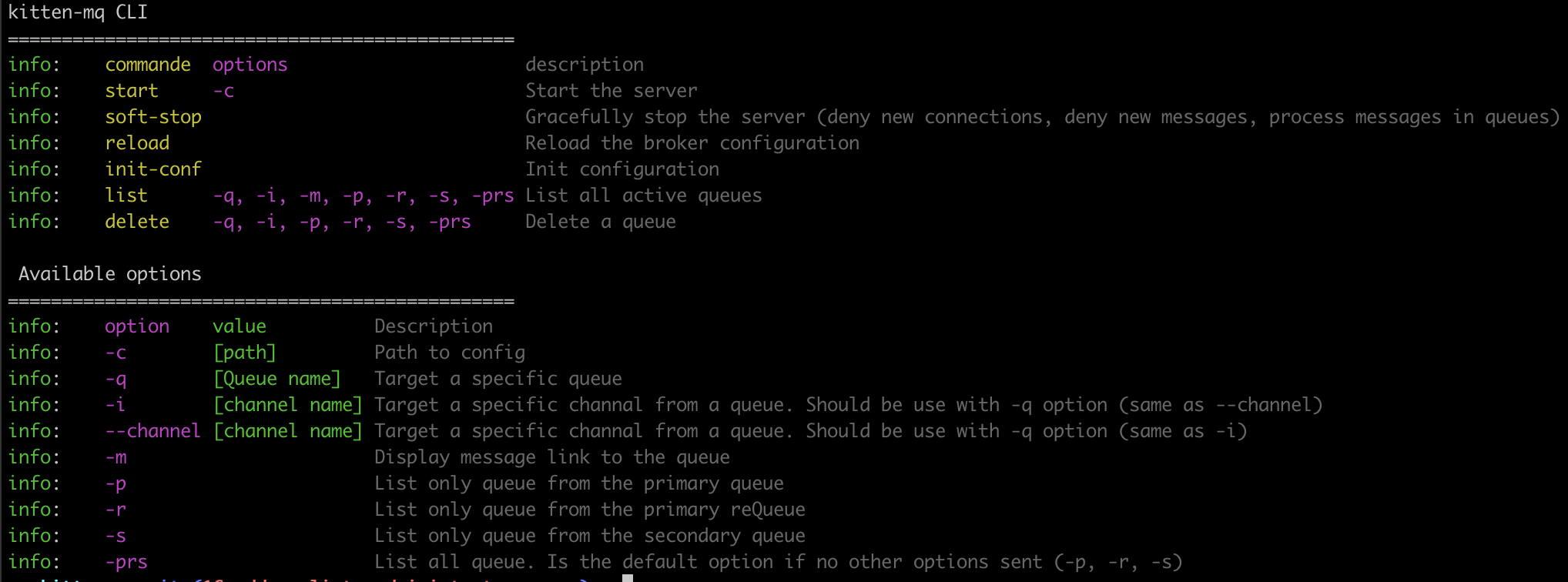
You can show the queues list :
kitten-mq list
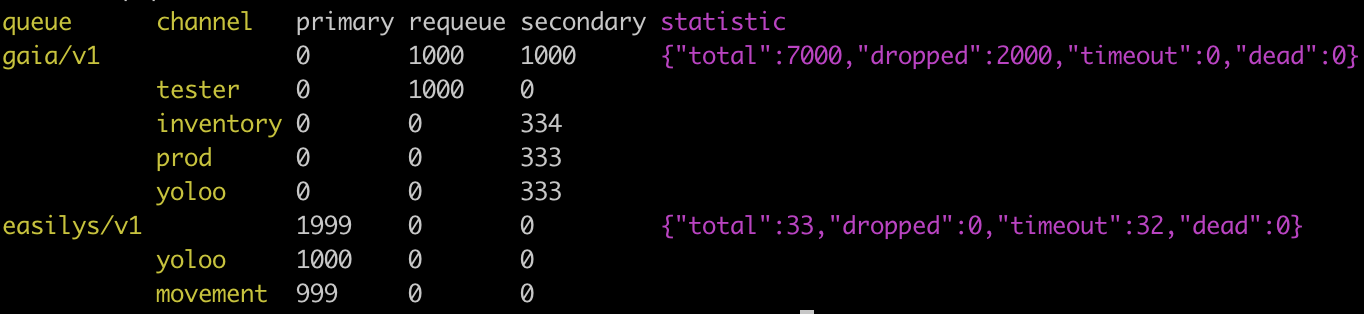
You can target a specific queue list :
kitten-mq list -q easilys/v1
Or directly a specific channel for this queue :
kitten-mq list -q easilys/v1 --channel movement.
To display the list of messages, use the option -m :
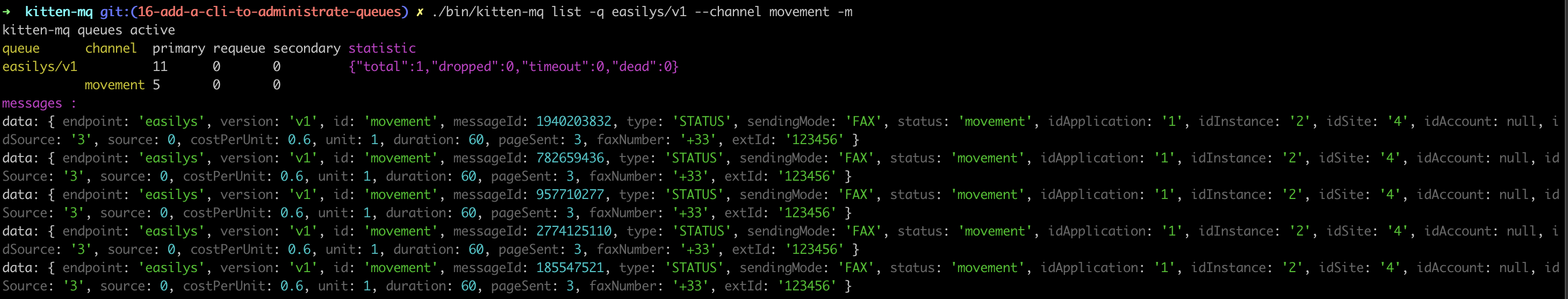
To empty a queue, use the command line kitten-mq delete.
Concepts to learn
What is a broker?
A broker is a server which receives message from clients and push them to other clients
What is a channel?
Kitten-MQ works like a radio. There are channels where everyone (if allowed) can speak or listen to.
Channel names must follow this pattern : endpoint/version/destination_id
endpointcan be any alphanumeric string without special characters (-are allowed), consider it like the beginning of a REST APIversiondefines the JSON format versionv1, v2, ...destination_idcan be any urlencoded string you want (at least/and*must be urlencoded)
One tuple endpoint/v1 defines a JSON format
What is the difference between mq.listen and mq.consume?
KittenMQ duplicates messages of a channel to as many listeners, but is there are multiple consumers for the same channel, only one consumer will receive the message among other
Reload the broker configuration
To reload the broker configuration: kitten-mq reload.
How it works (broker) ?
Publish
Kitten-mq broker is designed to work with several brokers.
A Kitten-mq client broadcasts a message to all brokers. Then, only one broker (master) is in charge of pushing the message to the corresponding listeners and/or consumers. When the message reached the consumer / listener, it will broadcast to the brokers an acknowledge.
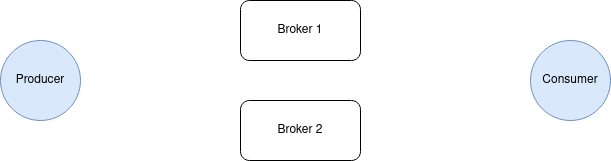
Update a master broker
First, use the command soft-stop to gracefully shutdown the master broker.
Second, update the configuration of a second broker to define it as master.
Third, reload the configuration. The messages will start to be pushed to consumers and/or listeners.
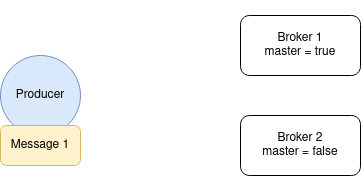
Finally, you can update the old master broker and restart it. Be sure to not defined it as master.