0.1.2 • Published 3 years ago
km-wangeditor v0.1.2
Editor based on wangEditor 5
基本用法请参考:https://www.wangeditor.com/
介绍
Try out the demo!
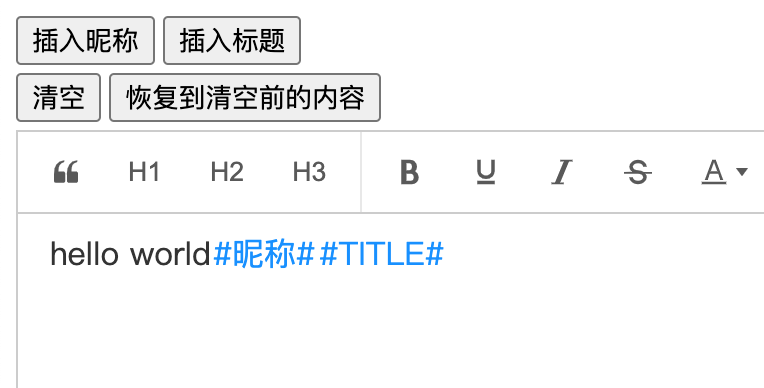
新增Placeholder(占位符)模块
<div id="editor"></div>// 占位符集合
// value: 必填项,editor.getText最终得到的内容
// alias: 可选项,当alias和value同时存在时,编辑器中会显示alias,通过editor.getText会得到value
const placeholderList: IEditorConfig['placeholderList'] = [
{ value: "#NICKNAME#", alias: "#昵称#" },
{ value: "#TITLE#" },
];
const editor = createEditor({
selector: document.getElementById('editor'),
config: {
placeholderList: placeholderList,
},
});新增编辑器 API:
insertPlaceholder - 在选区插入占位符:
// 在编辑器中插入alias, 如果alias为空则插入value
// editor.getText() => value
function insertPlaceholder(value: string, alias?: string): void
editor.insertPlaceholder('#NAME#') // 在编辑器中插入 '#NAME#'
editor.getText() // #NAME#
editor.insertPlaceholder('#NAME#', '#姓名#') // 在编辑器中插入 '#姓名#'
editor.getText() // #NAME#setText - 重置编辑器的内容:
editor.setText('#NICKNAME# 你好 #TITLE#')
editor.getText() // '#昵称# 你好 #TITLE#'定义 CSS 样式,可参考
.w-e-text-container [data-slate-editor] {
.w-e-placeholder-container {
user-select: none;
color: #1890ff;
margin: 0 1px;
border-radius: 2px;
box-shadow: none;
&--selected {
border: 2px solid var(--w-e-textarea-selected-border-color, red);
margin: -2px -1px;
}
}
}