3.2.1 • Published 11 years ago
knead v3.2.1
knead
$ npm install -g kneadResolve data table conflicts one step at a time
Not Small Data. When data conflicts are sufficiently troubling to resolve manually.
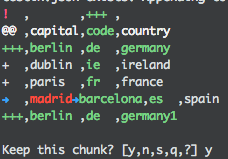
You can send two files into knead. You'll see a daff for each chunk, with a prompt to keep the changes or not. Changes that are kept will be written to the given resolved file.
Usage
$ knead <base-file> <changed-file> <resolved-file> [--format] [--limit]Stream from stdin to stdout:
$ knead -base-file: also known as local file, this is the file that will work as the 'truth' for the diff
changed-file: also known as remote file, this is the file that is proposing changes
resolved-file: this is where the approved or disapproved changes will be saved.
--format: 'csv' (default). the data format to write to the resolved file. 'csv','json', or 'ndjson'
--limit: 1 (default). the number of rows per page
Examples
$ knead 2012.csv 2015_changes.csv current.json --format json --limit 20