knowledge-quest v1.0.3
knowledge-quest
Answer multiple choice questions and get a result of how well you did it.
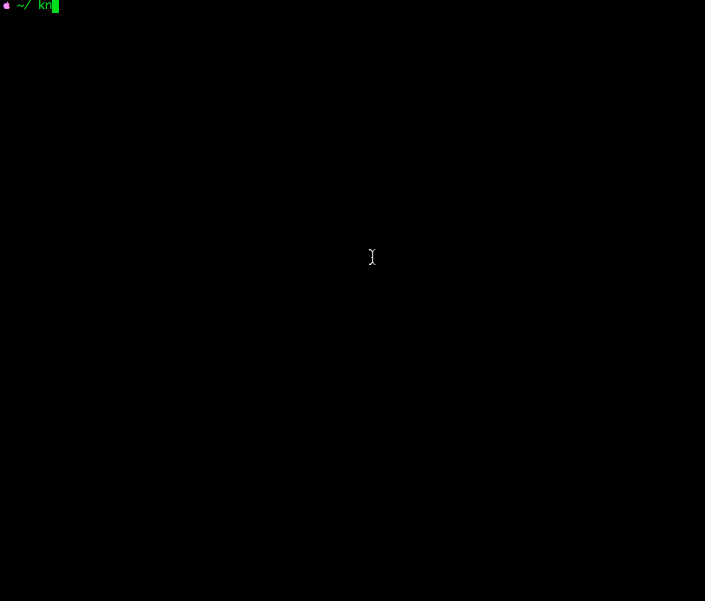
How it works?
knowledge-quest reads JSON question files in a directory and it constructs a topics menu from the main key in each JSON file. When the app starts it displays the topics menu. After the user selects a topic it starts displaying all available questions for that topic, one after the other. By default all questions are multiple choice and the user can select an answer from a list. After all questions are answered the results are shown, displaying how many questions where answered correctly and how many were wrong.
Install
npm install -g knowledge-quest
Run
knowledge-quest
Adding questions
Just run the app passing the path to your questions folder as first argument:
knowledge-quest [absolute-path-to-your-questions-folder]
It will read all the question files in the directory, construct the topics menu for each file and once the user selects a topic display all available questions for it.
Question files
Question files are normal JSON files.
Expected file structure is:
{
"Topic title": [] <-- questions array
}'Topic title' is what the user will see in the interactive menu.
Question format
Each question is a plain JavaScript object. Expected structure:
{
"type": "list",
"name": "A unique name for this question",
"message": "The question you want to ask",
"choices": [
{
"name": "An answer, the correct one, note the value below.",
"value": true
},
{
"name": "An answer, incorrect one.",
"value": false
},
{
"name": "Another incorrect answer.",
"value": false
}
]
}IMPORTANT: If you have repeated question names the final count won't be correct! Answering questions with repeated names will overwrite previous count for that question name.
Sample questions file
{
"JavaScript": [
{
"type": "list",
"name": "promises",
"message": "Select a proper implementation for promises in NodeJS:",
"choices": [
{
"name": "new Promise((resolve, reject) => {...})",
"value": true
},
{
"name": "Promise((resolve, reject) => {...})",
"value": false
},
{
"name": "const promise = new Promise(); promise.resolve(true)",
"value": false
}
]
},
{
"type": "list",
"name": "event-loop",
"message": "When does the event loop runs in the browser?",
"choices": [
{
"name": "Always.",
"value": true
},
{
"name": "Once each time a function is excecuted.",
"value": false
},
{
"name": "After each line of code is read by the interpreter.",
"value": false
}
]
}
]
}Reference
knowledge-quest uses inquirer to display awesome interactive menues in the console.
You should refer to its documentation if you want to construct a specific interface.
Enjoy!