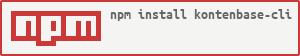0.0.9 • Published 5 years ago
kontenbase-cli v0.0.9
Kontenbase CLI
Accessing your database with Kontenbase Client
Generating Kontenbase Client Code
The first step when using Kontenbase CLI is installing its npm package:
npm install kontenbase-cli --save-devor
yarn add kontenbase-cli -DNote that the installation of this package invokes the kontenbase generate command which reads your Kontenbase records and generates the Kontenbase Client code. Put your API Key on .kontenbase file in root project directory
/.kontenbase
{
"apiKey": "000000-000000-0000000-000000"
}Run Generator
~$ npx kontenbase generate