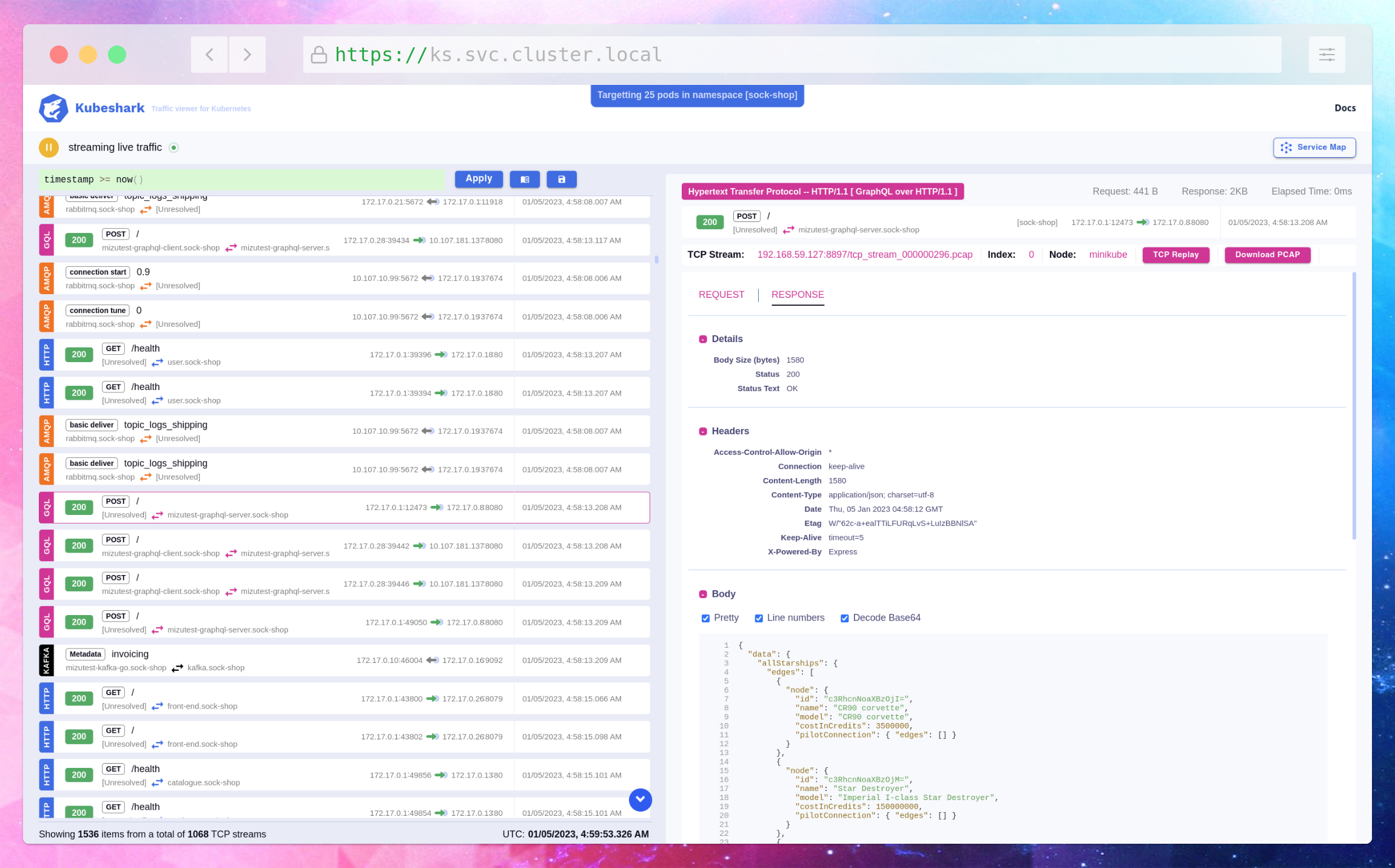0.0.9 • Published 2 years ago
kubeshark v0.0.9
Kubeshark AddOn
kubeshark is an API Traffic Analyzer for Kubernetes providing real-time, protocol-level visibility into Kubernetes’ internal network, capturing and monitoring all traffic and payloads going in, out and across containers, pods, nodes and clusters.
Usage
- import kubeshark
npm i kubeshark- import it in your
blueprint.ts
import { KubesharkAddOn } from 'kubeshark';- include the addon
new KubesharkAddOn({}) // Provide an empty object if no specific properties are neededFull example index.ts
import * as cdk from 'aws-cdk-lib';
import * as blueprints from '@aws-quickstart/eks-blueprints';
import { KubesharkAddOn } from 'kubeshark';
const app = new cdk.App();
const account = '1234123412341';
const region = 'us-east-1';
const version = 'auto';
blueprints.HelmAddOn.validateHelmVersions = true; // optional if you would like to check for newer versions
const addOns: Array<blueprints.ClusterAddOn> = [
new blueprints.addons.MetricsServerAddOn(),
new blueprints.addons.ClusterAutoScalerAddOn(),
new blueprints.addons.AwsLoadBalancerControllerAddOn(),
new blueprints.addons.VpcCniAddOn(),
new blueprints.addons.CoreDnsAddOn(),
new blueprints.addons.KubeProxyAddOn(),
new KubesharkAddOn({}) // Provide an empty object if no specific properties are needed
];
const stack = blueprints.EksBlueprint.builder()
.account(account)
.region(region)
.version(version)
.addOns(...addOns)
.useDefaultSecretEncryption(true) // set to false to turn secret encryption off (non-production/demo cases)
.build(app, 'eks-blueprint');```validate the deployment
Once deployed, you can see kubeshark pod in the kube-system namespace.
$ kubectl get deployments -n kube-system
NAME READY UP-TO-DATE AVAILABLE AGE
blueprints-addon-kubeshark 1/1 1 1 20mFunctionality
- Deploys the kubeshark helm chart in
kube-systemnamespace by default. - Supports standard helm configuration options.
- Supports
createNamespaceconfiguration to deploy the addon to a customized namespace.
Access Kubeshark
Apply the kubernetes dashboard manifest.
$ kubectl -n kube-system port-forward svc/kubeshark-front 3000:80Open the dashboard
Then you should be able to see view like this