0.1.0 • Published 4 years ago
kunkanya-modal-library-react v0.1.0

remmer-react-modal-library This project is to create a modal library for react app project. You can freely install it and use it in to your project. The styles of modal can be customized as you wish.
Table of contents
1. How to install
$ npm install kunkanya-modal-react-library2. How to use
Simply import Modal modul on the top of your project whereas it needs.
import { Modal } from 'kunkanya-modal-react-library'3. Modal properties
The following are the properties of the modal that can be customised.
| Required properties | Types | description |
|---|---|---|
| show | boolean | boolean to pass in oder to open the modal. This can be used with useState(). see Example. |
| onCloseFunction | function | a function to pass in order to close the modal. This can be used with useState(). see Example. |
| Optional properties | Types | description |
|---|---|---|
| styleModalWrapper | string , object | customized the modal wrapper style ex.backgroundcolor. React-inline-styling pattern will be used. |
| styleModalContainer | string , object | customized the modal container style ex.background-color , border-style and etc. React-inline-styling pattern will be used. |
| styleModalHeader | string , object | customized the modal Header style ex.font-family , font-size, font-color etc. React-inline-styling pattern will be used. |
| styleModalBody | string , object | customized the modal container style ex.font-family , font-size, font-color etc. React-inline-styling pattern will be used. |
| styleModalButton | string , object | customized the button style ex.background-color , border-style, font-color, font-family , font-weight, etc. React-inline-styling pattern will be used. |
| modalHeaderContent | node* | customized the content of the modal´s header. |
| modalBodyContent | node* | customized the content of the modal´s body. |
| buttonContent | node* | customized the content of the button. |
*node can be string, number , array or elements.
4. Example
4.1 Defaut style modal.
if you do not wish to change the style od the modal. You can just update your text in modalBodyContent and buttonContent for optional properties. Then the modal is ready to use.
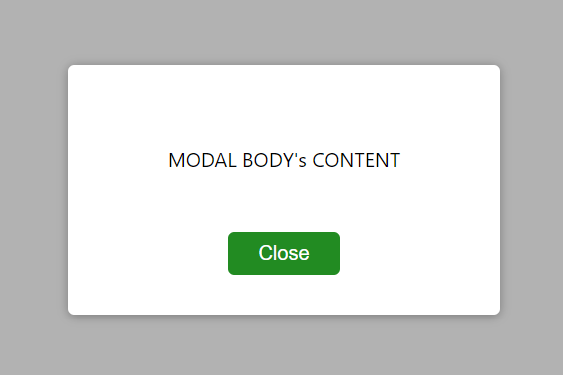
4.2 Customized modal
You can freely customized your modal as you wish like below colorful example!

import React, { useState } from 'react';
import './App.css';
import logo from './asset/logo.png'
import Modal from 'r2-react-modal-library/dist/components/Modal';
function Home() {
const [isShow, setIsShow] = useState(false)
const showModal = () => {
setIsShow(true)
}
return (
<div>
<button onClick={showModal}>
ShowModal
</button>
{isShow ?
<Modal
show={isShow}
onCloseFunction={() => { setIsShow(false) }}
styleModalWrapper={{ backgroundColor: "pink" }}
styleModalContainer={{
backgroundColor: "yellow",
border: "5px solid green"
}}
styleModalHeader={{
color: "orange",
fontSize: "36px",
borderBottom: "1px solid gray "
}}
styleModalBody={{
color: "blue",
fontSize: "24px",
fontWeight: "Bold"
}}
styleButton={{
backgroundColor: "red",
fontSize: "20px",
fontWeight: "Bold"
}}
modalHeaderContent={
<img style={{ width: '50px', height: '50px' }} src={logo} alt="logo" />
}
modalBodyContent="MODAL BODY's CONTENT"
buttonContent="Button Content as you wish"
/>
: ""
}
</div>
)
}
export default Home;0.1.0
4 years ago
