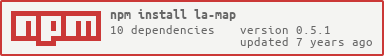la-map v0.5.1
LA Map
A React component for Learn Anything maps (or other mindmaps).
Installation
npm install la-map --saveUsage
import { Component } from 'react';
import { render } from 'react-dom';
import LAMap from 'la-map';
import { nodes, resources } from './my-map.json';
class Example extends Component {
render() {
return (
<LAMap
nodes={this.props.nodes}
resources={this.props.resources} />
);
}
}
render(
<Example nodes={nodes} resources={resources} />,
document.getElementById('target')
);Testing
To test this repository run these commands
git clone https://github.com/learn-anything/la-map
cd la-map
npm install && npm run testand connect to http://localhost:4000/
Props
| Prop | Type | Default | Description |
|---|---|---|---|
| nodes | Object | Object containing IDs of nodes as keys and child nodes as values. | |
| resources | Object | Object containing IDs of nodes as keys and child resources as values. |
nodes
Object containing IDs of nodes as keys and child nodes as values.
Note
The root node, has parent null, and has only an object as key.
Example
{
null: {
"mapID": 1882,
"text": "front end",
"nodeID": 7357,
"parentID": null
},
7357: [
{
"mapID": 1882,
"text": "help",
"nodeID": 7358,
"parentID": 7357
},
{
"mapID": 1882,
"text": "basics",
"nodeID": 7359,
"parentID": 7357
}
],
7359: [
{
"mapID": 1882,
"text": "CSS ️",
"nodeID": 7389,
"parentID": 7359
},
{
"mapID": 1882,
"text": "javascript ️",
"nodeID": 7362,
"parentID": 7359
},
{
"mapID": 1882,
"text": "HTML ️",
"nodeID": 7360,
"parentID": 7359
}
]
}This object would render a tree that looks like this:
front end (#7357)
├── help (#7358)
└── basics (#7359)
├── CSS (#7389)
├── javascript (#7362)
└── HTML (#7360)The possible attributes for each node are:
- mapID: ID of the map containing this node
- text: title of the node
- nodeID: ID of this node
- parentID: ID of the parent node
resources
Object containing IDs of nodes as keys and child resources as values.
Example
{
null: {
"mapID": 1882,
"text": "front end",
"nodeID": 7357,
"parentID": null
},
7357: [
{
"mapID": 1882,
"text": "help",
"nodeID": 7358,
"parentID": 7357
},
{
"mapID": 1882,
"text": "basics",
"nodeID": 7359,
"parentID": 7357
}
],
7359: [
{
"mapID": 1882,
"text": "CSS ️",
"nodeID": 7389,
"parentID": 7359
},
{
"mapID": 1882,
"text": "javascript ️",
"nodeID": 7362,
"parentID": 7359
},
{
"mapID": 1882,
"text": "HTML ️",
"nodeID": 7360,
"parentID": 7359
}
]
}This object would render a tree that looks like this:
front end (#7357)
├── help (#7358)
└── basics (#7359)
├── CSS (#7389)
├── javascript (#7362)
└── HTML (#7360)The possible attributes for each node are:
- mapID: ID of the map containing this node
- text: title of the node
- nodeID: ID of this node
- parentID: ID of the parent node
Styling
Here's a list of all CSS classes for styling:
- .mindmap-svg: main
svgelement containing the map; - .mindmap-node:
foreignObjectelement representing a node; - .mindmap-node--editable:
foreignObjectelement representing a node in editor mode; - .mindmap-subnode-group-text:
foreignObjectelement containing all subnodes of a given node; - .mindmap-subnode-text:
divelement containing a subnode; - .mindmap-connection:
pathelement for each connection; - .mindmap-emoji:
imgtag for emoji
Contributing
If you want a new feature added, you find bugs or you want to help making some changes, feel free to open an issue or submit a pull request. Any help would be greatly appreciated :heart: