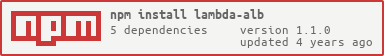lambda-alb v1.1.0
lambda-alb
A mock ALB using express that enables invoking a lambda locally using HTTP.
It supports multple lambda's mapped to various routes. Can be configured to use either a mock AWS setup, such as localstack, or an actual AWS region.
GitHub Repo: https://github.com/djfdyuruiry/lambda-alb
Docker Hub: https://hub.docker.com/r/djfdyuruiry/lambda-alb
Read the full typedoc documentation: https://djfdyuruiry.github.io/lambda-alb/
Getting Started
- Install this package using npm
npm install -g lambda-albDeploy some code to an AWS Lambda Function that processes ALB or API Gateway request events (see here)
Create a new JSON file
config.json, add the following:
{
"region": "eu-west-1",
"targets": {
"some-lambda":{
"lambdaName": "some-lambda-function"
},
"another-lambda":{
"lambdaName": "another-lambda-function"
}
}
}Ensure the region of your function is correct when copying the above
Ensure that your AWS credentials are set up correctly, see here if you need help doing this
Start the ALB mock using your new config file:
lambda-alb --config config.json- Start making requests using the target routes:
curl http://localhost:8080/some-lambda/
curl http://localhost:8080/another-lambda/Local AWS Mocks
If you are using a local AWS Mock to run your lambda's, specify it's endpoint in the JSON configuration file:
{
"lambdaEndpoint": "http://localhost:4574",
"targets": {
"some-lambda":{
"lambdaName": "some-lambda-function"
}
}
}If you get errors similar to Missing credentials in config, run the below to set mock credential env vars before starting lambda-alb:
export AWS_ACCESS_KEY_ID=MOCK
export AWS_SECRET_ACCESS_KEY=MOCKDocker
To use the image:
Place a
config.jsonfile in the current directory containing your setupRun the below commands:
dokcer run --rm -v $(pwd):/etc/lambda-alb -p 8080:8080 djfdyuruiry/lambda-albDon't forget to pass your AWS credentials in as environment variables, or mount a volume to supply a credentials file. See here for more info.
You can now access your
lambda-albon http://localhost:8080
docker-compose
If you are using docker-compose it's very simple to add lambda-alb to your stack:
version: "3"
services:
alb:
image: djfdyuruiry/lambda-alb.git
ports:
- 8080:8080
volumes:
- ${PWD}/config.json:/etc/lambda-alb/config.jsonBuilding
A Dockerfile is provided in this repository that will create an image containing the latest version of this package on the global path.
docker build --tag djfdyuruiry/lambda-alb .Command Line Arguments
lambda-alb supports several command line parameters:
-cor--config: Path to JSON configuration file-por--port: (Optional) Port to listen on, defaults to8080-hor--host: (Optional) Host to accept requests on, defaults to*(any hostname/ip)-oor--cors-origin: (Optional) CORS origins to allow, defaults to*(any origin)-dor--debug: (Optional) Enable debug logging
Configuration
Below is an overview of the JSON configuration file schema:
| Key | Description | Example | Required? |
|---|---|---|---|
| region | AWS region that your Lambda targets have been deployed to | eu-west-1 | ✘ |
| lambdaEndpoint | Custom service endpoint for AWS Lambda | http://localhost:4574 | ✘ |
| targets | Map of target route to AWS Lambda definition | { "some-lambda": { "lambdaName": "some-lambda-function "} } | ✔ |
AWS Lambda Definition (targets) schema:
| Key | Description | Example | Required? |
|---|---|---|---|
| lambdaName | Name of the target Lambda function | a-lambda-name | ✔ |
| versionOrAlias | A version or alias of the function to invoke | DEV | ✘ |
| routeUrl | Override the target route for this Lambda | /special-route | ✘ |