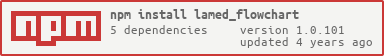lamed_flowchart v1.0.101
Project was used in documentation of many projects successfully. It is currently in process of a major update. Below is what is planned. Wait for version 1.1.0. (Part of See it Done project)
User Story:
- AS A project manager, strategist, analyst, developer
- I WANT TO easily and visually map & change complex processes
- SO THAT it is usable, understandable and repeatable.
Notes:
- The process flow from top to bottom.
- When a condition is used, the true part must be on the following line. (All lines are skipped until the true part is located)
See other Samples
Install
npm
npm i lamed_flowchart -s
yarn
yarn add lamed_flowchart
Usage
Node
const _lflow = require('lamed_flowchart');Background
Building of flowcharts can be slow and time consuming process. To fasilitate this process some projects like flowchart.js, and mermaid was created. These projects still leave a gap for improvement and an even simpler notation can be used to create flowcharts. See definition below.
Markdown definition
Tags
- '***' = Any combination of letters or numbers
| Tag | Markdown pattern | Sample Item | Description |
|---|---|---|---|
| start | (***) | (start) | First occurrence indicate the start of the process. |
| stop | (***) | (stop) | Second occurrence of (*) indicate the end of the process. |
| task | *** | task | Indicate a task. |
| parallel task | /***/ // {{top}} // {{right}} // {{down}} /] | /parallel/ // task1 // Task2 // Task3 /] | Indicate a parallel task.- can split into 3 other tasks |
| process | [***] | [process] | Indicate a subroutine. - Will add :>process< link. |
| input | /***/ | /input output/ | Indicate an input output to the process. |
| choice | <<*>> ?? ** >> | \<\> truePart ?? falsePart >> | Indicate a condition in the process.- Line must start with '<<' |
| colour | |--colour--| | task |--red--| | Colour the line leaving task red |
| comment | -- *** | -- My comment | Comments are on seperate lines. Comment lines are ignored. |
Tag modifiers
Tag modifiers are set within above tags and change default behavior
| Modifier | Markdown pattern | Sample Item | Description |
|---|---|---|---|
| id | {{*}} | task{{5}} or {{add}}Add item | When flow goes back to another flow, it is easier to ref it by an identifier. |
| state | __*__ | task __default__ | Add state to the tag. (See State table below) |
| right | --> | task--> -->task | Next item must be to the right. |
| left | <-- | <--task task<-- | Next item must be to the left |
| link | :>link<: | Task:>https://www.google.com<: | Add link to the item and open on current chrome tab. |
| linkNew | :>link<:: | Task:>https://www.google.com<:: | Add link to the item and open on new chrome tab. |
State Table
- Specify '__' to get list of available flow states. (ex: Task __).
- To use the default state do following Task __default__ (Task with grey background)
- To set default for all tags, set it on the first line of definition.
| Name | fill | size | color | weight | yes | no |
|---|---|---|---|---|---|---|
| __default__ | #CCCCCC (grey) | 12 | ||||
| __setLow__ | #58C4A3 (green) | 12 | ||||
| __setMedium__ | yellow | 14 | red | bold | ||
| __setHigh__ | red | 16 | white | bold | ||
| __chooseTrue__ | True | False | ||||
| __chooseApprove__ | Approved | Rejected | ||||
| __ |
Todo items
Todo items are planned for a future phase of the project.
| Modifier | Markdown pattern | Sample Item | Description |
|---|---|---|---|
| todo | +&Todo heading - todo1 - todo2 - todo3&+ | [Task +&Testing- Create unit tests, - do test, - done&+] | Create list of todo items as a link. - There can not be another link defined (:>link<:>) |
| todoFile | +&Todo_filename&+ | Task +&TodoFile.md&+ | Use items from TodoFile.md as to do items. (Start and end modifier is in the same line) |
Sample
Get lamed_Flowchart javascript library for the browser.
MIT license
6 years ago
6 years ago
6 years ago
6 years ago
6 years ago
6 years ago
6 years ago
6 years ago
6 years ago
6 years ago
6 years ago
6 years ago
6 years ago
6 years ago
6 years ago
6 years ago
6 years ago
6 years ago
6 years ago
6 years ago
6 years ago
6 years ago
6 years ago
6 years ago
6 years ago
6 years ago
6 years ago
6 years ago
6 years ago
6 years ago
6 years ago
6 years ago
6 years ago
6 years ago
6 years ago
7 years ago
7 years ago
7 years ago
7 years ago
7 years ago
7 years ago
7 years ago
7 years ago
7 years ago
7 years ago
7 years ago
7 years ago
7 years ago
7 years ago
7 years ago
7 years ago
7 years ago
7 years ago
7 years ago
7 years ago
7 years ago
7 years ago
7 years ago
7 years ago
7 years ago
7 years ago
7 years ago
7 years ago
7 years ago
7 years ago
7 years ago
7 years ago
7 years ago
7 years ago
7 years ago
7 years ago
7 years ago
7 years ago
7 years ago
7 years ago
7 years ago
7 years ago
7 years ago
7 years ago
7 years ago
7 years ago
7 years ago
7 years ago
7 years ago
7 years ago
7 years ago
7 years ago
7 years ago
7 years ago
7 years ago
7 years ago
7 years ago
7 years ago
7 years ago
7 years ago
7 years ago
7 years ago
7 years ago
7 years ago
7 years ago
7 years ago
7 years ago