laserdisc v0.1.0
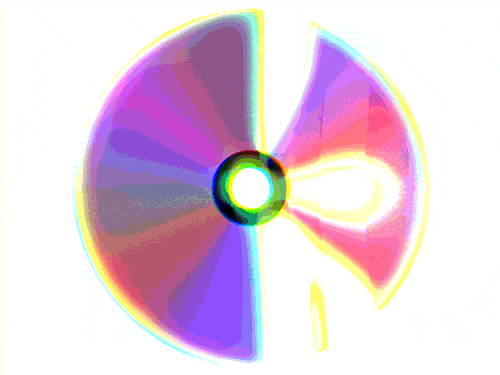
LASERDISC
HTML5 Video Wrapper
WARNING: ALPHA RELEASE IN ACTIVE DEVELOPMENT. MOST OF THE FEATURES BELOW WORK, BUT SOME ARE STILL UNDER CONSTRUCTION. USE AT YOUR OWN RISK. BREAKING CHANGES WILL OCCUR UNTIL BETA RELEASE – WHICH WILL BE SOON
This is going to be the greatest video player of all time. At least, that is the plan. With that being said, it is only ever going to be in the semi-professional arena because that's where all the cool stuff on the web is happening. If you want a really professional, conservative thing, use video.js, which does a bunch of stuff. However, LASERDISC does a bunch of stuff too, including many features video.js does not, making it the cooler pick.
Setting up a LASERDISC sesh
npm install --save laserdiscGrab the CSS file and dump into your HEAD:
https://s3.amazonaws.com/laserdisc-assets/laserdisc.css
//minified
https://s3.amazonaws.com/laserdisc-assets/laserdisc.min.cssOr via CDN:
http://dc6emjnxox7vk.cloudfront.net/laserdisc.min.cssVideo Formats
WEBM and MP4 must be included. Furthermore, names must indicate video width using the following convention: 'video/my_video_960.mp4'
video/
my_video_640.mp4,
my_video_640.webm,
my_video_960.webm,
my_video_960.mp4,
my_video_1280.webm,
my_video_1280.mp4
etc...Example setup
HTML
<div class="someclassname" id="someid"
data-source="data/your_video_with_no_file_extension"
data-poster="data/yourposter.jpg"
></div>JS
//import module
import LaserDisc from 'laserdisc';
//grab all the vids to turn into laserdiscs
const laserTarget = document.getElementById("someid")
//render
const options = {};
const item = new LaserDisc(lasersTarget, options);Styling + DOM
LASERDISC exposes several classes to use and style at will. By default, all videos will be responsive.
Note: Laserdisc will replace the provided DOM node with the following DOM structure
.laser-outer-wrap
.laser-inner-wrap
.laser-poster-wrap
.laser-videoOptions
You can pass a lot of options and stuff to LaserDisc.
const options = {
//Screen size ratio. Options '16:9', '4:3'
ratio: '16:9',
//widths of video files. If no sizes
// are specified, then only data-source will be used.
// Again, please make not of the naming convention
// that is required for videos. Do not append file extensions
sizes: [280,640,960,1280,1920],
//default true
loop: true,
//default false
controls: false,
//default true
muted: true,
//default false
autoplay: false,
//default false. video will toggle play/pause on clicks
clickToPlay: false,
//default false. video will toggle play/pause on mouseenter, mouseleave
hoverToPlay: false,
//default false. Will display PNG over video until played
showPlayButton: false,
//CALLBACKS
//called when video has begun loading
onload: function(ev){
},
//called when video info is in. Before any seek events, make sure
// this has been hit
onLoadedMetaData: function(){
},
//video has loaded enough frames to begin playing
onCanPlay: function(ev){
},
//video is playing
onPlay: function(ev){
},
//video is paused
onPause: function(ev){
},
//end is over (please note: this event will only fire if 'loop' option is set to FALSE)
onEnd: function(ev){
},
//onError
onError: function(err){
},
//called on default browser schedule when video progress
// is made
onTimeUpdate: function(ev){
},
//Can be used if you want to handle clicks
// manually. This callback will fire (if specified/passed in like below)
// regardless of whether clickToPlay options is set to true
// or not.
onClick: function(ev){
},
//Called when duration of video updates.
// This happens either when video is loaded
// and duration data exists
onDurationChange: function(ev){
}
};Methods
There are also these.
const item = new LaserDisc(laser[i], options);
//play function. Can optionally pass in time in seconds to
// begin at that moment
item.play();
item.pause();
item.mute();
item.unmute();
//float between 0.0 (muted) and 1.0 (full volume)
item.setVolume(level);
//jump to point
item.seekTo(timeInSeconds);
//Remove all event listeners and remove container
item.destroy();
//Manual load. You probably won't need this much.
item.load();
//Pass in new video and reload. Optional (recommended) array of sizes.
// Make sure to follow naming convention.
item.swap(newFile, [640, 960, 1280, 1920]);
//set volume (between 0.0 and 1.0);
item.setVolume(newVolumeFloat);Properties
item.duration;
//retrieve current time of video (in seconds)
// note: this is not the same as setting
// currentime directly on video
item.currentTime;
//retrieve current volume
item.volume;Cool logo by Stephanie Davidson
9 years ago
9 years ago
9 years ago
9 years ago
9 years ago
9 years ago
9 years ago
9 years ago
9 years ago
9 years ago
9 years ago
9 years ago
9 years ago
9 years ago
9 years ago
9 years ago
9 years ago
9 years ago
9 years ago
9 years ago
9 years ago
9 years ago
9 years ago
9 years ago
9 years ago
9 years ago
9 years ago