0.13.0 • Published 6 years ago
layer-mask v0.13.0
Layer Mask 

The javascript library that breaks the page into cells around specified element(s).
Showcase
Here are the target element is a dialog window:
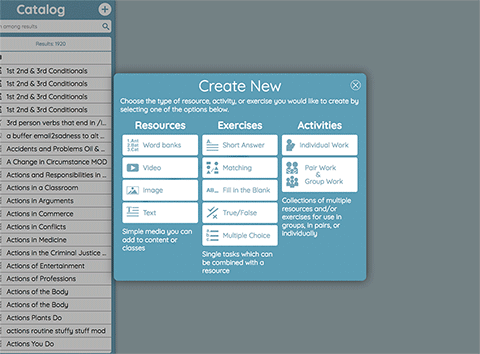
Live demo:
Here are useful cases:
- allow/disallow clicking the specific elements on the page (modifier: "click-through")
- creating a backdrop that highlights elements on the page (modifier: "spotlight")
Some details about the library:
- supports handling the fixed positioned elements
- written using ES6 and CommonJS modules (published as UMD)
- uses
display: table-*rules by the default, but you can override it
Installation
$ npm install layer-mask- Then include JS (dist/layer-mask.js) and CSS (dist/layer-mask.css) to your application
Documentation
Please see the source code of LayerMask and LayerMaskManager.
Usage
Direct usage:
const { LayerMask } = require('layer-mask');
const myElements = document.querySelectorAll('#link-1, #link-2'); // can be passed multiple elements at one time
const layerMask = new LayerMask(myElements);
const maskElement = layerMask.createMask();
document.querySelector('body').appendChild(maskElement);Using the mask manager:
const { LayerMaskManager, LayerMask } = require('layer-mask');
const container = document.querySelector('body');
const maskManager = new LayerMaskManager(container);
const mask = new LayerMask(document.querySelectorAll('#link-1, #link-2'));
const maskElement = maskManager.revealMask(mask);
maskElement.onclick = () => {
maskManager.hideActiveMask();
};Modifiers
You add custom css classes to the mask element, simply pass modifiers configuration.
const mask = new LayerMask(document.querySelectorAll('#dummy'), {
modifiers: [
// Predefined ones
'spotlight', // grays out cells around the target elements
'click-through', // prevent from clicking outside the target elements
'debug', // sames as "spotlight" but in yellow color :)
],
});
const maskEl = mask.createMask();Roadmap
- release
0.11.0
6 years ago
0.12.0
6 years ago
0.13.0
6 years ago
0.10.1
6 years ago
0.10.0
8 years ago
0.9.1
8 years ago
0.9.0
8 years ago
0.8.0
8 years ago
0.7.1
8 years ago
0.7.0
8 years ago
0.6.1
8 years ago
0.6.0
8 years ago
0.5.0
8 years ago
0.4.0
8 years ago
0.3.1
8 years ago
0.3.0
8 years ago
0.2.4
8 years ago
0.2.3
8 years ago
0.2.2
8 years ago
0.2.1
8 years ago
0.2.0
8 years ago
0.1.1
8 years ago