1.2.1 • Published 2 years ago
leafer-x-tooltip v1.2.1
leafer-x-tooltip
Tooltip 插件主要用于 Leafer 元素/节点上 展示一些自定义信息。
使用 Tooltip 插件后,当鼠标悬浮在元素上时,会显示一个弹框展示节点的详细信息。
注意:该插件依赖 leafer v1.0.0.rc.17 及以上版本, 目前没有对 rc.17 以下版本做兼容测试处理
如果你的项目使用的 leafer v1.0.0.rc.1 以下版本,请使用 leafer-tooltip-plugin 插件
在线演示地址:https://alexpang.cn/leafer-x-tooltip/
参与开发
注意: 请使用 npm 作为包管理器安装依赖,当使用 pnpm 安装依赖开发时正常,打包会报错。
npm run start # 开始运行项目
npm run build # 打包插件代码,同时会创建types
npm run test # 自动化测试快速上手
安装
npm i leafer-x-plugin --save使用方法
使用插件时,传入 getContent 参数,并返回需要展示的内容即可
import { TooltipPlugin } from 'leafer-x-tooltip';
// 需要传入 leafer 实例
const leafer = new Leafer({ view: window })
// 创建插件实例
const plugin = new TooltipPlugin(leafer, {
getContent(node) {
const dom = `<ul style="list-style: none; margin: 0; padding: 0">
<li>节点类型:${node.tag}</li>
<li>宽度:${node.width}</li>
<li>高度:${node.height}</li>
</ul>
`;
return dom;
},
});效果演示
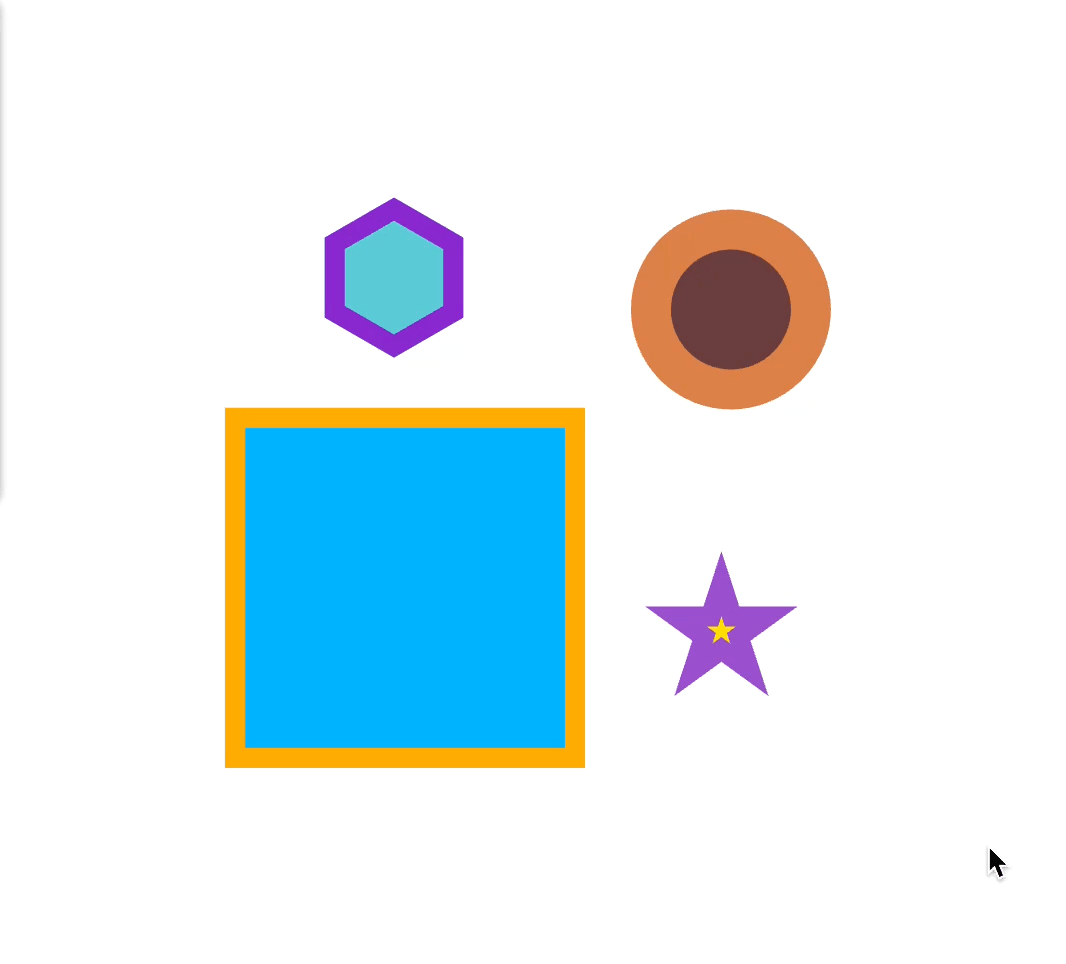
允许仅显示指定的类型
传入 includeTypes 参数,限制允许显示提示框的类型
import { TooltipPlugin } from 'leafer-x-tooltip';
// 需要传入 leafer 实例
const leafer = new Leafer({ view: window })
// 创建插件实例
const plugin = new TooltipPlugin(leafer, {
includeTypes: ['Ellipse'],
getContent(node) {
const dom = `<ul style="list-style: none; margin: 0; padding: 0">
<li>节点类型:${node.tag}</li>
<li>宽度:${node.width}</li>
<li>高度:${node.height}</li>
</ul>
`;
return dom;
},
});效果演示
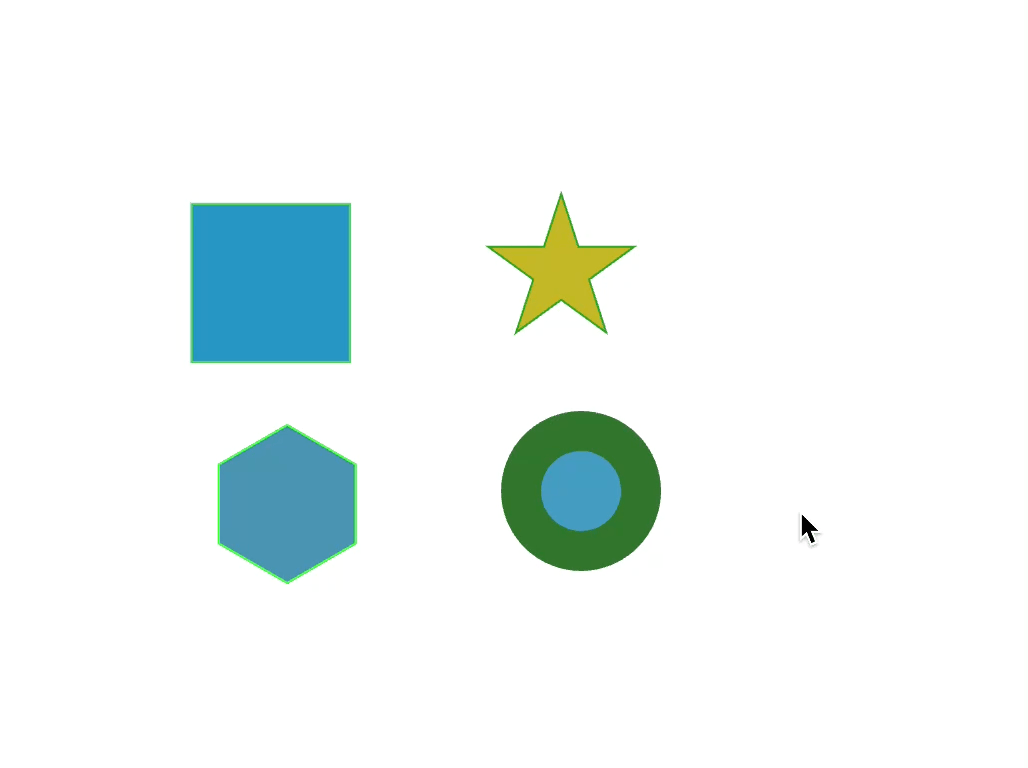
允许仅不显示指定的元素类型
传入 excludeTypes 参数,限制允许显示提示框的类型
import { TooltipPlugin } from 'leafer-x-tooltip';
// 需要传入 leafer 实例
const leafer = new Leafer({ view: window })
// 创建插件实例
const plugin = new TooltipPlugin(leafer, {
exincludeTypes: ['Ellipse'],
getContent(node) {
const dom = `<ul style="list-style: none; margin: 0; padding: 0">
<li>节点类型:${node.tag}</li>
<li>宽度:${node.width}</li>
<li>高度:${node.height}</li>
</ul>
`;
return dom;
},
});效果演示

允许自定义容器类样式
传入 className 参数,自定义容器类样式
import { TooltipPlugin } from 'leafer-x-tooltip';
// 需要传入 leafer 实例
const leafer = new Leafer({ view: window })
// 创建插件实例
const plugin = new TooltipPlugin(leafer, {
// 指定注册类型
className: 'my-tooltip-plugin',
getContent(node) {
const dom = `<ul style="list-style: none; margin: 0; padding: 0">
<li>节点类型:${node.tag}</li>
<li>宽度:${node.width}</li>
<li>高度:${node.height}</li>
</ul>
`;
return dom;
},
});css 中添加自定义的类样式
.my-custom-tooltip{
border: 1px solid rgba(0, 157, 255, .62);
padding: 6px;
background-color: rgb(131, 207, 255);
color: #fff;
font-size: 12px;
font-weight: 400;
}效果演示
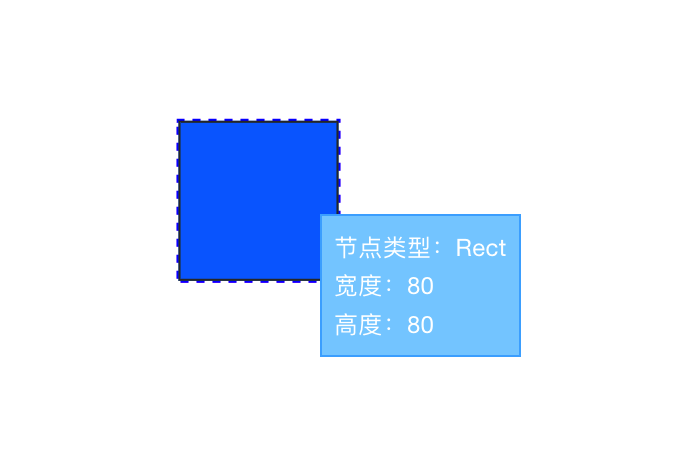
允许自定义限制方法
传入 shouldBegin 参数,允许自定义限制方法。
shouldBegin 为一个函数,传入 MouseEvent, 你可以拿到整个事件和触发事件的node,要求返回一个 Boolean 控制是否显示
import { TooltipPlugin } from 'leafer-x-tooltip';
// 需要传入 leafer 实例
const leafer = new Leafer({ view: window })
// 创建插件实例
const plugin = new TooltipPlugin(leafer, {
shouldBegin: (event) => {
// 限制鼠标位置
return event.target.y > 100
},
getContent(node) {
const dom = `<ul style="list-style: none; margin: 0; padding: 0">
<li>节点类型:${node.tag}</li>
<li>宽度:${node.width}</li>
<li>高度:${node.height}</li>
</ul>
`;
return dom;
},
});效果演示
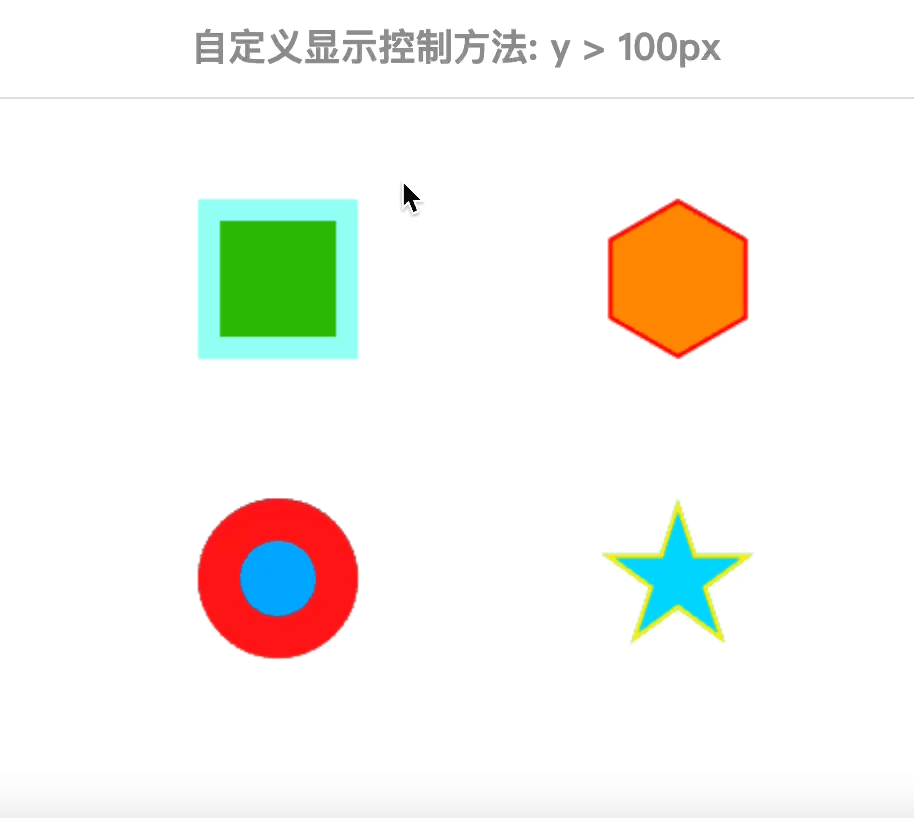
属性列表
| 属性 | 类型 | 说明 | 默认值| |
|---|---|---|---|
| className | 字符串 | 自定义容器类样式,自定义样式会覆盖默认样式 | - |
| includeTypes | 数组 | 允许展示提示框的类型列表,类型列表传入字符串 | 所有类型 |
| shouldBegin | 函数 | 自定义显示控制函数,传入 MouseEvent, 要求返回一个 Boolean 控制是否显示 | 所有类型 |
| getContent | 函数 | 显示的内容,传入 node 信息,要求返回一个 HTML 字符串 | - |
方法列表
| 方法名 | 说明 | 参数类型 | 返回值类型 |
|---|---|---|---|
| getDomId | 返回 tooltip 容器 DOM ID | - | String |
| createStyleRule | 创建一个 css 类样式规则,自带作用域无污染 | string | - |
| removeStyleRule | 移除一个 css 类样式规则,移除通过 createStyleRule 创建的类样式 | string | - |
| findStyleRuleIndex | 查找一个创建的类样式规则,返回索引 | string | - |
| addClass | 往容器添加类样式 | string\|string[] | - |
| removeClass | 移除容器的类样式 | string\|string[] | - |
| destroy | 销毁插件 | - | - |