leasot-to-readme v1.0.21
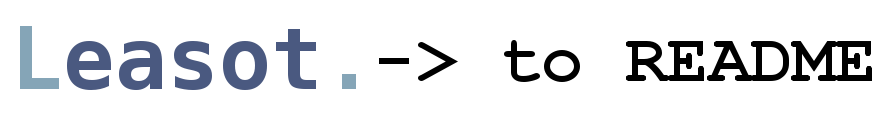
leasot-to-readme
Parse and output TODOs and FIXMEs directly into your root README.md with each build.
*** NOTE: STILL IN BUILD STAGES! VERY BETA AND MANY OPTIONS MAY NOT FUNCTION!
Usage
First install leasot-to-readme globally:
npm install -g leasot-to-readme
To install with default settings for a given project, run at the root of any valid npm project:
leasot-to-readme install
This will append the TODOs and FIXMEs to the bottom of README.md. Note that the TODOs and FIXMEs will not be appended to the project's README.md until the start command is run.
Alternatively, run leasot-to-readme at anytime with:
leasot-to-readme run
Other Options
--build-command, -b: Provide one or more build commands to hook into leasot-to-readme. Default is npm start
--output-file, -o Provide the output file to append the TODO/FIXME summary to. Default is README.md. If a README.md does not exist, one will be generated
--title-file, -t Provide the path name to the title file. Default is '' i.e. no title file.
Template Files
Template files can be any valid .md file that can be used to create a custom title/header before the TODOs and FIXMEs are listed. Providing a title file will eliminate the # TODOs and FIXMEs generated by leasot-to-readme default title, for example a title file my-super-cool-title-file.md could contain:
# :rocket: Awesome StUfF still on the todo/fix list!!! :rocket:
To use this as your title instead of the default title, you would issue
leasot-to-readme -t my-super-cool-title-file.md
8 years ago
8 years ago
8 years ago
8 years ago
8 years ago
8 years ago
8 years ago
8 years ago
8 years ago
8 years ago
8 years ago
8 years ago
8 years ago
8 years ago
8 years ago
8 years ago
8 years ago
8 years ago
8 years ago
8 years ago
8 years ago
8 years ago


