lednet v0.0.11
LED net
This package allows controlling a WS2812 LED strip over UDP.
Motivation
I started working on this project, because I am planning an (maybe) unusual setup:
I have - currently - two terrariums where I want to add controlled light for simulating sunrise/sunset scenarios. The plan is to have a Raspberry Pi Zero W in each terrarium that is connected to a LED stripe and several sensors.
I want to have one additional Raspberry Pi 4 that is the "main server" and gathers all data, controls the light and does other tasks. Therefore, I needed to have a slim client on the Zero Ws that only receives commands from my main server.
Server / SDK
The server can be imported in any nodeJS program and used to send commands to your LED strip or read its state.
Install it by executing npm i -s lednet - it can be used immediately.
This is an example that tries to discover a client on the network, and send color tweens in a two second interval:
const led = require("lednet")();
(async function () {
const clients = await led.discoverClients();
console.log(`Found client at ${clients[0].address}`);
const client = clients[0];
client.configure({leds: 144, type: "grb"});
setInterval(() => {
client.tweenToColor(Math.random() * 255, Math.random() * 255, Math.random() * 255);
}, 2000);
})();Client
The client runs on a raspberry pi with a connected WS2812 LED strip. It will process command messages sent via UDP from a client in the same network and apply the commands on the LED strip.
For testing and/or debugging purposes, the client can also be started without a LED strip connected, or even without running it on a raspberry. The hardware simulator will open in your browser and show live updates.
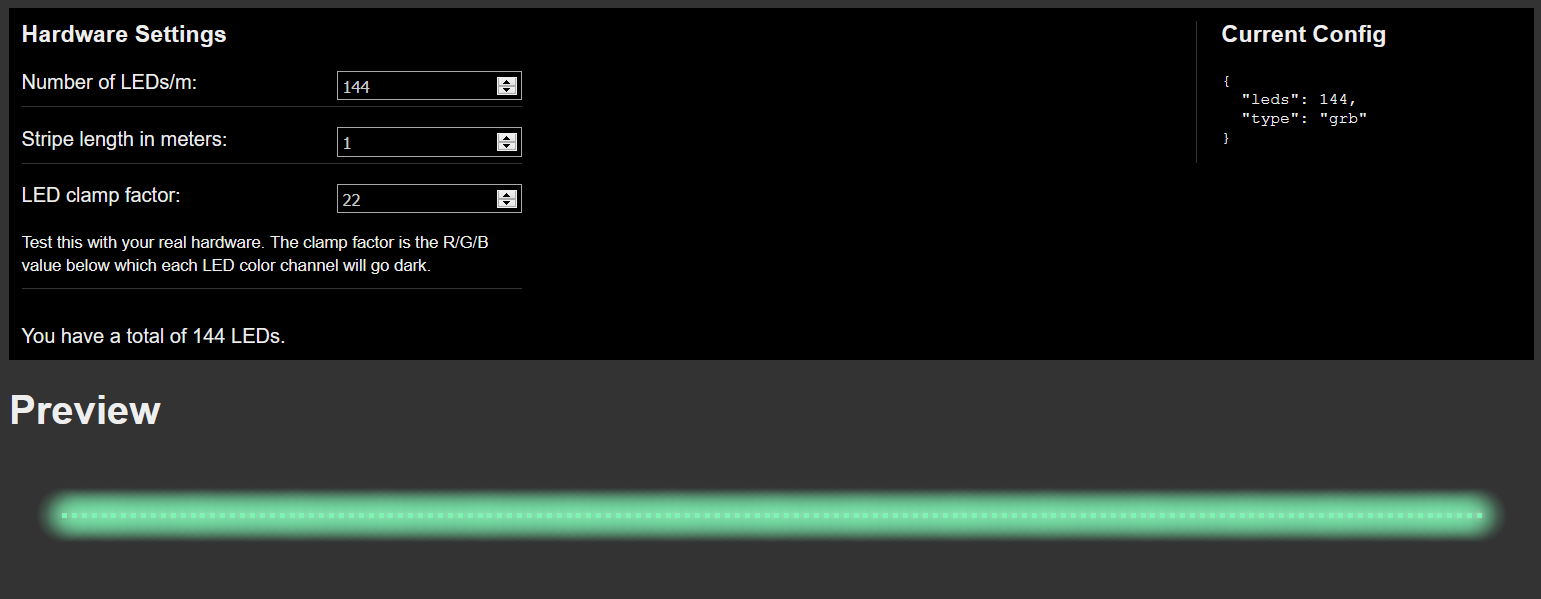
Running the client simulator locally
Check out the project code to your harddrive. Run npm i in the project root. All sub dependencies for the client and
client UI will be installed as well.
Don't be afraid if the install fails!
This will most likely happen, because the npm module that is used to actually control the hardware on the raspberry pi will only install correctly on a raspberry pi.
To start the client simulator, execute npm run clientSimulator. You should see the messages "Using Browser Test Connector"
and "LED net client started".
To actually see something, you need to start the UI in a separate shell with npm run clientUI. The UI should open in your
browser automatically.