2.1.4 • Published 6 years ago
lemon-hello-api v2.1.4
lemon-hello-api
Basic Serverless Hello API with Lambda + API Gateway + Web Socket + SNS + SQS + KMS
Hello Nodejs DevOps Project with
babel+eslint+jest+supertest+codecov+travisIntegrate with
Slack+CloudWatch Alarm
설명 (Description)
Nodejs기반 오픈소스 표준 개발 환경 구성안.- AWS CloudWatch 의 내용을
lemon-hello-sns으로 수신 함 -> 이후 슬랙으로 전달 - 슬랙 webhook를 이용하여, 해당 슬랙 채널에 메세지를 보냄
사용법 (Usage)
Nodejs 에서 모듈로 이용 (intall package with
npm)# npm 으로 패키지 설치. $ npm install lemon-hello-api --saveCase 1 에러 발생시
SNS로 정보 보내기. (Report error information viaSNS)const payload = {...}; try { ... } catch (e){ const hello = require('lemon-hello-api'); // `LS=1` means 'log silence' const sns = hello.lemon({ LS: '1' })('sns'); const msgId = await $sns.reportError(e, payload); }슬랙으로 에러 정보 표시. ()
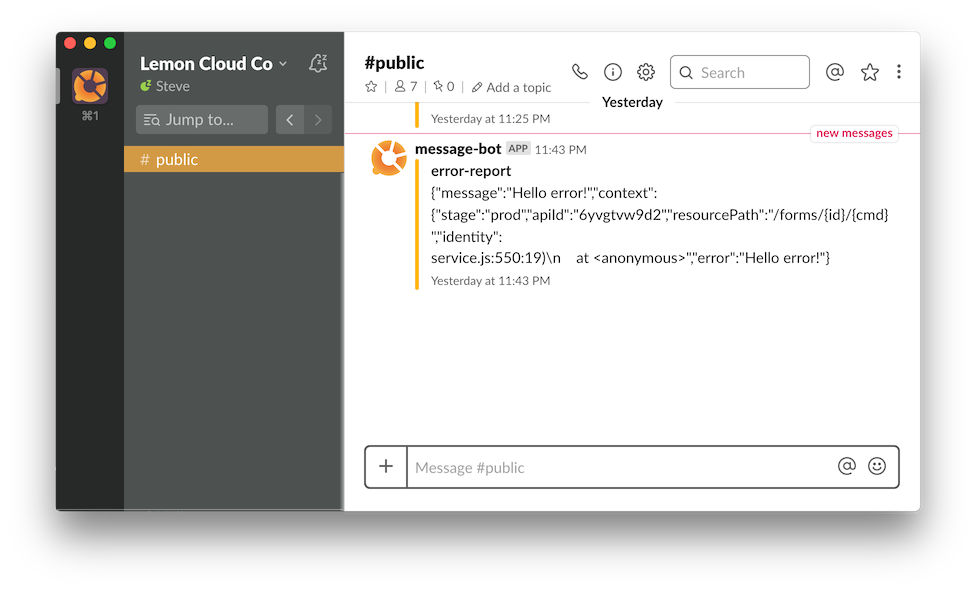
설치하기 (Installation)
env/lemon.yml와env/config.js파일 복제하여 별도 구성 (customize config files)- 환경 변수의
SLACK_PUBLIC값을 변경. (changeSLACK_PUBLICaddress by slack webhook) - KMS 로 슬랙 채널 WebHook 암호화 시키기. (encrypt slack webhook url with
KMS, and updateSLACK_PUBLIC) npm run deploy으로 AWS 클라우드에 올리기 (deploy to AWS cloudnpm run deploy)- 그리곤, 즐기자~~ (enjoy~)
STEP.1 KMS로 설정 내용 암호화 하기
KMS 마스터 키ID 생성하기 (최초 생성) (Create master kms-id for 1st time)
# 최초의 사용자 키 생성히기.. (create initial master-key in KMS) $ aws kms create-key --profile <profile> --description 'hello master key' { "KeyMetadata": { "KeyId": "0039d20d-.....-387b887b4783", } } # Alias 생성하기 ('0039d20d-.....-387b887b4783'은 앞에서 생성된 KeyId 항목으로 변경) (create alias) $ aws kms create-alias --profile <profile> --alias-name alias/lemon-hello-api --target-key-id 0039d20d-.....-387b887b4783(참고) 암호화 테스트 하기. (Test encrypt)
# 'hello lemon' 를 <kms-key-id>로 암호화하기... $ aws kms encrypt --profile <profile> --key-id alias/lemon-hello-api --plaintext "hello lemon" --query CiphertextBlob --output text
STEP.2 AWS 클라우드에 배포 (Deploy to AWS Cloud)
AWS Lambda 에 배포
# npm 명령어 실행. (profile <lemon>) $ npm run deploy.lemon
개발 (Development)
로컬에서 API 서버로 실행 (runs for local development)
# express API 서버 올리기 (profile <lemon>) $ npm run express.lemon # httpie 로 요청하기 $ http ':8888/hello/' # KMS 작동 여부 확인하기. (test encrypt via api) $ http ':8888/hello/0/test-encrypt'
Travis 연동
- Get NPM Token via tokens
# install travis-cli (MacOS)
$ brew install travis
# encrypt npm token
$ travis encrypt <NPM Token> --add deploy.api_key기여하기 (Contribution)
누구나 어느내용이든 참여가능하며, 수정 요청시 PR 로 요청 주세요. (request via PR)
라이센스 (License)
TODO
- support dummy restfull api w/ dummy-storage.
VERSION INFO
Version History
| Version | Description |
|---|---|
| 2.1.4 | optimized with lemon-core#2.1.4. |
| 1.3.1 | refactoring with lemon-core. |
| 1.2.3 | fix: iota of NS in sns-service. |
| 1.1.0 | Release version with npm run release. |
| 1.0.3 | support SQS with handling SQS message. |
| 1.0.2 | support WSS with API Gateway + WebSocket. |
| 1.0.1 | support SNS with CloudWatch Event, and post to Slack |
| 1.0.0 | initial version with full deploy by profile+stage |
2.1.4
6 years ago
1.4.1
7 years ago
1.4.0
7 years ago
1.3.1
7 years ago
1.3.0
7 years ago
1.2.4
7 years ago
1.2.3
7 years ago
1.2.2
7 years ago
1.2.1
7 years ago
1.2.0
7 years ago
1.0.3-a
7 years ago
1.0.3
7 years ago
1.0.3-alpha
7 years ago
1.0.3-beta.2
7 years ago
1.0.3-beta.1
7 years ago