0.0.3 • Published 2 years ago
lens-widgets-vue v0.0.3
Lens Widgets
Lens Widgets enable you to easily integrate social features into your app with just a few lines of code.
This was written with vue-demi so it should be usable in both Vue2/Vue3.
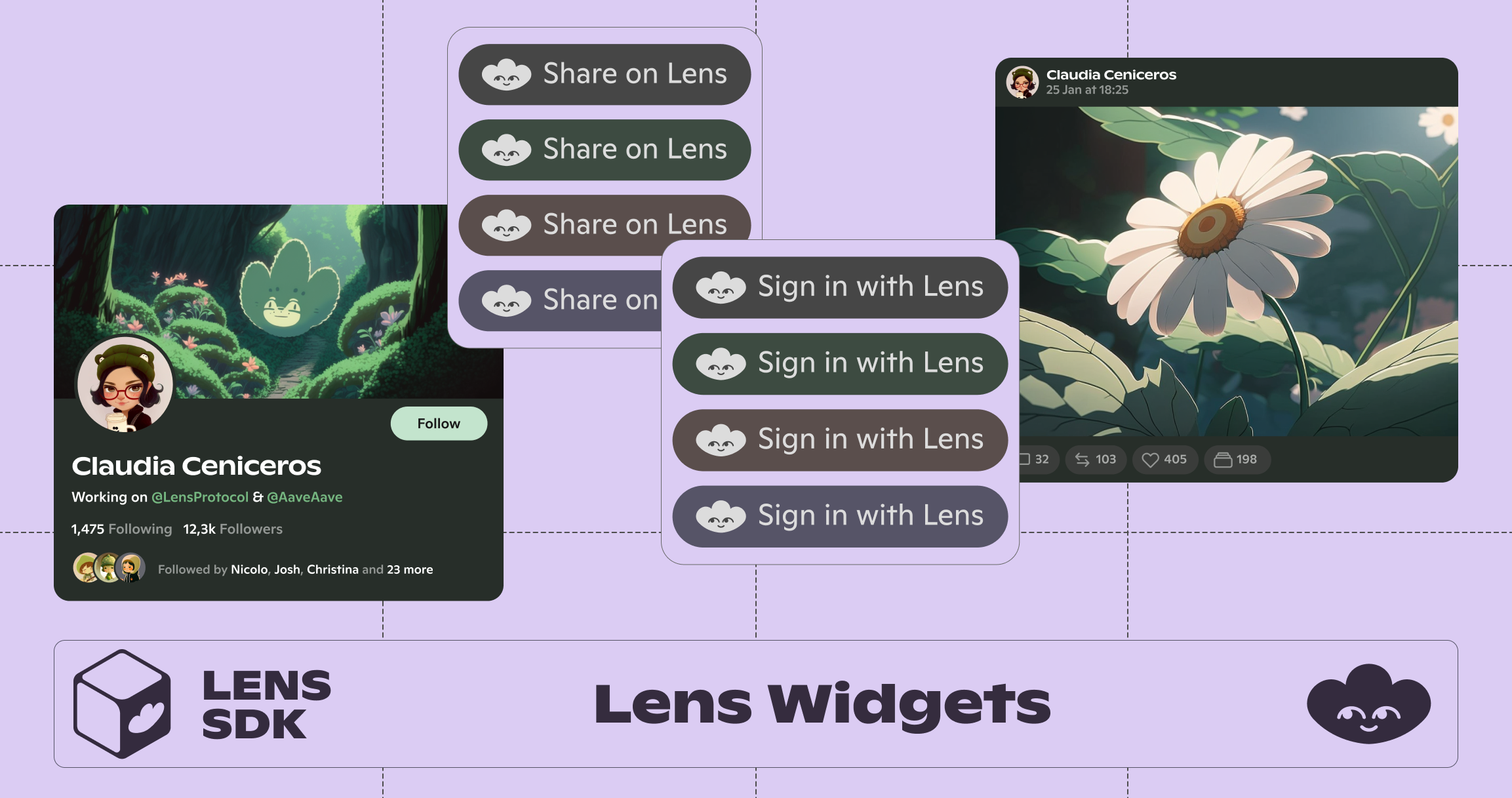
Installation
npm install lens-widgets-vueAvailable Components
Components To Be Ported
I currently only need the Share To Lens button, but will add the other ones as the need comes up.
Share to Lens
import {
ShareToLens, Theme, Size
} from 'lens-widgets-vue'
<ShareToLens
content="Hello World!"
/>
/* Optional parameters */
url: string = "https://your-awesome-app.com"
hashtags: string = "web3,social,blockchain"
via: string = "YourAwesomeApp"
title: string = "Share your post on Lens 🌿"
theme: Theme (default, dark, light, mint, green, peach, lavender, blonde)
size: Size (small, medium, large)
containerStyle: styles object
textStyle: styles object
icon: HTML or React element
iconBackgroundColor: string
iconForegroundColor: string
domain: stringFollow on Lens (MISSING)
import {
FollowOnLens, Theme, Size
} from 'lens-widgets-vue'
<FollowOnLens
handle="stani"
/>
/* Optional parameters */
theme: Theme (default, dark, light, mint, green, peach, lavender, blonde)
size: Size (small, medium, large)
title: string = "Follow me on Lens"
containerStyle: styles object
textStyle: styles object
icon: HTML or React element
iconBackgroundColor: string
iconForegroundColor: stringSign in With Lens (MISSING)
import {
SignInWithLens, Theme, Size
} from 'lens-widgets-vue'
async function onSignIn(tokens, profile) {
console.log('tokens: ', tokens)
console.log('profile: ', profile)
}
<SignInWithLens
onSignIn={onSignIn}
/>
/* Optional parameters */
provider: Provider
title: string
theme: Theme (default, dark, light, mint, green, peach, lavender, blonde)
size: Size (small, medium, large)
onError: (error) => void
containerStyle: styles object
textStyle: styles object
icon: HTML or React element
iconBackgroundColor: string
iconForegroundColor: stringProfile (MISSING)
import {
Profile, Theme
} from 'lens-widgets-vue'
<Profile
handle="stani"
/>
/* Optional parameters */
handle: string
ethereumAddress: string
profileId: string
theme: Theme (default, dark)
onClick: () => void
onFollowPress: () => void
containerStyle: {}
followButtonStyle: {}
followButtonContainerStyle: {}
followButtonBackgroundColor: string
followButtonTextColor: string
hideFollowButton: booleanPublication (MISSING)
import {
Publication, Theme
} from 'lens-widgets-vue'
<Publication
publicationId="0x9afd-0x02e8"
theme={Theme.dark}
/>
/* Optional parameters */
theme: Theme (default, dark)
fontSize: string
onClick: () => void
publicationData: Publication
ipfsGateway: string
fontSize: stringPublications (MISSING)
import {
Publications, Theme
} from 'lens-widgets-vue'
<Publications
handle="nader"
theme={Theme.dark}
/>
/* Optional parameters */
profileId: string
handle: string
theme: Theme (default, dark)ProfileListItem (MISSING)
import {
ProfileListItem
} from 'lens-widgets-vue'
<ProfileListItem
handle="christina"
/>
/* Optional parameters */
profileId: string
handle: string
profile: Profile
theme: Theme (default, dark)
onClick: () => void
onFollowPress: () => void
isFollowing: boolean
containerStyle: {}
followButtonContainerStyle: {}
followButtonStyle: {}With Nuxt.js
Inside of nuxt.config.js, add the package to the imports property
imports: {
transform: {
exclude: [/\blens-widgets-vue\b/]
}
}Thanks to https://github.com/nuxt/nuxt/issues/18823#issuecomment-1419704343