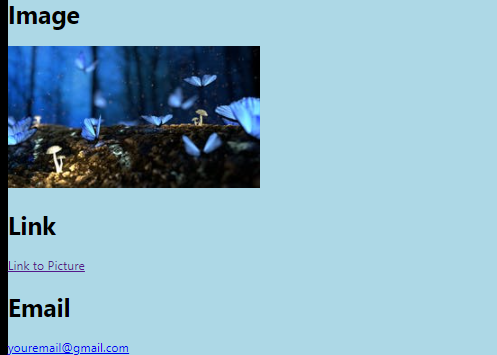leonidas v1.45.69
Getting Started with Leonidas
Markdown of the 21st century
Leonidas is a Markdown Extention powered by React and Javascript
Leonidas serves to add CSS features like color, background-color to your Markdown.
It has support for HTML, CSS and even Basic Javascript
It even supports forms, data binding, and even API usage.
Getting Started
Simply install it with this command
npm i leonidas
Write that and you're ready to go!
Adding Leonidas to your project
To Import Leonidas, use the following code
import Leonidas from "leonidas";
function App() {
return (
<div className="App">
<Leonidas text={"@(fontSize:10vw) # Hello World!"} />
</div>
);
}
export default App;Leonidas Properties
To Add a property, just type @(your-property-name:your-value)
All CSS properties are supported and should have the same names. However, names with hyphens, like background-color become backgroundColor, and margin-left becomes marginLeft. Otherwise it should be the same
Leonidas Units.
All CSS Units are supported
However, the default unit is rem instead of the default pixel. Everything is Responsive by default
Leonidas Modules
Modules Supported are:
1. rehype-raw :
- To Add type
-(add:html) - To Remove type
-(remove:html). - Added by default.
- Used for HTML
rehype-sanitize:- To Add type
-(add:sanitize) - To Remove type
-(remove:sanitize) - Added by default
- Used for Sanitization of Document
- To Add type
rehype-katex:- To Add type
-(add:katex) - To Remove type
-(remove:katex) - Not Added by default.
- Used for Syntax Highlighting
- To Add type
remark-gfm:- To Add type
-(add:ttu) - To Remove type
-(remove:ttu) - Added by default
- Used for Tables, Links, Images, Lists, etc
- To Add type
remark-math:- To Add type
-(add:math) - To Remove type
-(remove:math) - Not Added by default
- Used for Math
- To Add type
Leonidas Templates
View the Template source here. There are a wide number of templates which make your job easier
Examples
Cool Text
import Leonidas from "leonidas";
function App() {
return (
<div className="App">
<Leonidas text={`
@(color:lightblue)
@(textAlign:center)
@(fontKerning:none)
@(fontWeight:500)
@(letterSpacing:10px)
@(outline: 5px solid white)
@(textShadow: 2px 5px magenta)
@(transform: skewY(-10deg)
@(zoom:1.2)
@(marginBottom:100px)
# Leonidas!`} />
</div>
);
}Output

Media
import Leonidas from "leonidas";
function App() {
return (
<div className="App">
<Leonidas text={`
@(borderLeft:10px solid black)
@(fontSize:10vw)
@(color:black)
@(fontKerning:none)
# Image

# Link
[Link to Picture](https://images.pexels.com/photos/326055/pexels-photo-326055.jpeg?auto=compress&cs=tinysrgb&dpr=2&h=350&w=140)
# Email
<youremail@gmail.com>
`} />
</div>
);
}Output
Other
View the Github Repo here This Website was Developed by me, Lakshya Jain, a 13 year old asian, so you know it's going to be good 😅
Happy Hacking 😊!!