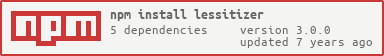lessitizer v3.0.0
lessitizer
Easy Less processing for node/moonboots projects.
Install
npm install lessitizer --save
Usage
// Parse `styles/less/theme.less` and `styles/less/app.less`
// and write them to `styles/css/theme.css` and `styles/css/app.css`
lessitizer({
files: [
__dirname + '/styles/less/theme.less',
__dirname + '/styles/less/app.less'
]
outputDir: __dirname + '/styles/css',
}, function (err, cssPaths) {
console.log(err || 'No errors!');
// An array of generated css paths
console.log(cssFiles);
});// Parse the Less strings and pass it to the callback
lessitizer({
files: [{
less: 'body { p { color: red; } }'
}, {
less: 'body { a { color: blue; } }'
}]
}, function (err, css) {
console.log(err || 'No errors!');
// An array of generated css:
console.log(css.join('\n'));
// body p {
// color: red;
// }
//
// body a {
// color: blue;
// }
});API
files(StringorArray, required)
Each files can be one of two things:
- a path to a less file
- an object with a
lessproperty that is a string of Less
In the case where you are passing an object, you can also include a dir property. This is the path to where the directory where Less file should be, if it were actually written to disk. This will allow you to use Less's @import syntax relative to the dir you pass in.
You can also pass in a filename option to specify the name of the file when/if it gets written to disk.
It should look like this:
{
less: '@import...',
dir: '/path/to/less/styles',
filename: 'cool-file'
}outputDir(String, optional)
The path to the directory where all the CSS files will be written. If this is omitted, then the generated CSS will be passed to the callback.
less(Object, see below for defaults)
An object that will be passed directly to new less.Parser(). See the Less configuration docs for available options. There are a few default values:
{
"optimization": 1,
"relativeUrls": true,
"paths": [DIR_OF_LESS_FILE],
"filename": "NAME_OF_LESS_FILE.less"
}developmentMode(Boolean, defaultfalse)
If developmentMode is true, any errors will be written to the CSS file and displayed instead of the body.
Examples
Run npm start to see the output from sample/build.js and the css written to sample/css and sample/cssErr. This will also start a server so you can go the to regular and error pages.
Tests and Code Coverage
Run npm test.
LICENSE
MIT