leviosajs v1.2.56


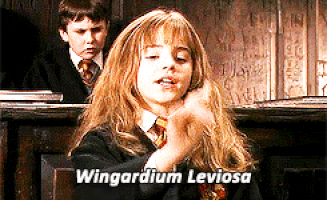
It's LEVIOSA, not leviosaaah!
- This CLI helps you to bundle react components and aplications faster from the terminal. :rocket:
- Much like create-react-app but faster, simpler, lighter and with a few more helpers!
Features and Technologies included
- Hot Reload :rocket:
- Styled-components 💅
- @testing-library/react :sunglasses:
- Jest 📈
HOW TO INSTALL
npm install --global leviosajs
or using yarn
yarn global add leviosajs
Commands Available
leviosa-new- Creates a react application :rocket:leviosa-accio- Creates a component :boom:leviosa-start- Starts the application :smiley:leviosa-build- Builds the applicaiton to production :sunglasses:leviosa-test- Runs our test suites :+1:
HOW TO USE THEM
leviosa-new
- It receives an argument, what will be the name of the application. Let's say we want to create a reactjs application with the name created-with-leviosajs, All we have to do is:
$ leviosa-new created-with-leviosajsIt will bundle all the application and will open it on browser.
leviosa-accio
- It will ask for an input, what will be the name of the component we want to build. Let's say we want to create a new component named Header within our already built reactjs application. Run the command:
$ leviosa-accio headerand it will bundle a functional component namedHeaderand its styles withinappName/src/components/Header/index.js(Don't worry if you don't have the foldercomponents, if non existent, it will be created automatically) obs: you should be within your app's directoryleviosa-start This command will start our application. You can pass a
--productionflag and run the production build locally.leviosa-buildIt builds our application in production mode, so we can use it
leviosa-test
- It runs all our test suites
5 years ago
5 years ago
6 years ago
6 years ago
6 years ago
6 years ago
6 years ago
6 years ago
6 years ago
6 years ago
6 years ago
6 years ago
6 years ago
6 years ago
6 years ago
6 years ago
6 years ago
6 years ago
6 years ago
6 years ago
6 years ago
6 years ago
6 years ago
6 years ago
6 years ago
6 years ago
6 years ago
6 years ago
6 years ago
6 years ago
6 years ago
6 years ago
6 years ago
6 years ago
6 years ago
6 years ago
6 years ago
6 years ago
6 years ago
6 years ago
6 years ago
6 years ago
6 years ago
6 years ago
6 years ago
6 years ago
6 years ago
6 years ago
6 years ago
6 years ago
6 years ago
6 years ago
6 years ago
6 years ago
6 years ago
6 years ago
6 years ago
6 years ago
6 years ago
6 years ago
6 years ago
6 years ago
6 years ago
6 years ago
6 years ago
6 years ago
6 years ago
6 years ago
6 years ago
6 years ago
6 years ago
6 years ago
6 years ago
6 years ago
