lib-kurento v0.0.7
Lib-Kurento
A typescript library for simplifying the use of Kurento in Node.js.
Motivation
Kurento Media server is controlled through the API it exposes, so we, the application developers use client implementations like kurento-client-js to interact with the media server.
The problem with kurento-client-js is that the package was automatically generated, therefore the source code is not readable, hard to use and requires a lot of repetitive code. The API becomes even harder to handle as the application becomes larger and uses more then one streaming protocol. Therefore I have created a simple library that simplifies the initialization process of the common endpoints types (And I even handles some bugs in the library for you).
Install
npm i --save lib-kurentoUsage
General Example
An example for creating a pipeline with two types of sources, RTSP and RTP that are sent to clients through WebRTC:
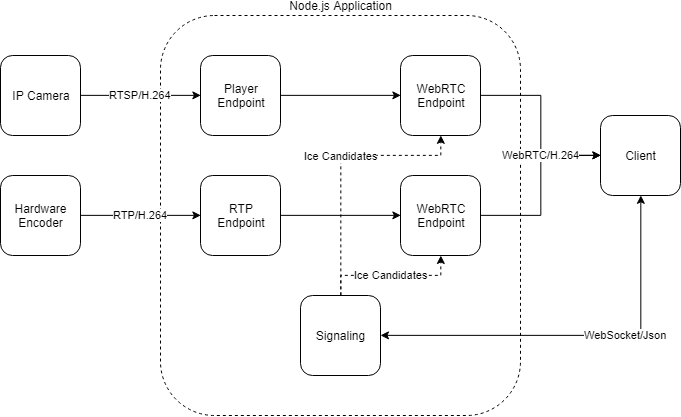
import * as libKurento from 'lib-kurento';
const kmsUri = "ws://192.168.32.130:8888/kurento";
const rtpSdpOffer: string = ""; // get sdp from somewhere
const clientSdpOffer: string = ""; // get sdp from client using any kind of a signaling communication
const socket: WebSocket;
function sendServerIceCandidate(candidate) {
// send ice candidate to client
// for example:
socket.send(JSON.stringify( { candidate: candidate } ))
}
async function main(){
// connect to kurento
const kurentoClient = await libKurento.connectToKurentoServer(kmsUri);
// create a pipeline
const pipeline = await libKurento.createPipeline(kurentoClient);
// create RTSP and RTP endpoints
const rtspEndpoint = new libKurento.PlayerEndpointWrapper(pipeline, {
uri: 'rtsp://192.168.1.100/stream1',
networkCache: 0 /* low latency */
});
// initialization simplified!
await rtpEndpoint.init();
await rtspEndpoint.init();
// Accessing kurento-client`s instances is allowed as follows:
await (rtpEndpoint.endpoint as any).setMaxOutputBitrate(0); // unlimited bitrate
// start receiving feed from the rtsp source
await rtspEndpoint.play();
// create a WebRTC endpoint
let webRtcEndpoint = new libKurento.WebRtcEndpointWrapper(pipeline, clientSdpOffer);
// when the server's ice candidates are collected send them to the client
webRtcEndpoint.on("ServerIceCandidate", sendServerIceCandidate);
// init the WebRTC endpoint, also starts gathering ICE candidates from the media server instance
await webRtcEndpoint.init();
// receive client ice candidates
socket.on('message', (msg: any) => {
const parsedMsg = JSON.parse(msg);
// add the client's ICE candidate to it's matching WebRTC endpoint
// IMPORTANT NOTE: `lib-kurento` stores candidates in a queue in order
// to add them only when the endpoint is ready
webRtcEndpoint.addClientIceCandidate(parsedMsg.candidate);
})
// connect source endpoints to output endpoints and feed will start flowing to clients
await rtspEndpoint.connect(webRtcEndpoint);
await rtpEndpoint.connect(webRtcEndpoint);
});Recording Example
A very simplified example for recording a RTSP feed from an IP camera to a MKV file:
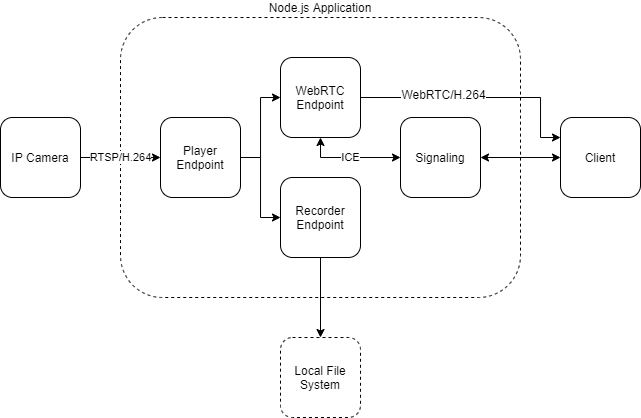
import * as libKurento from 'lib-kurento';
const kmsUri = "ws://192.168.32.130:8888/kurento";
const cameraRtspUrl = "rtsp://192.168.1.32/channels/1";
const socket: WebSocket;
async function startStreaming(clientSdpOffer: string){
// connect to kurento
const kurentoClient = await libKurento.connectToKurentoServer(kmsUri);
// create a pipeline
const pipeline = await libKurento.createPipeline(kurentoClient);
// create a RTSP endpoint
const rtspEndpoint = new libKurento.PlayerEndpointWrapper(pipeline, {
uri: cameraRtspUrl,
networkCache: 0 /* low latency */
});
// create recorder
const recorderEndpoint = new libKurento.RecorderEndpointWrapper(pipeline, {
uri: '/user/home/recordings/recording1.mkv',
mediaProfile: 'MKV_VIDEO_ONLY'
});
// create a WebRTC endpoint
let webRtcEndpoint = new libKurento.WebRtcEndpointWrapper(pipeline, clientSdpOffer);
// when the server's ice candidates are collected send them to the client
webRtcEndpoint.on("ServerIceCandidate", sendServerIceCandidate);
// initialization simplified again!
await rtspEndpoint.init();
await recorderEndpoint.init();
await webRtcEndpoint.init();
// listen to recording events
recorderEndpoint.on('RecordingStarted', (event) => {
console.log('recording has started')
});
recorderEndpoint.on('RecordingStopped', (event) => {
console.log('recording has stopped')
});
// receive client ice candidates
socket.on('message', (msg: any) => {
const parsedMsg = JSON.parse(msg);
// add the client's ICE candidate to the WebRTC endpoint
webRtcEndpoint.addClientIceCandidate(parsedMsg.candidate);
});
// IP Camera -> WebRTC
// IP Camera -> MKV file
await rtspEndpoing.connect(recorderEndpoint);
await rtspEndpoint.connect(webRtcEndpoint);
// start receiving feed from IP camera
await rtspEndpoint.play();
// start recording
await recorderEndpoint.record();
// stop recording after 5s
setTimeout(async () => {
await recorderEndpoint.stopRecord();
}, 5000);
}