2.0.3 • Published 2 years ago
lighthouse-scores v2.0.3
lighthouse-scores-to-email 

Get Lighthouse scoring via Google PageSpeed Insights delivered to your email.
| 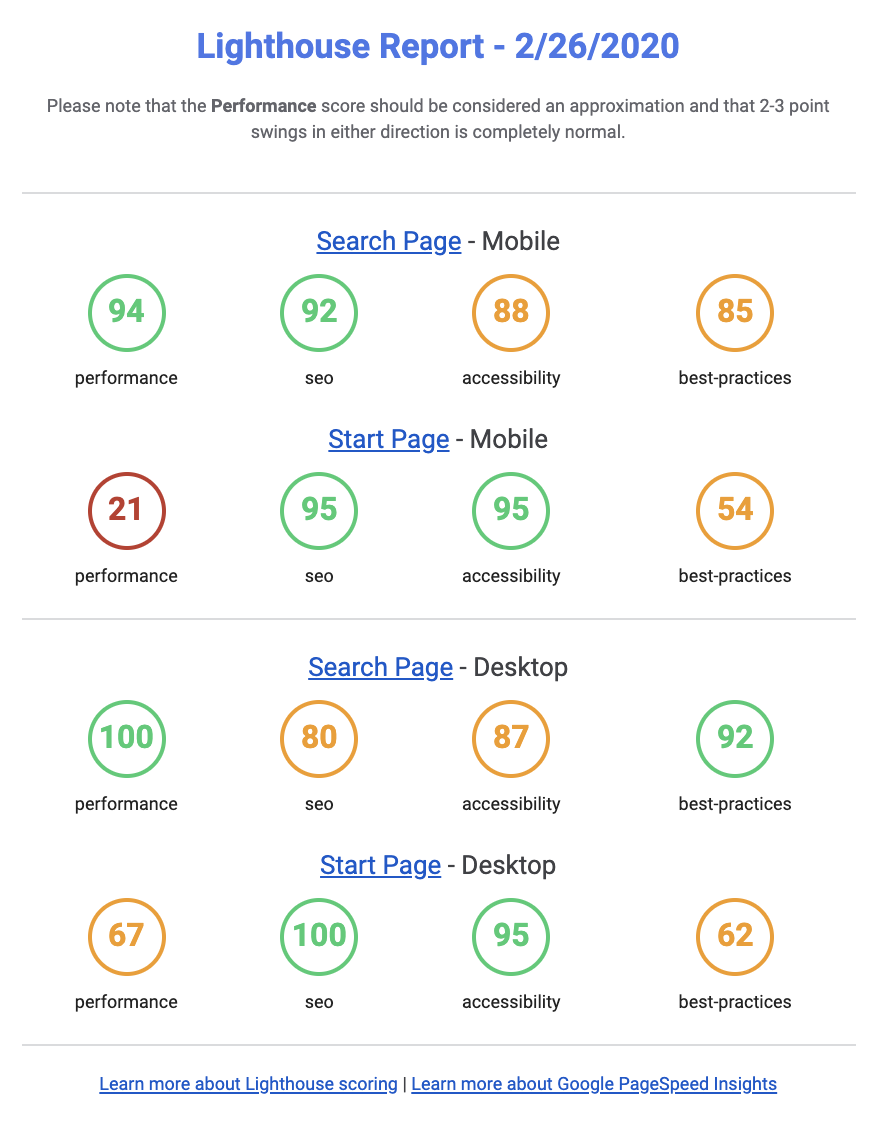 | -
| -
Configurations
Add email and general configurations to /configuration/config.js
Add pages configurations to /configuration/pages.json
configuration/pages.json
{ "Example": "https://example.net/", "Start Page" : "https://www.start.co.il" }configuration/config.json
{ "email": { "to": "t-800@google.com", "authUser": "admin@skynet.net", "authPassword": "<INSERT_GOOGLE_APP_PASSWORD_HERE>" }, "lightHouseApiKey": "<INSERT_PAGESPEED_API_KEY_HERE>" }
To load configurations during run time from external file, use docker volume.
-v "$(pwd)"/pages.json:/usr/src/app/configuration/pages.jsongetting-started with Docker
docker pull fiverr/lighthouse-scores-to-email:latestExport your variables to the environment and pass them through alongside your pages.json file
docker run \
-v "$(pwd)"/pages.json:/usr/src/app/configuration/pages.json \
-e APIKEY \
-e AUTH_USER \
-e AUTH_PASSWORD \
-e EMAIL_TO \
-e STATSD_HOST \
-e STATSD_PORT \
fiverr/lighthouse-scores-to-email:latestOr send as config file
docker run \
-v "$(pwd)"/pages.json:/usr/src/app/configuration/pages.json \
-v "$(pwd)"/config.json:/usr/src/app/configuration/config.json \
fiverr/lighthouse-scores-to-email:latestGet your credentials here
Get your PageSpeed API key.
Use Gmail with Google's app passwords.
Set up environment variables or configuration using config file
| Env Variable | Config File path | Value | Default |
|---|---|---|---|
APIKEY | lightHouseApiKey | SpeedTest API Key | Mandatory |
AUTH_USER | email.authUser | Email username | None |
AUTH_PASSWORD | email.authPassword | App password | None |
EMAIL_TO | email.to | Recipient Email address | None |
EMAIL_FROM | email.from | Sender Email address | Lighthouse Gazette <reporter@the-lighthouse-gazette.com> |
EMAIL_SUBJECT | email.subject | Subject of the email | Google LightHouse Report ✔ |
EMAIL_HOST | email.host | SMTP host | smtp.gmail.com |
EMAIL_PORT | email.port | SMTP port | 465 |
STATSD_HOST | statsd.host | StatsD hosname | None |
STATSD_PORT | statsd.port | StatsD port | 8125 |
STATSD_PREFIX | statsd.prefix | Custom prefix to metric | lighthouse_scores_to_email |
SECURE | email.secure | Should use SSL | true |
| - | categories | Lighthouse categories | ['PERFORMANCE', 'SEO', 'ACCESSIBILITY', 'BEST_PRACTICES'] |
| - | strategies | Lighthouse strategies | ['MOBILE', 'DESKTOP'] |
Add links to your email (for example, links for grafana)
configuration/config.json
{ "email": { "list": [ { "text": "Email provided by Fiverr SRE team", "url": "https://play.grafana.org/" }, { "text": "View trends on Grafana dashborad", "url": "https://play.grafana.org/" } ] } }