1.0.1 • Published 6 years ago
lightweight-animated-js-terminal v1.0.1
lightweight-animated-javascript-terminal

A tiny module to animate some HTML <code> as a terminal shell or editor.
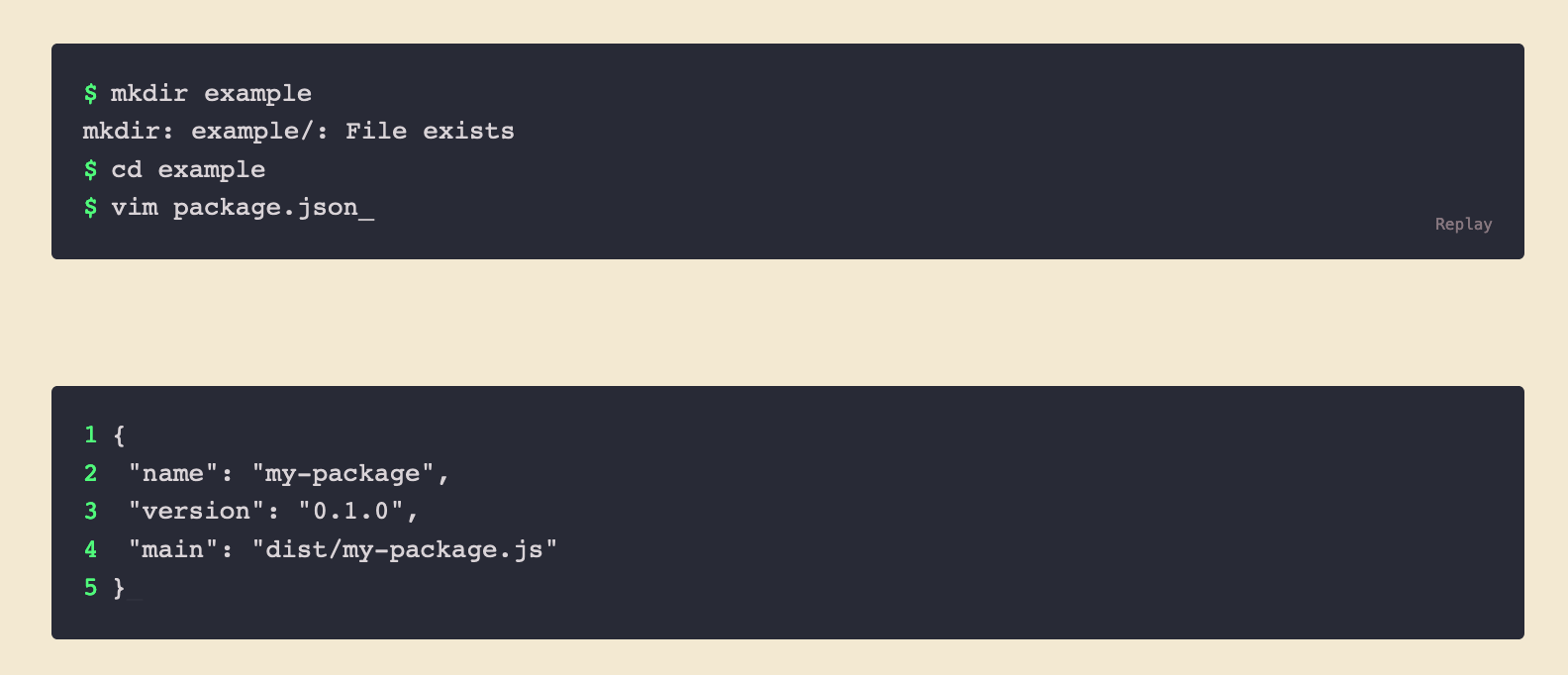
Usage
npm install lightweight-animated-js-terminal
# or
yarn add lightweight-animated-js-terminalWrite and style your terminal session as a container and with a `<code>` tag for each line.
To animate you need to provide a selector for the container with the `<code>` tags and call the `start()` function. Set the `delay.start` option to auto-start on load.
```javascript
const term = Terminal({
containerSelector: "#terminal",
});
term.start();Configuration Options w/ defaults
const term = Terminal({
containerSelector: "#terminal", // required
hideOnLoad: true, // hide the terminal output on load in preperation to animate
replayable: true, // add a replay control after animation
leaveCursor: true, // leave a blinking cursor on the last line after animation
delay: {
start: 1200, // start the animation on load after 1200 milliseconds
characters: 90, // millisecondds between each character
lines: 1000, // milliseconds between each line
},
callback: () => { // called after animation has finished
console.log("finished animation");
},
});There are a few HTML data attributes for the <code> tags:
data-term-input & data-term-cursor
<!-- any lines of code with data-term-input attribute will be printed character-by-character and tagged with data-term-cursor for styling -->
data-term-delay
<!-- override the delay before the line is printed - simulate a slow command or output line -->Notes
- When the terminal is hidden it uses the calculated styles for the width and height - there may be problems if the page is loaded and then resized (responsive styling on the container).
- No default styles (although there is a styled example in example/).
Acknowledgements
This originally started as a fork of github.com/ines/termynal. I wanted to animate a terminal on a page of mine, but thought I need a few more features (replay control, module, etc.) and an excuse to learn javascript a bit. It became a rewrite as I explored the javascript features and ecosystem.