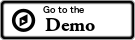lines-demo v1.0.0
LinesJS
This is the Javascript version of my Lines! app. It's like a screensaver where lines move and bounce off the walls, and smoothly transition between multiple colors. It renders inside an html canvas tag.
Visit my demo page to see it run!
Also check out Lines-watchOS, the Objective-C version for the Apple Watch.
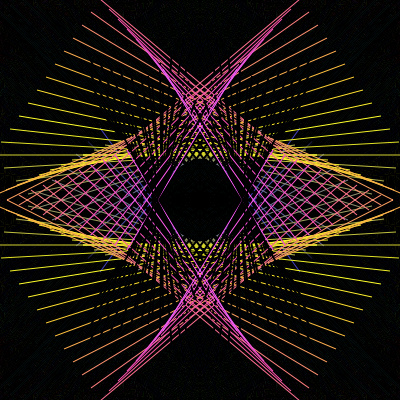
How To Use
It's really simple to use. Just insert a canvas tag and the lines.js javascript file somewhere into your HTML's body like so:
<canvas id="lines-canvas" width="400" height="400"></canvas>
<script src="lines.js"></script>
<script>
var lines = new LinesJS({ canvasId: 'lines-canvas' });
</script>The code assigns a LinesJS object to lines which has methods that you may call. You must pass in the canvas id so that it knows where to draw.
You may optionally set additional parameters as shown below, or else the default values will be used.
var lines = new LinesJS({
canvasId: 'lines-canvas',
skipMin: 5, // lines skip between min and max pixels
skipMax: 15,
numLines: 30,
timeInterval: 50 // milliseconds between frames
});Then call lines.start() to start the lines animation, and .stop() to pause it. Calling start() again will continue where it left off. Other useful methods are .reset() to reset the lines position and color, and .clear() to clear the canvas area.
All of these functions are demonstrated in the example lines.html file.
Install using NPM & Browserify
Using this method may be an extra step, but may be worth it if you're already using Node and wish to bundle all of your JavaScript into a single file for faster loading.
First install Browserify for web support:
npm install -g browserifyThen install LinesJS which is called lines-demo:
npm install lines-demoTo use Browserify, you'll want to place all of your JavaScript code in a separate file, like so:
// lines-test.js
var LinesJS = require('lines-demo');
window.lines = new LinesJS({
canvasId: 'lines-canvas',
skipMin: 5,
skipMax: 15,
numLines: 30,
timeInterval: 50
});Note the use of window.lines above, which will make sure that lines is scoped globally, but which can be named anything.
Now generate your JavaScript bundle:
browserify lines-test.js > lines-bundle.jsAnd in your HTML, a single script tag to import the bundle:
<script src="lines-bundle.js"></script>Now you can call methods such as lines.start() to start the lines animation. See examples in lines.html.
License
Copyright (c) 2016 Carl Gorringe. All rights reserved.
Licensed under the the terms of the GNU General Public License version 3 (GPLv3).
8 years ago