link-summoner v1.3.1
Link Summoner
A script that you can embed in your website to easily enable live link previews for a whitelisted set of websites.
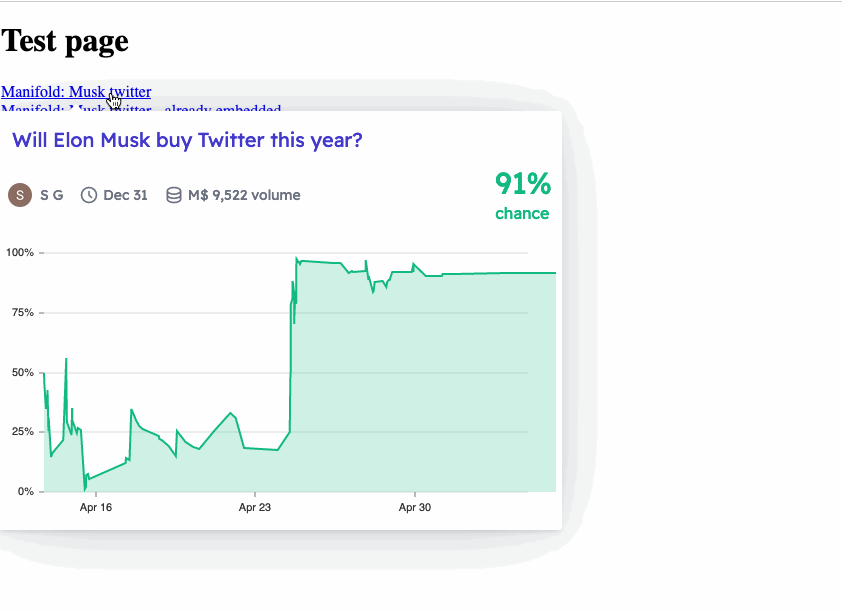
Usage
Script tag
The simplest option is to add the following tag to your page (update the version number if necessary):
<script src="https://cdn.jsdelivr.net/npm/link-summoner@1.3.1/dist/browser.js" type="module"></script>Using as a library (via NPM)
See example usage in examples/bundling
npm install link-summoner- In the files/pages you want to have live link previews:
import {initPreviews} from "link-summoner"
initPreviews()Customization
See an extensive customization example in Transclude Me extension which is using this library as a foundation.
Styling
Links that can be previewed get the link-with-preview CSS class. You can specify styling for that class to indicate presence of the preview. For example, the following snippet would add τ after each link with preview:
.link-with-preview::after {
text-decoration: none;
content: 'τ';
margin-left: 0.2em;
color: #4f5c68;
}Whitelisting more websites/adding custom preview types
initPreviews function accepts a configuration object with the following properties:
linkPreviewClass: string— CSS class that will be added to links that have the preview.- Default:
link-with-preview
- Default:
renderers: LinkRenderer[]- a list of renderers for live previews.- Default:
defaultRenderers - Each renderer must define
canRender(url: URL): Promise<boolean>andrender(url: URL): Promise<HTMLElement>methods.
- There is also a set of pre-defined renderers you can reuse.
- Default:
tippyOptions- options for the tippy.js library which is used to show popups.- Default: ./src/tippy.ts
Example: add an iframe preview for example.com, while keeping all the default preview options:
import {initPreviews, defaultRenderers, iframeRenderer} from "link-summoner"
initPreviews({
renderers: [
iframeRenderer(/example\.com/),
...defaultRenderers,
]
})Supported websites
For the list of supported websites see files in src/rendering
