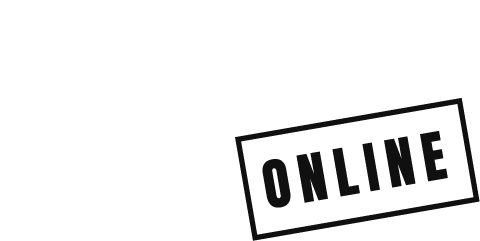link-test-package v2.0.0
Certainly! Here’s a detailed README.md file for your new npm package "link-test-package," with expanded sections to make the page look more comprehensive.
link-test-package
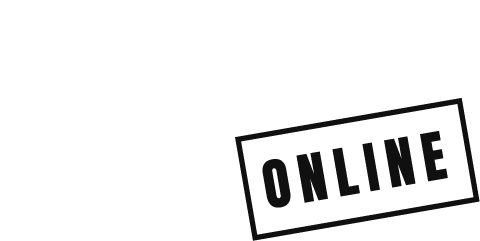
Welcome to link-test-package, a demo npm package designed to showcase how to create and publish a package on npm. This README provides all the necessary information to get started and contribute to the project.
Table of Contents
Installation
Prerequisites
Before you begin, ensure you have met the following requirements:
- You have installed the latest version of Node.js and npm.
- You have a basic understanding of JavaScript and Node.js.
Installing
To install this package, use the following command:
npm install link-test-packageVerify the installation by running the following command:
npm list link-test-packageUsage
Basic Usage
Here’s a quick example of how to use the package:
const linkTestPackage = require('link-test-package');
linkTestPackage.demoFunction();Advanced Usage
For more advanced use cases, you can explore the additional functionalities provided by the package:
const linkTestPackage = require('link-test-package');
const result = linkTestPackage.advancedFunction('input');
console.log(result);Examples
Check out these examples to see the package in action:
- Example 1: Basic usage example.
- Example 2: Advanced usage example.
- Example 3: Integration with another package.
Features
Feature 1
- Description: Detailed description of the first feature.
- Usage: How to use this feature.
Feature 2
- Description: Detailed description of the second feature.
- Usage: How to use this feature.
Feature 3
- Description: Detailed description of the third feature.
- Usage: How to use this feature.
Contributing
We welcome contributions! Please follow these steps to contribute:
How to Contribute
- Fork the repository.
- Create a new branch:
git checkout -b feature-branch-name. - Make your changes and commit them:
git commit -m 'Add some feature'. - Push to the branch:
git push origin feature-branch-name. - Open a pull request.
Code of Conduct
Please note we have a Code of Conduct. By participating in this project, you agree to abide by its terms.
License
This project is licensed under the MIT License. See the LICENSE file for details.
Contact
If you have any questions or suggestions, feel free to open an issue or contact us at demo@example.com.