linkedobjects v0.0.6
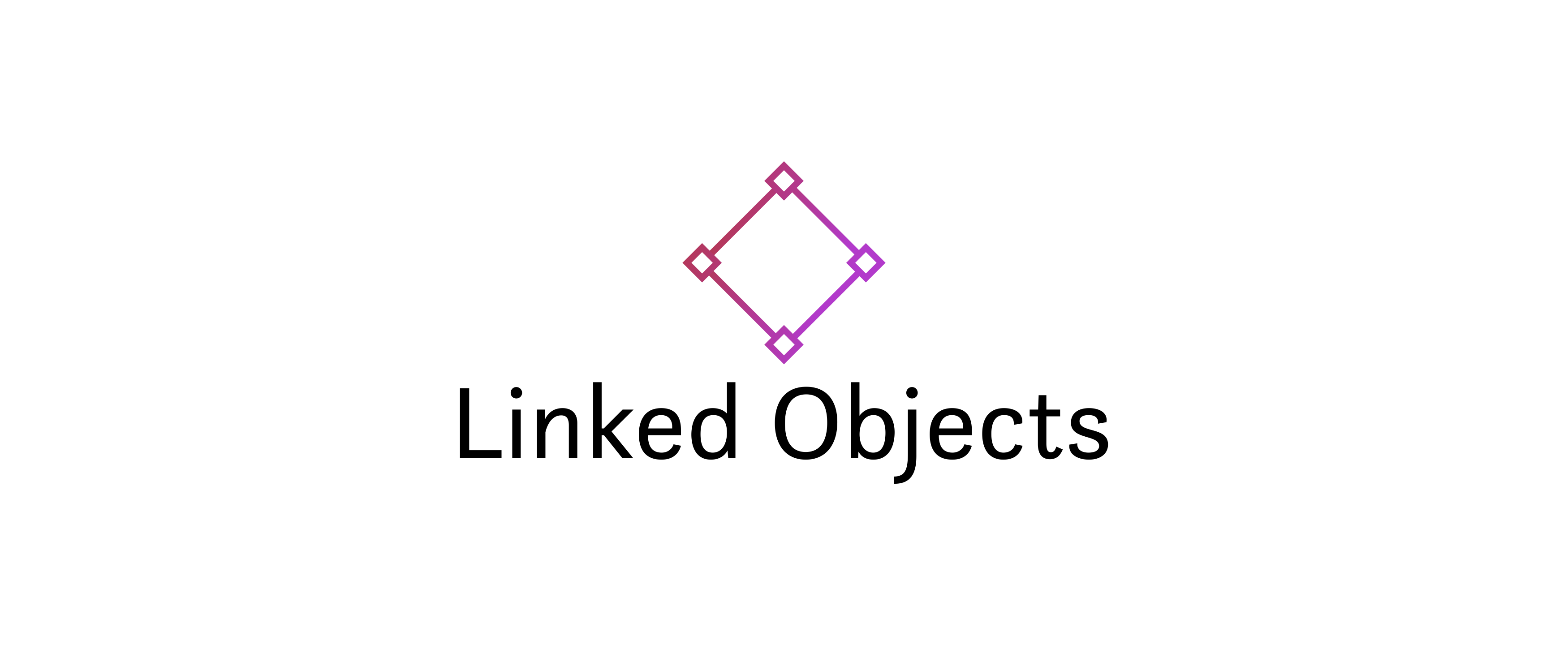


Introduction
Linked Objects is a specification that simplifies the handling of nested objects and references by using URLs as identifiers. It is designed as a subset of JSON-LD, offering a more straightforward approach with a compatible upgrade path. This README provides an introduction to Linked Objects, its notation (LION), and how to get started.
What is a Linked Object?
A Linked Object is an object that you retrieve from a URL, with the URL serving as its identifier. This approach allows for more efficient handling of nested objects and references, enabling independent updates of objects and the referencing of objects within multiple different contexts.
Benefits of Linked Objects
Linked Objects offer several advantages over traditional methods:
- Simplified object handling: By using URLs as identifiers, developers can easily reference and manage nested objects, resulting in cleaner and more organized code.
- Independent updates: Linked Objects can be updated independently of one another, ensuring that changes to one object do not inadvertently affect others.
- Reusability: Since objects are referenced by their URLs, they can be reused across multiple contexts, reducing duplication and promoting consistency.
- Compatibility: Linked Objects Notation (LION) is a subset of JSON-LD, allowing for seamless interoperability and an easy upgrade path.
It allows you to update nested objects independently of each other and reference them within multiple different objects since they are by reference.
Linked Object Notation (LION)
LION is a simple subset of JSON-LD, designed to avoid most of its complexity and enable developers to get started quickly using a familiar notation. LION is compatible with JSON-LD and offers a full upgrade path.
Examples
Basic Example
<script type="application/ld+json">
{
"@id": "http://dbpedia.org/resource/John_Lennon",
"name": "John Lennon",
"born": "1940-10-09",
"spouse": "http://dbpedia.org/resource/Cynthia_Lennon"
}
</script>Complex Example
<script type="application/ld+json">
{
"@id": "http://example.org/album/1",
"name": "Example Album",
"releaseDate": "2023-01-01",
"tracks":
[
{
"@id": "http://example.org/track/1",
"@type": "Track",
"name": "Track 1",
"duration": "3:45"
},
{
"@id": "http://example.org/track/2",
"@type": "Track",
"name": "Track 2",
"duration": "4:32"
}
],
"artist": {
"@id": "http://example.org/artist/1",
"@type": "Artist",
"name": "Example Artist",
"birthDate": "1990-01-01"
}
}
</script>Key Concepts
@id
@id is the URL of the object. It can also be written "id". The @id can be absolute or relative. @id is optional but recommended, and makes an object into an Linked Object.
@type
@type is the type of for that object. It can also be written "type". @type normally maps to a URL. Type is optional.
@context
@context is optional. It provides full compatibility with JSON-LD and and maps various items in the object to URLs in a more readable way.
Spec
Full details on @id, @type and @context can be found in here
References
Linked Objects Library
The linkedObjects.js library provides a set of functions to work with Linked Objects in JavaScript, enabling the creation, retrieval, update, and deletion of objects using URLs as identifiers. This library also supports the import and export of Linked Objects in JSON format.
Getting Started
To use this library, you need to import it into your project. If you're using a module bundler like webpack or rollup, you can simply install the library from npm and import the required functions:
npm install linkedobjectsimport {
create,
fetch,
update,
deleteObject,
importJSON,
exportJSON
} from 'linkedobjects'Functions
create(objects, id, data)Creates a new Linked Object with the given id and data. Returns the created object.
- objects: The container object where the Linked Object will be created.
- id: The URL identifier for the Linked Object.
- data: The data to be stored in the Linked Object.
fetch(objects, id)Fetches a Linked Object with the specified id from the objects container. Returns the object if found, or null otherwise.
- objects: The container object where the Linked Object is stored.
- id: The URL identifier for the Linked Object.
update(objects, id, data)Updates an existing Linked Object with the specified id in the objects container with the provided data. Returns the updated object if found, or null otherwise.
- objects: The container object where the Linked Object is stored.
- id: The URL identifier for the Linked Object.
- data: The new data to be merged with the existing Linked Object.
deleteObject(objects, id)Deletes a Linked Object with the specified id from the objects container. Returns true if the object was successfully deleted, or false otherwise.
- objects: The container object where the Linked Object is stored.
- id: The URL identifier for the Linked Object.
importJSON(objects, json)Imports Linked Objects from a JSON string and adds them to the objects container.
- objects: The container object where the Linked Objects will be stored.
- json: The JSON string containing the Linked Objects to be imported.
exportJSON(objects)Exports the Linked Objects from the objects container into a JSON string.
- objects: The container object containing the Linked Objects to be exported.
Demo
A demo showcasing the usage of the Linked Objects library can be found in the test.html file. You can view the demo by opening the file in a web browser.
Contribute to Linked Objects
Linked Objects is an open-source project under the MIT license. We welcome contributions and feedback to help improve this specification. To contribute, visit our GitHub repository or open an issue
